

Make sure you install the mods in the following order.
Click on a mod to expand the content
As for the previous step , we will create a separator for our user interface mods.
Right click on OUPUTS select All Mods -> create separator.

Type 5.7 WEATHERS


Sharp, ominous, and atmospheric weathers that accentuate proximal detail while obscuring distant landscapes with mysterious fogs. Obsidian Weathers and Seasons is a collaborative work by the authors of Dolomite and Rustic Weathers; a hybridization of artistic styles that glorifies Skyrim for her beauty while preserving her dated modesty.
Click here to manually download the mod OR here to automatically download the mod through Mod Organizer 2.
When downloaded go to the folder where the file has been downloaded, cut the file Obsidian Weathers - 1.07a-12125-1-07a-1620568126.zip and copy it to your NOLVUS\ARCHIVE\5 VISUALS\5.7 WEATHERS directoryClick here to get more details for Obsidian Weathers
Nexus mod page here
In Mod Organizer 2 click on add mod button

Browse to NOLVUS\ARCHIVE\5 VISUALS\5.7 WEATHERS\Obsidian Weathers - 1.07a-12125-1-07a-1620568126.zip and select OK
Fill informations as shown and click on OK
 Drag and drop Obsidian Weathers above OUTPUTS and check the mod.
Drag and drop Obsidian Weathers above OUTPUTS and check the mod.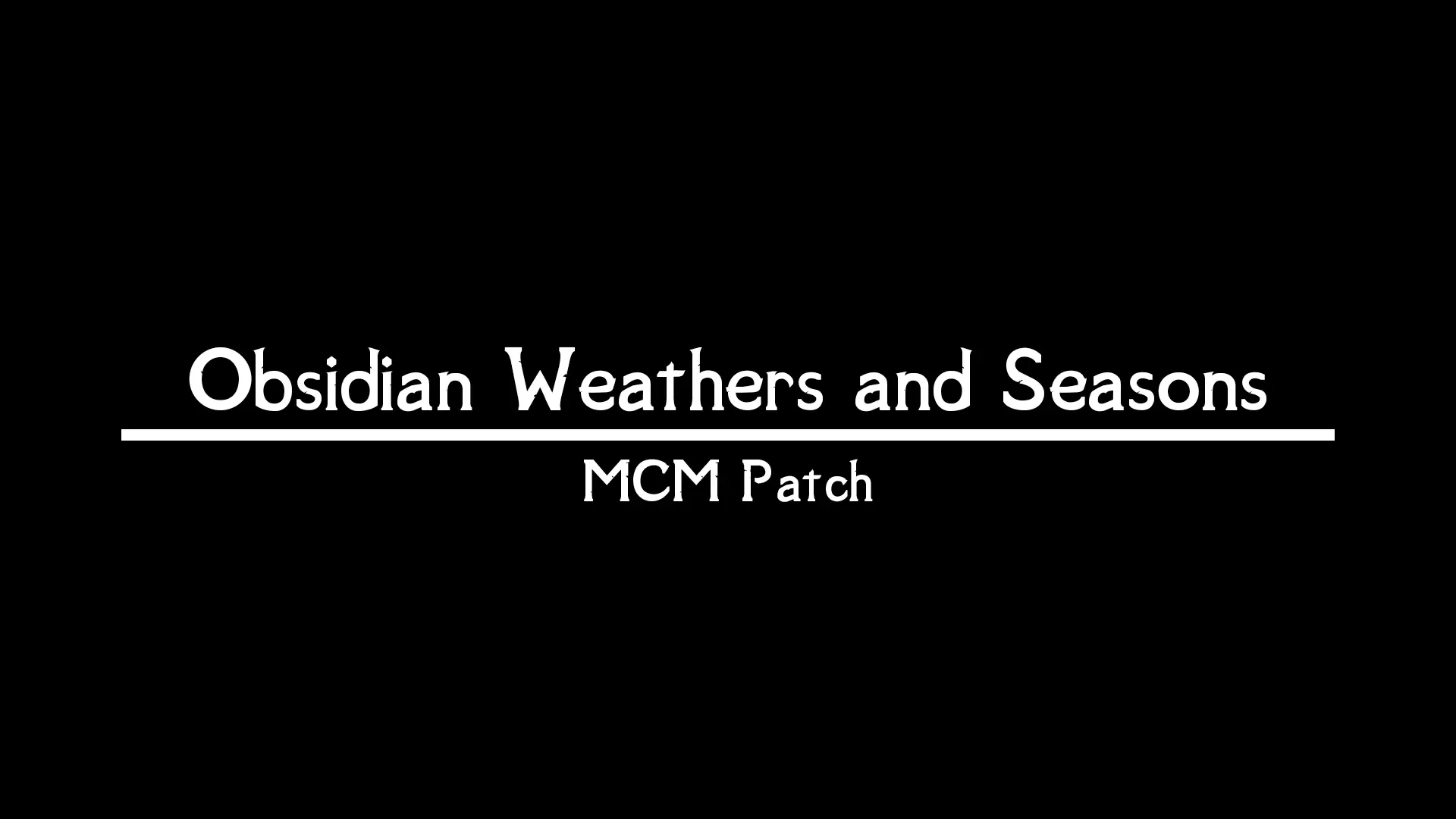
This mod adds a functional MCM to Obsidian Weathers and Seasons
Click here to manually download the mod OR here to automatically download the mod through Mod Organizer 2.
When downloaded go to the folder where the file has been downloaded, cut the file Obsidian Weathers and Seasons MCM ESP-ESL-20209-1-2-0.zip and copy it to your NOLVUS\ARCHIVE\5 VISUALS\5.7 WEATHERS directoryClick here to get more details for Obsidian Weathers and Seasons MCM
Nexus mod page here
In Mod Organizer 2 click on add mod button

Browse to NOLVUS\ARCHIVE\5 VISUALS\5.7 WEATHERS\Obsidian Weathers and Seasons MCM ESP-ESL-20209-1-2-0.zip and select OK
Fill informations as shown and click on OK
 Drag and drop Obsidian Weathers and Seasons MCM above OUTPUTS and check the mod.
Drag and drop Obsidian Weathers and Seasons MCM above OUTPUTS and check the mod.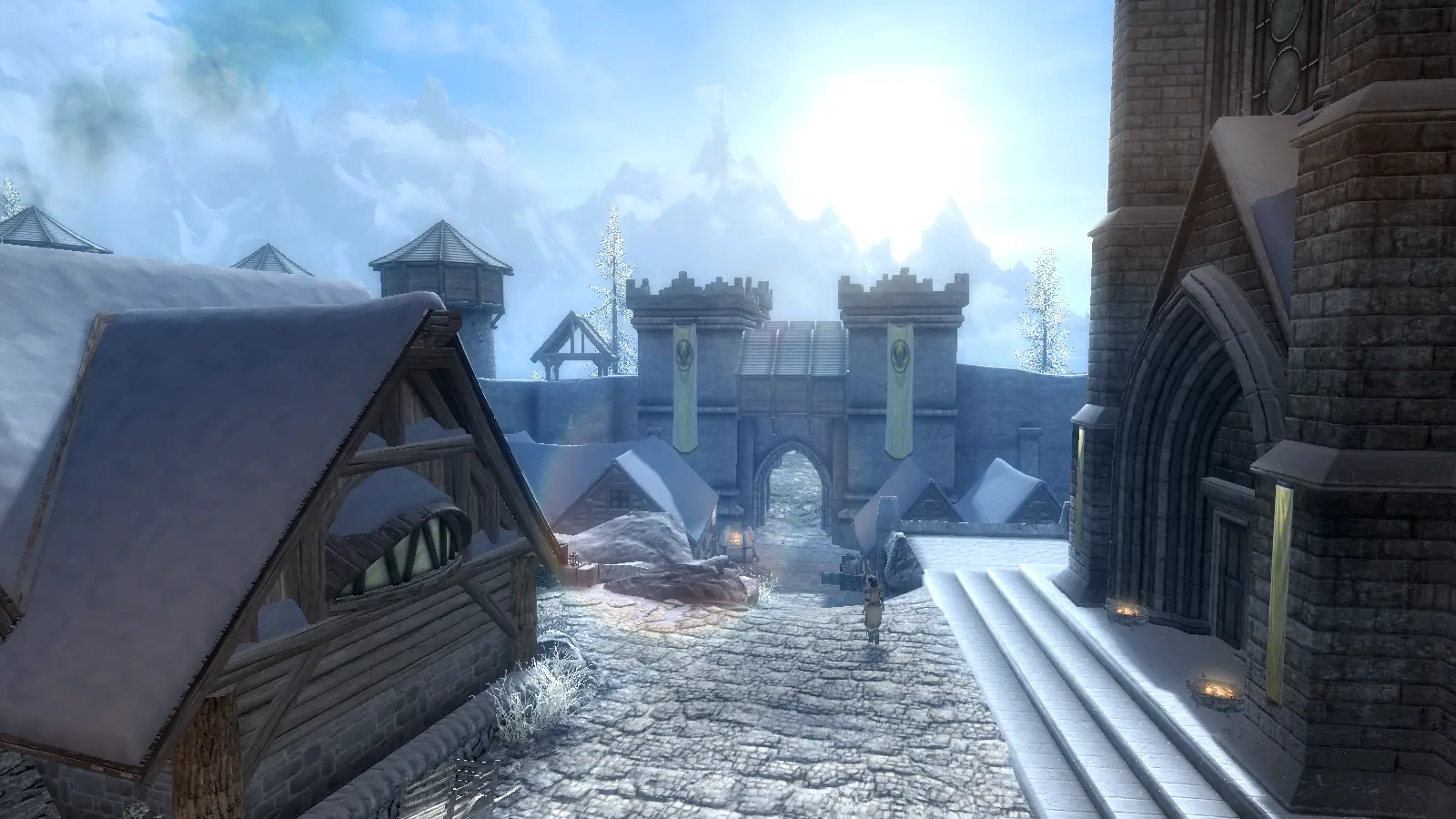
Adjusting the climate in Cyrodil to make use of weathers from Obsidian Weathers.
Click here to manually download the mod OR here to automatically download the mod through Mod Organizer 2.
When downloaded go to the folder where the file has been downloaded, cut the file Obsidian Weather - Beyond Skyrim Bruma Patch-19897-1-0.zip and copy it to your NOLVUS\ARCHIVE\5 VISUALS\5.7 WEATHERS directoryClick here to get more details for Obsidian Weathers - Beyond Skyrim Bruma Patch
Nexus mod page here
In Mod Organizer 2 click on add mod button

Browse to NOLVUS\ARCHIVE\5 VISUALS\5.7 WEATHERS\Obsidian Weather - Beyond Skyrim Bruma Patch-19897-1-0.zip and select OK
Fill informations as shown and click on OK
 Drag and drop Obsidian Weathers - Beyond Skyrim Bruma Patch above OUTPUTS and check the mod.
Drag and drop Obsidian Weathers - Beyond Skyrim Bruma Patch above OUTPUTS and check the mod.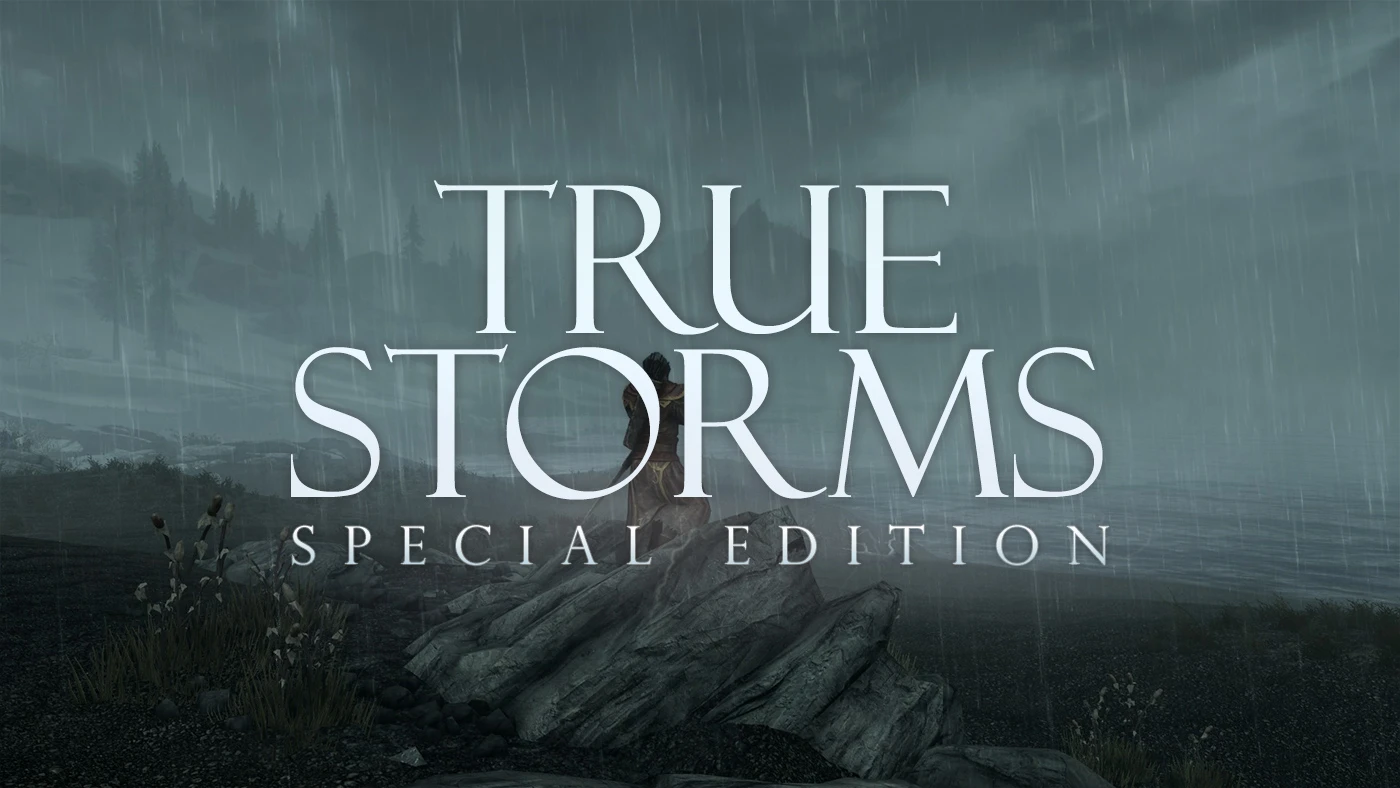
True Storms Special Edition is a complete overhaul of the storm systems in Skyrim SE, including new heavy and unique weathers, loads of new intense sound effects, interior sounds, particle effects, new rain, snow, and dust textures, heavy fogs, new weathers for Solstheim including dust storms, and much more!
Click here to manually download the mod OR here to automatically download the mod through Mod Organizer 2.
When downloaded go to the folder where the file has been downloaded, cut the file True Storms - Main File 1.0.2-2472-1-0-2-1569804173.rar and copy it to your NOLVUS\ARCHIVE\5 VISUALS\5.7 WEATHERS directoryClick here to get more details for True Storms
Nexus mod page here
In Mod Organizer 2 click on add mod button

Browse to NOLVUS\ARCHIVE\5 VISUALS\5.7 WEATHERS\True Storms - Main File 1.0.2-2472-1-0-2-1569804173.rar and select OK
Fill informations as shown and click on OK
 Drag and drop True Storms above OUTPUTS and check the mod.
Drag and drop True Storms above OUTPUTS and check the mod.
A blended compatibility patch that completely integrates the intense storm effects, audio, and unique weathers from both True Storms and Obsidian Weathers. Comes in two separate versions for your visual preference.
Click here to manually download the mod OR here to automatically download the mod through Mod Organizer 2.
When downloaded go to the folder where the file has been downloaded, cut the file Obsidian Weathers - True Storms Merged Compatibility-17198-1-3-1-1548629107.7z and copy it to your NOLVUS\ARCHIVE\5 VISUALS\5.7 WEATHERS directoryClick here to get more details for Obsidian Weathers - True Storms Patch
Nexus mod page here
In Mod Organizer 2 click on add mod button

Browse to NOLVUS\ARCHIVE\5 VISUALS\5.7 WEATHERS\Obsidian Weathers - True Storms Merged Compatibility-17198-1-3-1-1548629107.7z and select OK
Select options as shown and click on Install
 Drag and drop Obsidian Weathers - True Storms Patch above OUTPUTS and check the mod.
Drag and drop Obsidian Weathers - True Storms Patch above OUTPUTS and check the mod.
Makes rainstorms insane. Modified rainstorms based of MannyGT Supreme Storms.
Click here to manually download the mod OR here to automatically download the mod through Mod Organizer 2.
When downloaded go to the folder where the file has been downloaded, cut the file Supreme Rainstorms SE-43877-2-0-1624105173.7z and copy it to your NOLVUS\ARCHIVE\5 VISUALS\5.7 WEATHERS directoryClick here to get more details for Supreme Rainstorms
Nexus mod page here
In Mod Organizer 2 click on add mod button

Browse to NOLVUS\ARCHIVE\5 VISUALS\5.7 WEATHERS\Supreme Rainstorms SE-43877-2-0-1624105173.7z and select OK
Select options as shown and click on OK
 Drag and drop Supreme Rainstorms above OUTPUTS and check the mod.
Drag and drop Supreme Rainstorms above OUTPUTS and check the mod.
Makes snowstorms insane. Modified blizzard storms based of MannyGT Supreme Storms.
Click here to manually download the mod OR here to automatically download the mod through Mod Organizer 2.
When downloaded go to the folder where the file has been downloaded, cut the file Supreme Blizzards SE-42849-5-0-1624105425.7z and copy it to your NOLVUS\ARCHIVE\5 VISUALS\5.7 WEATHERS directoryClick here to get more details for Supreme Blizzards
Nexus mod page here
In Mod Organizer 2 click on add mod button

Browse to NOLVUS\ARCHIVE\5 VISUALS\5.7 WEATHERS\Supreme Blizzards SE-42849-5-0-1624105425.7z and select OK
Fill informations as shown and click OK
 Drag and drop Supreme Blizzards above OUTPUTS and check the mod.
Drag and drop Supreme Blizzards above OUTPUTS and check the mod.
Patch for Obsidian Weathers, True Storms and Supreme Rainstorms.
Click here to manually download the mod OR here to automatically download the mod through Mod Organizer 2.
When downloaded go to the folder where the file has been downloaded, cut the file Obsidian Weathers - True Storms - Supreme Rainstorms Patch-43877-1-0-1609710872.7z and copy it to your NOLVUS\ARCHIVE\5 VISUALS\5.7 WEATHERS directoryClick here to get more details for Obsidian Weathers - True Storms - Supreme Rainstorms Patch
Nexus mod page here
In Mod Organizer 2 click on add mod button

Browse to NOLVUS\ARCHIVE\5 VISUALS\5.7 WEATHERS\Obsidian Weathers - True Storms - Supreme Rainstorms Patch-43877-1-0-1609710872.7z and select OK
Fill informations as shown and click OK
 Drag and drop Obsidian Weathers - True Storms - Supreme Rainstorms Patch above OUTPUTS and check the mod.
Drag and drop Obsidian Weathers - True Storms - Supreme Rainstorms Patch above OUTPUTS and check the mod.
"R.A.S.S." adds visual effects to the Player and NPCs during certain conditions.
Click here to manually download the mod OR here to automatically download the mod through Mod Organizer 2.
When downloaded go to the folder where the file has been downloaded, cut the file R.A.S.S. - Rain Ash And Snow Shaders-22780-v3-2-2-1613473000.zip and copy it to your NOLVUS\ARCHIVE\5 VISUALS\5.7 WEATHERS directoryClick here to get more details for R.A.S.S. - Rain Ash And Snow Shaders
Nexus mod page here
In Mod Organizer 2 click on add mod button

Browse to NOLVUS\ARCHIVE\5 VISUALS\5.7 WEATHERS\R.A.S.S. - Rain Ash And Snow Shaders-22780-v3-2-2-1613473000.zip and select OK

Rain splashes, shooting stars and rainbows.
Click here to manually download the mod OR here to automatically download the mod through Mod Organizer 2.
When downloaded go to the folder where the file has been downloaded, cut the file Wonders of Weather v1_10-13044-1-10.7z and copy it to your NOLVUS\ARCHIVE\5 VISUALS\5.7 WEATHERS directoryClick here to get more details for Wonders of Weather
Nexus mod page here
In Mod Organizer 2 click on add mod button

Browse to NOLVUS\ARCHIVE\5 VISUALS\5.7 WEATHERS\Wonders of Weather v1_10-13044-1-10.7z and select OK
1. Select options as shown and click on Install.
 Drag and drop Wonders of Weather above OUTPUTS and check the mod.
Drag and drop Wonders of Weather above OUTPUTS and check the mod.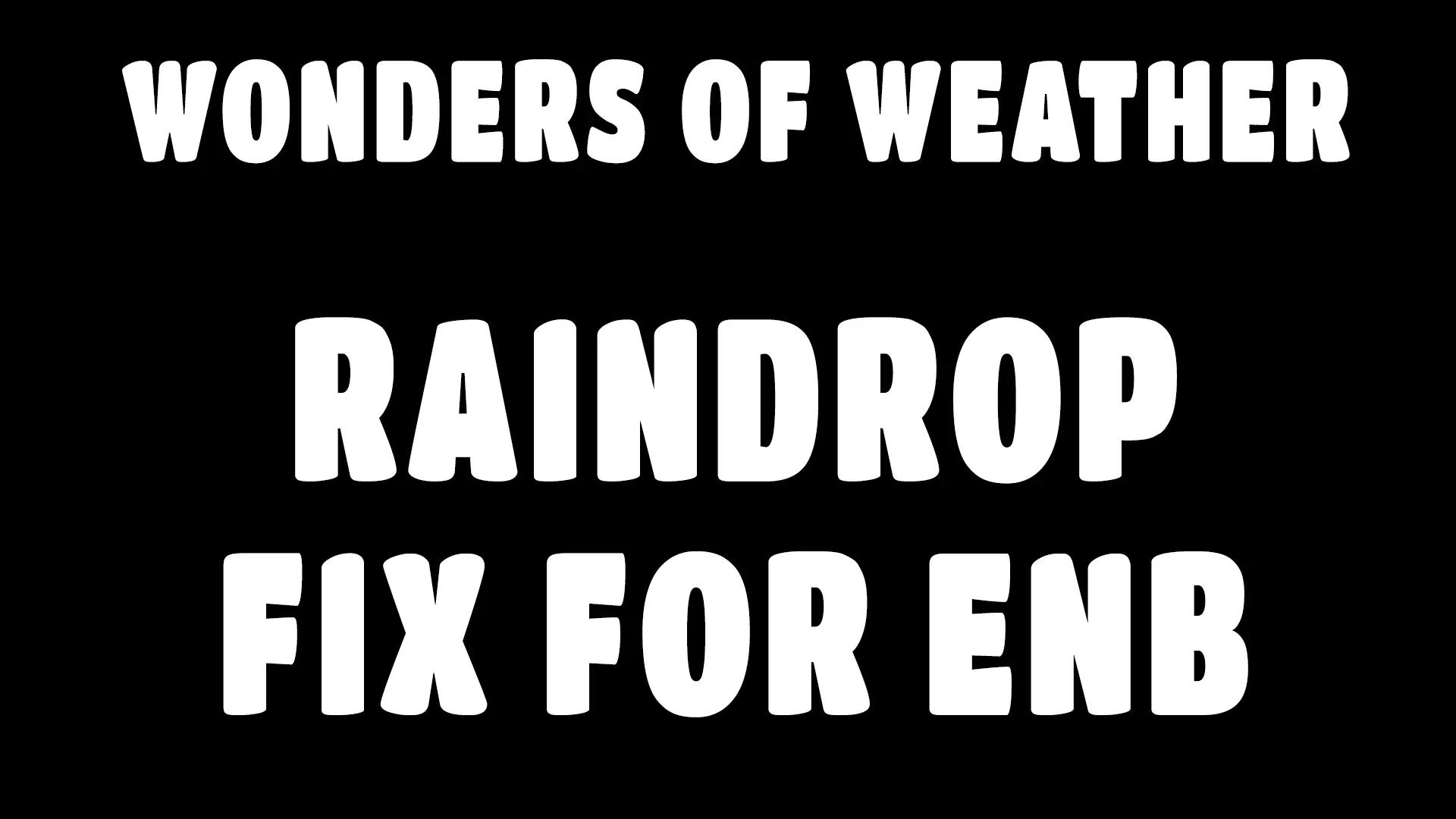
Transparent rain splash for people who find the original too bright.
Click here to manually download the mod OR here to automatically download the mod through Mod Organizer 2.
When downloaded go to the folder where the file has been downloaded, cut the file Wonder of Weather - More Transparent Rain spash-33936-1-0-1585069550.7z and copy it to your NOLVUS\ARCHIVE\5 VISUALS\5.7 WEATHERS directoryClick here to get more details for Wonder of Weather - More Transparent Rain spash
Nexus mod page here
In Mod Organizer 2 click on add mod button

Browse to NOLVUS\ARCHIVE\5 VISUALS\5.7 WEATHERS\Wonder of Weather - More Transparent Rain spash-33936-1-0-1585069550.7z and select OK
Fill informations as shown and click on OK
 Drag and drop Wonder of Weather - More Transparent Rain spash above OUTPUTS and check the mod.
Drag and drop Wonder of Weather - More Transparent Rain spash above OUTPUTS and check the mod.
Adds rolling morning fogs over scenic lakes and rivers throughout Skyrim, including an MCM for further customization.
Click here to manually download the mod OR here to automatically download the mod through Mod Organizer 2.
When downloaded go to the folder where the file has been downloaded, cut the file Morning Fogs SSE - Thin Fog-21436-1-3-1-1553685906.7z and copy it to your NOLVUS\ARCHIVE\5 VISUALS\5.7 WEATHERS directoryClick here to get more details for Morning Fogs SSE - Thin Fog
Nexus mod page here
In Mod Organizer 2 click on add mod button

Browse to NOLVUS\ARCHIVE\5 VISUALS\5.7 WEATHERS\Morning Fogs SSE - Thin Fog-21436-1-3-1-1553685906.7z and select OK
Fill informations as shown and click on OK
 Drag and drop Morning Fogs SSE - Thin Fog above OUTPUTS and check the mod.
Drag and drop Morning Fogs SSE - Thin Fog above OUTPUTS and check the mod.
Easy NIF Fix / Adjust / Tweak to eliminate water-fogs Seams / Grids / Patches in Vanilla Skyrim & in the wonderful Morning Fogs SSE mod.
Click here to manually download the mod OR here to automatically download the mod through Mod Organizer 2.
When downloaded go to the folder where the file has been downloaded, cut the file Vanilla And Morning Fogs SSE - Easy Seam Fixer-36656-v1-1-1590868673.zip and copy it to your NOLVUS\ARCHIVE\5 VISUALS\5.7 WEATHERS directoryClick here to get more details for Vanilla And Morning Fogs SSE - Easy Seam Fixer
Nexus mod page here
In Mod Organizer 2 click on add mod button

Browse to NOLVUS\ARCHIVE\5 VISUALS\5.7 WEATHERS\Vanilla And Morning Fogs SSE - Easy Seam Fixer-36656-v1-1-1590868673.zip and select OK
Select options as shown and click on Install
 Drag and drop Vanilla And Morning Fogs SSE - Easy Seam Fixer above OUTPUTS and check the mod.
Drag and drop Vanilla And Morning Fogs SSE - Easy Seam Fixer above OUTPUTS and check the mod.
Adds particle based ground fogs to Skyrim via the sky static system.
Click here to manually download the mod OR here to automatically download the mod through Mod Organizer 2.
When downloaded go to the folder where the file has been downloaded, cut the file Cresty's Distant Mists-29003-1-2-1570226506.rar and copy it to your NOLVUS\ARCHIVE\5 VISUALS\5.7 WEATHERS directoryClick here to get more details for Cresty's Distant Mists
Nexus mod page here
In Mod Organizer 2 click on add mod button

Browse to NOLVUS\ARCHIVE\5 VISUALS\5.7 WEATHERS\Cresty's Distant Mists-29003-1-2-1570226506.rar and select OK
Select options as shown and click on Install
 Drag and drop Cresty's Distant Mists above OUTPUTS and check the mod.
Drag and drop Cresty's Distant Mists above OUTPUTS and check the mod.
This mod tweaks the foggy weathers by making them more.... Foggy! Now for Skyrim Special Edition.
Click here to manually download the mod OR here to automatically download the mod through Mod Organizer 2.
When downloaded go to the folder where the file has been downloaded, cut the file Supreme Fog for Obsidian Weathers-23431-9-0-1620577633.7z and copy it to your NOLVUS\ARCHIVE\5 VISUALS\5.7 WEATHERS directoryClick here to get more details for Supreme Fog for Obsidian
Nexus mod page here
In Mod Organizer 2 click on add mod button

Browse to NOLVUS\ARCHIVE\5 VISUALS\5.7 WEATHERS\Supreme Fog for Obsidian Weathers-23431-9-0-1620577633.7z and select OK
Right click on Diverse Fog and select Set data directory

Click on OK
 Drag and drop Supreme Fog for Obsidian above OUTPUTS and check the mod.
Drag and drop Supreme Fog for Obsidian above OUTPUTS and check the mod.
This is a remake of Minty's Lightning mod as an SKSE plugin. The purpose of this mod is stability and scalability. It can summon up to 50 sheet lightnings and 50 fork lightnings per second and up to 31 cells distance. This results in a more natural and enjoyable storm experience.
Click here to manually download the mod OR here to automatically download the mod through Mod Organizer 2.
When downloaded go to the folder where the file has been downloaded, cut the file Storm Lightning for SSE and VR - Fomod Installer-29243-1-4-14-1641555190.rar and copy it to your NOLVUS\ARCHIVE\5 VISUALS\5.7 WEATHERS directoryClick here to get more details for Storm Lightning for SSE
Nexus mod page here
In Mod Organizer 2 click on add mod button

Browse to NOLVUS\ARCHIVE\5 VISUALS\5.7 WEATHERS\Storm Lightning for SSE and VR - Fomod Installer-29243-1-4-14-1641555190.rar and select OK

A spectacular thunder sounds replacer for Storm Lightning for SSE and VR (Minty Lightning 2019). It mixes together the best thunder sound effects from Obsidian, True Storm and Storm Lightning for an outstanding eargasmic experience!
Click here to manually download the mod OR here to automatically download the mod through Mod Organizer 2.
When downloaded go to the folder where the file has been downloaded, cut the file Thunder Sounds -WiZkiD Mix--44656-1-1-1636989176.7z and copy it to your NOLVUS\ARCHIVE\5 VISUALS\5.7 WEATHERS directoryClick here to get more details for Thunder Sounds - WiZkiD Mix
Nexus mod page here
In Mod Organizer 2 click on add mod button

Browse to NOLVUS\ARCHIVE\5 VISUALS\5.7 WEATHERS\Thunder Sounds -WiZkiD Mix--44656-1-1-1636989176.7z and select OK
Fill informations as shown and click on OK
 Drag and drop Thunder Sounds - WiZkiD Mix above OUTPUTS and check the mod.
Drag and drop Thunder Sounds - WiZkiD Mix above OUTPUTS and check the mod.
Volumetric mist/fog for SSE
Click here to manually download the mod OR here to automatically download the mod through Mod Organizer 2.
When downloaded go to the folder where the file has been downloaded, cut the file Volumetric Mists-29273-1-4-2-1585565974.zip and copy it to your NOLVUS\ARCHIVE\5 VISUALS\5.7 WEATHERS directoryClick here to get more details for Volumetric Mists
Nexus mod page here
In Mod Organizer 2 click on add mod button

Browse to NOLVUS\ARCHIVE\5 VISUALS\5.7 WEATHERS\Volumetric Mists-29273-1-4-2-1585565974.zip and select OK
LOOT is used to order mods plugin but sometimes it is necessary to add a custom ordering rule to tell LOOT the right load order.
Select LOOT from the right combobox and click on Run button (Always run it from Mod Organizer)

In the right pane scroll to find Obsidian Weathers MCM.esp and click on the right button

Click on Edit metadata

Select Load After tab and click on ADD NEW ROW

Start typing obsi... LOOT will automatically filter plugins for you

Select Obsidian Weathers.esp and click on Save button

Do the same for the following plugins








Click on the sort button

You will get this screen

Click on Apply

Your mods plugins are now ordered correctly.
Skyrim SE plugins architecture allows a maximum of 255 ESP plugins(Mod Organizer 2 right plane).

An ESL plugins does not count for this 255 plugins limit.
At this point we can convert some ESP plugins to ESL plugins to save some space.
Select SSEEdit from the right combobox and click on Run button (Always run it from Mod Organizer)

Make sure all mods are selected and click on OK

Let the program process data and click on OK when you get this window

You should get the message "Background Loader: finished" in the right pane

On the left pane right click on any mod and select Apply Script

Select Find ESP plugins which could be turned into ESL and click on OK

On the right pane you should get messages telling you which plugin can be converted

On the left pane, expand Obsisidan_TS_Patch_Spectral_WaterFix.esp and select File Header

On the right pane, double click on Record Flags, you will get a warning then click Yes i'm absolutely sure

Check ESL

You should get this result

When done close SSEEdit, you should get this window.

Make sure all the modified mods are checked and click on OK.
Select R.A.A.S -> Options then select RainDrops Only for Wetness

Select SKSE and click on Run

In the game main menu load your last saved game.
Start to test if all the mods have been installed correctly.
Make a save game and exit the game.
If you like my work please subscribe to my Youtube chanel, it helps a lot!
If you want to actively support Nolvus, you can become a Patreon and get more benefits!
PatreonPatreonPatreonIf you want to give some support to help keep this web site running and constantly updated click on the button below.
Donations are not mandatory but highly appreciated
DONATEDONATEDONATEVMP Corporation 200,00 EUR
SebCain 181,44 EUR
Ragnar the Red 153,39 EUR
Jerilith 130,00 EUR
Dark Dominion 110,00 USD
aMasTerMiiNd 100,00 USD
werwin1 100,00 EUR
Bazhruul 100,00 EUR
TheGeorge1980 100,00 EUR
lxlmongooselxl 100,00 USD
Kevin K 88,00 EUR
Corrupt Bliss 80,67 EUR
Halo 80,00 EUR
CYRIL888 60,00 EUR
Illusive Bro 60,00 EUR
renekunisz 50,00 EUR
Discrepancy 50,00 EUR
Lodreyon 50,00 EUR
Daskard 50,00 EUR
GarbrielWithoutWings 50,00 USD
Vonk 50,00 USD
Bryan W 50,00 USD
Thanks a lot to all of them!
Subscribe to our News letter if you want to be noticed for guide updates.