

Make sure you install the mods in the following order.
Click on a mod to expand the content
As for the previous step , we will create a separator for our user interface mods.
Right click on OUPUTS select All Mods -> create separator.

Type 5.9 WATER


A water modification that takes full advantage of advanced features offered by ENBSeries.
Click here to manually download the mod OR here to automatically download the mod through Mod Organizer 2.
When downloaded go to the folder where the file has been downloaded, cut the file Water for ENB-37061-1-46-1635099481.zip and copy it to your NOLVUS\ARCHIVE\5 ISUALS\5.9 WATER directoryClick here to get more details for Water for ENB
Nexus mod page here
In Mod Organizer 2 click on add mod button

Browse to NOLVUS\ARCHIVE\5 ISUALS\5.9 WATER\Water for ENB-37061-1-46-1635099481.zip and select OK
Select options as shown and click on Next

Select the color of your choice with ineed selected and click on Next

Select options as shown and click on Install
 Drag and drop Water for ENB above OUTPUTS and check the mod.
Drag and drop Water for ENB above OUTPUTS and check the mod.
Replaces the rapid rocks, seen in some waters with high poly photogrammetry meshes and textures
Click here to manually download the mod OR here to automatically download the mod through Mod Organizer 2.
When downloaded go to the folder where the file has been downloaded, cut the file Rapid Rocks-26532-1-0-1560341633.7z and copy it to your NOLVUS\ARCHIVE\5 ISUALS\5.9 WATER directoryClick here to get more details for Rapid Rocks
Nexus mod page here
In Mod Organizer 2 click on add mod button

Browse to NOLVUS\ARCHIVE\5 ISUALS\5.9 WATER\Rapid Rocks-26532-1-0-1560341633.7z and select OK
Fill informations as shown and click on OK
 Drag and drop Rapid Rocks above OUTPUTS and check the mod.
Drag and drop Rapid Rocks above OUTPUTS and check the mod.
Replaces the rapid rocks, seen in some waters with high poly photogrammetry meshes and textures
Click here to manually download the mod OR here to automatically download the mod through Mod Organizer 2.
When downloaded go to the folder where the file has been downloaded, cut the file Update for both versions-26532-2-0-1566671103.7z and copy it to your NOLVUS\ARCHIVE\5 ISUALS\5.9 WATER directoryClick here to get more details for Rapid Rocks - Update
Nexus mod page here
In Mod Organizer 2 click on add mod button

Browse to NOLVUS\ARCHIVE\5 ISUALS\5.9 WATER\Update for both versions-26532-2-0-1566671103.7z and select OK
Fill informations as shown and click on OK
 Drag and drop Rapid Rocks - Update above OUTPUTS and check the mod.
Drag and drop Rapid Rocks - Update above OUTPUTS and check the mod.
try to réinstall waterseams in game after you save when you don't have the plugin should work if you have problem
Click here to manually download the mod OR here to automatically download the mod through Mod Organizer 2.
When downloaded go to the folder where the file has been downloaded, cut the file Water Seams fix 7.0-13963-7-0-1630604862.rar and copy it to your NOLVUS\ARCHIVE\5 ISUALS\5.9 WATER directoryClick here to get more details for Water Seams Fix
Nexus mod page here
In Mod Organizer 2 click on add mod button

Browse to NOLVUS\ARCHIVE\5 ISUALS\5.9 WATER\Water Seams fix 7.0-13963-7-0-1630604862.rar and select OK
Fill informations as shown and click on OK
 Drag and drop Water Seams Fix above OUTPUTS and check the mod.
Drag and drop Water Seams Fix above OUTPUTS and check the mod.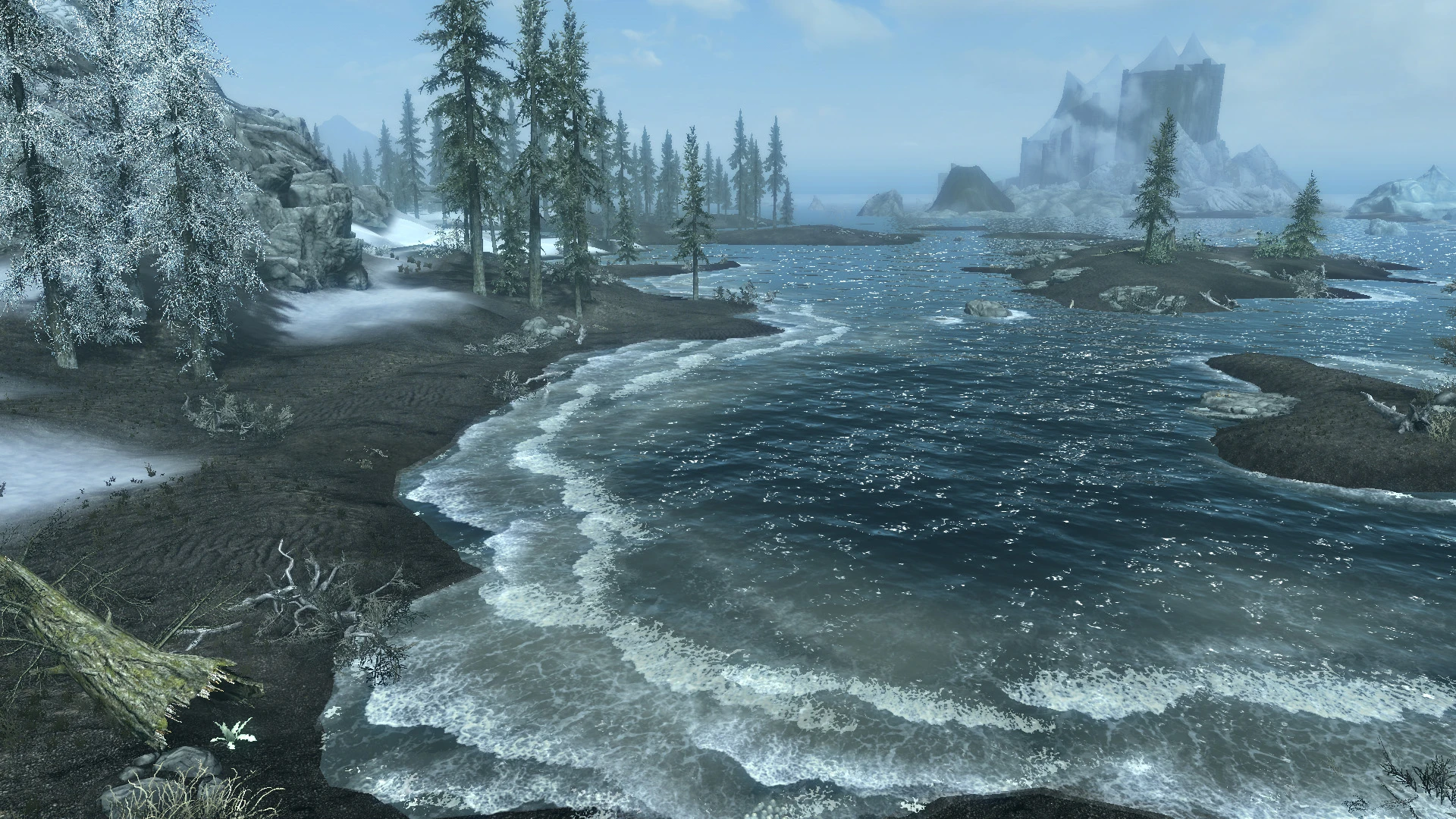
Hey, do you like waves, do you like Skyrim, do you wish Skyrim had better waves? Well now it does!
Enjoy GKB Waves; Adds new wave models and textures to the coast of Skyrim from the edge of the playable area up to Solitude. Waves are new models (not Dragonborn waves).
Click here to manually download the mod OR here to automatically download the mod through Mod Organizer 2.
When downloaded go to the folder where the file has been downloaded, cut the file gkbwaves-19077-1.zip and copy it to your NOLVUS\ARCHIVE\5 ISUALS\5.9 WATER directoryClick here to get more details for GKB Waves
Nexus mod page here
In Mod Organizer 2 click on add mod button

Browse to NOLVUS\ARCHIVE\5 ISUALS\5.9 WATER\gkbwaves-19077-1.zip and select OK
Fill informations as shown and click on OK
 Drag and drop GKB Waves above OUTPUTS and check the mod.
Drag and drop GKB Waves above OUTPUTS and check the mod.LOOT is used to order mods plugin but sometimes it is necessary to add a custom ordering rule to tell LOOT the right load order.
Select LOOT from the right combobox and click on Run button (Always run it from Mod Organizer)

Create this rule

The plugin "Water For ENB (Mineral Teal) (INeed)" name may change if you have selected an other color for your water during installation.
Set High Priority Overrides for Water for ENB

Click on the sort button

You will get this screen

Click on Apply

Your mods plugins are now ordered correctly.
In order to have the benefit of new ENB features related to underwater effects please do the following
In Mod Organizer 2, got to INI editor

Set iRadialBlurLevel to 0 in Skyrim.ini

Set bDoDepthOfField to 1 in Skyrimprefs.ini

Click on Save for each files
Select SKSE and click on Run

In the game main menu load your last saved game.
Start to test if all the mods have been installed correctly.
If you experience water seams near Riverwood, close your game and create a fresh new character, seams should disappear.
Make a save game and exit the game.
If you like my work please subscribe to my Youtube chanel, it helps a lot!
If you want to actively support Nolvus, you can become a Patreon and get more benefits!
PatreonPatreonPatreonIf you want to give some support to help keep this web site running and constantly updated click on the button below.
Donations are not mandatory but highly appreciated
DONATEDONATEDONATEVMP Corporation 200,00 EUR
SebCain 181,44 EUR
Ragnar the Red 153,39 EUR
Jerilith 130,00 EUR
Dark Dominion 110,00 USD
aMasTerMiiNd 100,00 USD
werwin1 100,00 EUR
Bazhruul 100,00 EUR
TheGeorge1980 100,00 EUR
lxlmongooselxl 100,00 USD
Kevin K 88,00 EUR
Corrupt Bliss 80,67 EUR
Halo 80,00 EUR
CYRIL888 60,00 EUR
Illusive Bro 60,00 EUR
renekunisz 50,00 EUR
Discrepancy 50,00 EUR
Lodreyon 50,00 EUR
Daskard 50,00 EUR
GarbrielWithoutWings 50,00 USD
Vonk 50,00 USD
Bryan W 50,00 USD
Thanks a lot to all of them!
Subscribe to our News letter if you want to be noticed for guide updates.