

Make sure you install the mods in the following order.
Click on a mod to expand the content
As for the previous step , we will create a separator for our user interface mods.
Right click on OUPUTS select All Mods -> create separator.

Type 6.8 MISC GAMEPLAY


Special role-play overhaul of the most popular and comprehensive horse system for Skyrim.
Click here to manually download the mod OR here to automatically download the mod through Mod Organizer 2.
When downloaded go to the folder where the file has been downloaded, cut the file Convenient Horses-9519-7-1-1641573606.zip and copy it to your NOLVUS\ARCHIVE\6_GAMEPLAY\6.8_MISC directoryClick here to get more details for Convenient Horses
Nexus mod page here
In Mod Organizer 2 click on add mod button

Browse to NOLVUS\ARCHIVE\6_GAMEPLAY\6.8_MISC\Convenient Horses-9519-7-1-1641573606.zip and select OK
Fill informations as shown and click on OK
 Drag and drop Convenient Horses above OUTPUTS and check the mod.
Drag and drop Convenient Horses above OUTPUTS and check the mod.
Patches for DLC Mods.
Click here to manually download the mod OR here to automatically download the mod through Mod Organizer 2.
When downloaded go to the folder where the file has been downloaded, cut the file Bruma and Other Patches for Convenient Horses-13812-2-1-2-1634069546.7z and copy it to your NOLVUS\ARCHIVE\6_GAMEPLAY\6.8_MISC directoryClick here to get more details for Convenient Horses - Patches
Nexus mod page here
In Mod Organizer 2 click on add mod button

Browse to NOLVUS\ARCHIVE\6_GAMEPLAY\6.8_MISC\Bruma and Other Patches for Convenient Horses-13812-2-1-2-1634069546.7z and select OK
Select options as shown and click on Install
 Drag and drop Convenient Horses - Patches above OUTPUTS and check the mod.
Drag and drop Convenient Horses - Patches above OUTPUTS and check the mod.
Patches that combine harvestables and items added by mods to the auto-harvesting and inventory management of Convenient Horses.
Click here to manually download the mod OR here to automatically download the mod through Mod Organizer 2.
When downloaded go to the folder where the file has been downloaded, cut the file Convenient Horses - Apocalypse Patch-21249-1-0-0-1542249276.zip and copy it to your NOLVUS\ARCHIVE\6_GAMEPLAY\6.8_MISC directoryClick here to get more details for Convenient Horses - Apocalypse Patch
Nexus mod page here
In Mod Organizer 2 click on add mod button

Browse to NOLVUS\ARCHIVE\6_GAMEPLAY\6.8_MISC\Convenient Horses - Apocalypse Patch-21249-1-0-0-1542249276.zip and select OK
Fill informations as shown and click on OK
 Drag and drop Convenient Horses - Apocalypse Patch above OUTPUTS and check the mod.
Drag and drop Convenient Horses - Apocalypse Patch above OUTPUTS and check the mod.
Patch for Complete Alchemy & Cooking Overhaul.
Click here to manually download the mod OR here to automatically download the mod through Mod Organizer 2.
When downloaded go to the folder where the file has been downloaded, cut the file Convenient Horses - CACO Patch-21249-1-0-0-1542249429.zip and copy it to your NOLVUS\ARCHIVE\6_GAMEPLAY\6.8_MISC directoryClick here to get more details for Convenient Horses - Complete Alchemy and Cooking Overhaul Patch
Nexus mod page here
In Mod Organizer 2 click on add mod button

Browse to NOLVUS\ARCHIVE\6_GAMEPLAY\6.8_MISC\Convenient Horses - CACO Patch-21249-1-0-0-1542249429.zip and select OK
Fill informations as shown and click on OK
 Drag and drop Convenient Horses - Complete Alchemy and Cooking Overhaul Patch above OUTPUTS and check the mod.
Drag and drop Convenient Horses - Complete Alchemy and Cooking Overhaul Patch above OUTPUTS and check the mod.
Patch for Summermyst - Enchantments of Skyrim.
Click here to manually download the mod OR here to automatically download the mod through Mod Organizer 2.
When downloaded go to the folder where the file has been downloaded, cut the file Convenient Horses - Summermyst Patch-21249-1-0-1-1542359696.zip and copy it to your NOLVUS\ARCHIVE\6_GAMEPLAY\6.8_MISC directoryClick here to get more details for Convenient Horses - Summermyst Patch
Nexus mod page here
In Mod Organizer 2 click on add mod button

Browse to NOLVUS\ARCHIVE\6_GAMEPLAY\6.8_MISC\Convenient Horses - Summermyst Patch-21249-1-0-1-1542359696.zip and select OK
Fill informations as shown and click on OK
 Drag and drop Convenient Horses - Summermyst Patch above OUTPUTS and check the mod.
Drag and drop Convenient Horses - Summermyst Patch above OUTPUTS and check the mod.
esp provides conflict resolution on the steed stone text between Andromeda and Convenient Horses. Basically, it displays the Andromeda stone information and tacks on the Convenient Horses's horse training speed text.
Click here to manually download the mod OR here to automatically download the mod through Mod Organizer 2.
When downloaded go to the folder where the file has been downloaded, cut the file Andromeda Convenient Horses Patch-17839-1-0.7z and copy it to your NOLVUS\ARCHIVE\6_GAMEPLAY\6.8_MISC directoryClick here to get more details for Convenient Horses - Andromeda Patch
Nexus mod page here
In Mod Organizer 2 click on add mod button

Browse to NOLVUS\ARCHIVE\6_GAMEPLAY\6.8_MISC\Andromeda Convenient Horses Patch-17839-1-0.7z and select OK
Fill informations as shown and click on OK
 Drag and drop Convenient Horses - Andromeda Patch above OUTPUTS and check the mod.
Drag and drop Convenient Horses - Andromeda Patch above OUTPUTS and check the mod.
Makes horse whistle and horse call powers available thorough the menu added by "Easy Wheelmenu" mod.
Click here to manually download the mod OR here to automatically download the mod through Mod Organizer 2.
When downloaded go to the folder where the file has been downloaded, cut the file Easy Wheel Menu - Convenient Horses Patch SSE-23884-1-00-1551628829.7z and copy it to your NOLVUS\ARCHIVE\6_GAMEPLAY\6.8_MISC directoryClick here to get more details for Convenient Horses - Easy Wheel Menu Patch
Nexus mod page here
In Mod Organizer 2 click on add mod button

Browse to NOLVUS\ARCHIVE\6_GAMEPLAY\6.8_MISC\Easy Wheel Menu - Convenient Horses Patch SSE-23884-1-00-1551628829.7z and select OK
Fill informations as shown and click on OK
 Drag and drop Convenient Horses - Easy Wheel Menu Patch above OUTPUTS and check the mod.
Drag and drop Convenient Horses - Easy Wheel Menu Patch above OUTPUTS and check the mod.Nether's Follower Framework is a multi-follower system that is light on game resources and allows for up to 10 companions at one time. It provides a wealth of additional features, including immersion and quality-of-life functions to allow you to adventure with a small team of characters.
Click here to manually download the mod
When downloaded go to the folder where the file has been downloaded, cut the file Nethers_Follower_Framework_UNI_2_7_7.zip and copy it to your NOLVUS\ARCHIVE\6_GAMEPLAY\6.8_MISC directoryClick here to get more details for Nether's Follower Framework
In Mod Organizer 2 click on add mod button

Browse to NOLVUS\ARCHIVE\6_GAMEPLAY\6.8_MISC\Nethers_Follower_Framework_UNI_2_7_7.zip and select OK

Adds Command Followers to Easy Wheel Menu
Click here to manually download the mod OR here to automatically download the mod through Mod Organizer 2.
When downloaded go to the folder where the file has been downloaded, cut the file EasyWheel Menu - Nether's Follower Framework addon-27534-1-0-1563647167.7z and copy it to your NOLVUS\ARCHIVE\6_GAMEPLAY\6.8_MISC directoryClick here to get more details for Nether's Follower Framework - Easy Wheel Menu Patch
Nexus mod page here
In Mod Organizer 2 click on add mod button

Browse to NOLVUS\ARCHIVE\6_GAMEPLAY\6.8_MISC\EasyWheel Menu - Nether's Follower Framework addon-27534-1-0-1563647167.7z and select OK
Fill informations as shown and click on OK
 Drag and drop Nether's Follower Framework - Easy Wheel Menu Patch above OUTPUTS and check the mod.
Drag and drop Nether's Follower Framework - Easy Wheel Menu Patch above OUTPUTS and check the mod.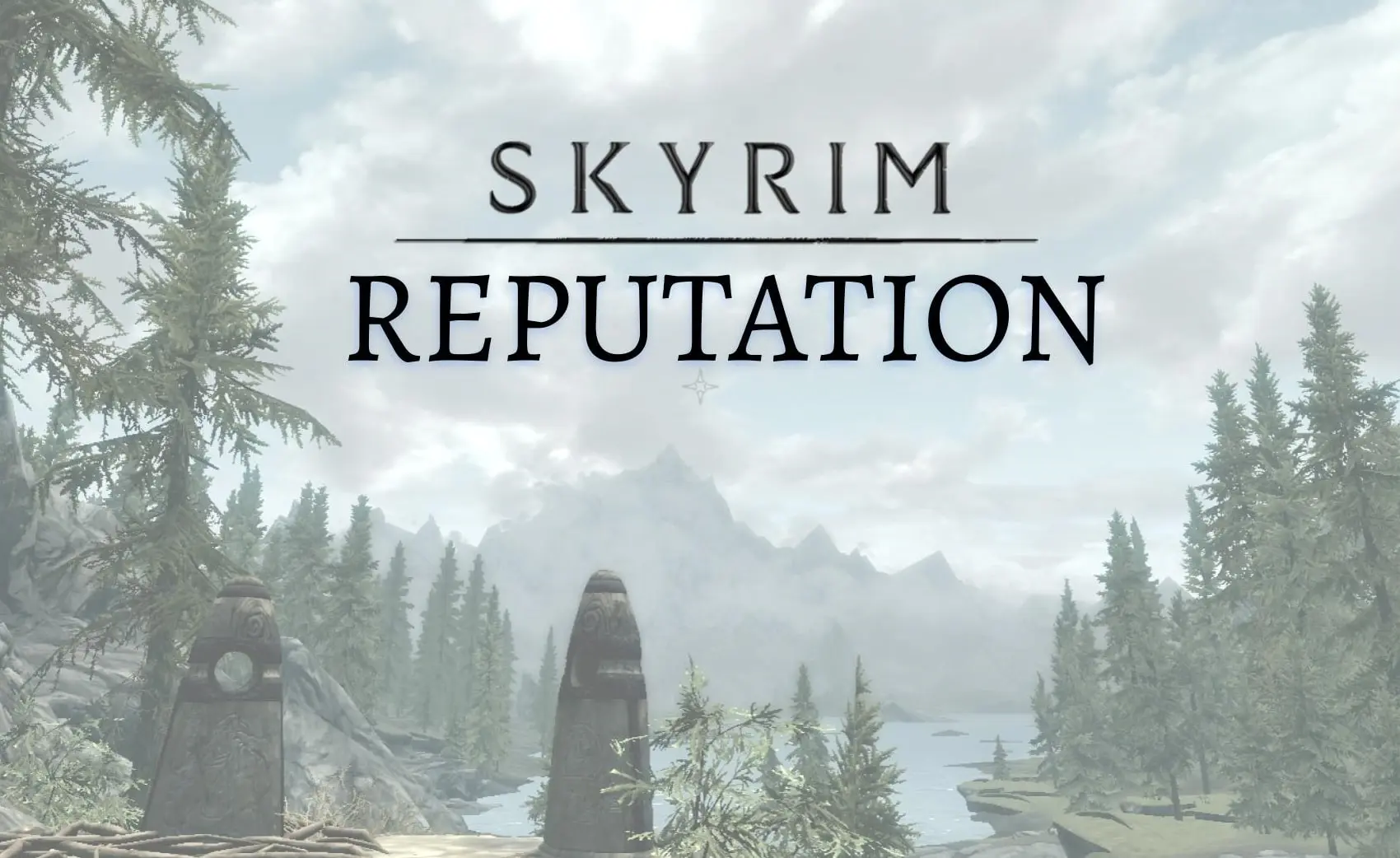
Skyrim Reputation introduces a reputation mechanic to make you treated as the hero or villain you really are, without it interfering with your game-play. All functions of the mod can be toggled on/off in the MCM menu.
Click here to manually download the mod OR here to automatically download the mod through Mod Organizer 2.
When downloaded go to the folder where the file has been downloaded, cut the file Skyrim Reputation v2.4 English-22374-2-4-1577298115.7z and copy it to your NOLVUS\ARCHIVE\6_GAMEPLAY\6.8_MISC directoryClick here to get more details for Skyrim Reputation
Nexus mod page here
In Mod Organizer 2 click on add mod button

Browse to NOLVUS\ARCHIVE\6_GAMEPLAY\6.8_MISC\Skyrim Reputation v2.4 English-22374-2-4-1577298115.7z and select OK
Fill informations as shown and click on OK
 Drag and drop Skyrim Reputation above OUTPUTS and check the mod.
Drag and drop Skyrim Reputation above OUTPUTS and check the mod.
Forwards NPC changes from both mods.
Click here to manually download the mod OR here to automatically download the mod through Mod Organizer 2.
When downloaded go to the folder where the file has been downloaded, cut the file COTN Dawnstar - Skyrim Reputation Patch-30885-1-0-1575910557.7z and copy it to your NOLVUS\ARCHIVE\6_GAMEPLAY\6.8_MISC directoryClick here to get more details for Skyrim Reputation - Cities of the North - Dawnstar Patch
Nexus mod page here
In Mod Organizer 2 click on add mod button

Browse to NOLVUS\ARCHIVE\6_GAMEPLAY\6.8_MISC\COTN Dawnstar - Skyrim Reputation Patch-30885-1-0-1575910557.7z and select OK
Fill informations as shown and click on OK
 Drag and drop Skyrim Reputation - Cities of the North - Dawnstar Patch above OUTPUTS and check the mod.
Drag and drop Skyrim Reputation - Cities of the North - Dawnstar Patch above OUTPUTS and check the mod.Select LOOT from the right combobox and click on Run button (Always run it from Mod Organizer)

Click on the sort button

You will get this screen

Click on Apply

Your mods plugins are now ordered correctly.
Skyrim SE plugins architecture allows a maximum of 255 ESP plugins(Mod Organizer 2 right plane).

An ESL plugins does not count for this 255 plugins limit.
At this point we can convert some ESP plugins to ESL plugins to save some space.
Select SSEEdit from the right combobox and click on Run button (Always run it from Mod Organizer)

Make sure all mods are selected and click on OK

Let the program process data and click on OK when you get this window

You should get the message "Background Loader: finished" in the right pane

On the left pane right click on any mod and select Apply Script

Select Find ESP plugins which could be turned into ESL and click on OK

On the right pane you should get messages telling you which plugin can be converted

On the left pane, expand Andromeda Convenient Horses Patch.esp and select File Header

On the right pane, double click on Record Flags, you will get a warning then click Yes i'm absolutely sure

Check ESL

You should get this result

Repeat the previous steps for the following mod
When done close SSEEdit, you should get this window.

Make sure all the modified mods are checked and click on OK.
Select SKSE and click on Run

In the game main menu load your last saved game.
Start to test if all the mods have been installed correctly.
Make a save game and exit the game.
If you like my work please subscribe to my Youtube chanel, it helps a lot!
If you want to actively support Nolvus, you can become a Patreon and get more benefits!
PatreonPatreonPatreonIf you want to give some support to help keep this web site running and constantly updated click on the button below.
Donations are not mandatory but highly appreciated
DONATEDONATEDONATEVMP Corporation 200,00 EUR
SebCain 181,44 EUR
Ragnar the Red 153,39 EUR
Jerilith 130,00 EUR
Dark Dominion 110,00 USD
aMasTerMiiNd 100,00 USD
werwin1 100,00 EUR
Bazhruul 100,00 EUR
TheGeorge1980 100,00 EUR
lxlmongooselxl 100,00 USD
Kevin K 88,00 EUR
Corrupt Bliss 80,67 EUR
Halo 80,00 EUR
CYRIL888 60,00 EUR
Illusive Bro 60,00 EUR
renekunisz 50,00 EUR
Discrepancy 50,00 EUR
Lodreyon 50,00 EUR
Daskard 50,00 EUR
GarbrielWithoutWings 50,00 USD
Vonk 50,00 USD
Bryan W 50,00 USD
Thanks a lot to all of them!
Subscribe to our News letter if you want to be noticed for guide updates.