

Make sure you install the mods in the following order.
Click on a mod to expand the content
As for the previous step , we will create a separator for our user interface mods.
Right click on OUPUTS select All Mods -> create separator.

Type 6.5 ECONOMY


Provides many new variables to adjust the trade and barter rates in Skyrim, including merchant gold, trading perks, inventory respawn rates, and more.
Click here to manually download the mod OR here to automatically download the mod through Mod Organizer 2.
When downloaded go to the folder where the file has been downloaded, cut the file Trade and Barter SE-23081-2-0-1549045766.7z and copy it to your NOLVUS\ARCHIVE\6_GAMEPLAY\6.5_ECONOMY directoryClick here to get more details for Trade and Barter
Nexus mod page here
In Mod Organizer 2 click on add mod button

Browse to NOLVUS\ARCHIVE\6_GAMEPLAY\6.5_ECONOMY\Trade and Barter SE-23081-2-0-1549045766.7z and select OK
Fill informations as shown and click on OK
 Drag and drop Trade and Barter above OUTPUTS and check the mod.
Drag and drop Trade and Barter above OUTPUTS and check the mod.
Patches for Trade Routes included in FOMOD.
Click here to manually download the mod OR here to automatically download the mod through Mod Organizer 2.
When downloaded go to the folder where the file has been downloaded, cut the file Trade and Barter - Patches 1.1-23220-1-1-1581735690.rar and copy it to your NOLVUS\ARCHIVE\6_GAMEPLAY\6.5_ECONOMY directoryClick here to get more details for Trade and Barter - Patches
Nexus mod page here
In Mod Organizer 2 click on add mod button

Browse to NOLVUS\ARCHIVE\6_GAMEPLAY\6.5_ECONOMY\Trade and Barter - Patches 1.1-23220-1-1-1581735690.rar and select OK
Select options as shown and click on Install
 Drag and drop Trade and Barter - Patches above OUTPUTS and check the mod.
Drag and drop Trade and Barter - Patches above OUTPUTS and check the mod.
Avoid boring back and forth by using Imperial Mail service and send your shiny treasure to a selection of taverns across mainland Skyrim for later collection.
You also get a savings account for easy access to your cumbersome coins.
Click here to manually download the mod OR here to automatically download the mod through Mod Organizer 2.
When downloaded go to the folder where the file has been downloaded, cut the file Imperial Mail - Post and Banking Service Continued-21014-2-22-1541460203.7z and copy it to your NOLVUS\ARCHIVE\6_GAMEPLAY\6.5_ECONOMY directoryClick here to get more details for Imperial Mail - Post and Banking Service Continued
Nexus mod page here
In Mod Organizer 2 click on add mod button

Browse to NOLVUS\ARCHIVE\6_GAMEPLAY\6.5_ECONOMY\Imperial Mail - Post and Banking Service Continued-21014-2-22-1541460203.7z and select OK
Select options as shown and click on Next

Select options as shown and click on Install
DON'T SELECT Legacy of the Dragonborn Patch!!!! It's for version 4.
 Drag and drop Imperial Mail - Post and Banking Service Continued above OUTPUTS and check the mod.
Drag and drop Imperial Mail - Post and Banking Service Continued above OUTPUTS and check the mod.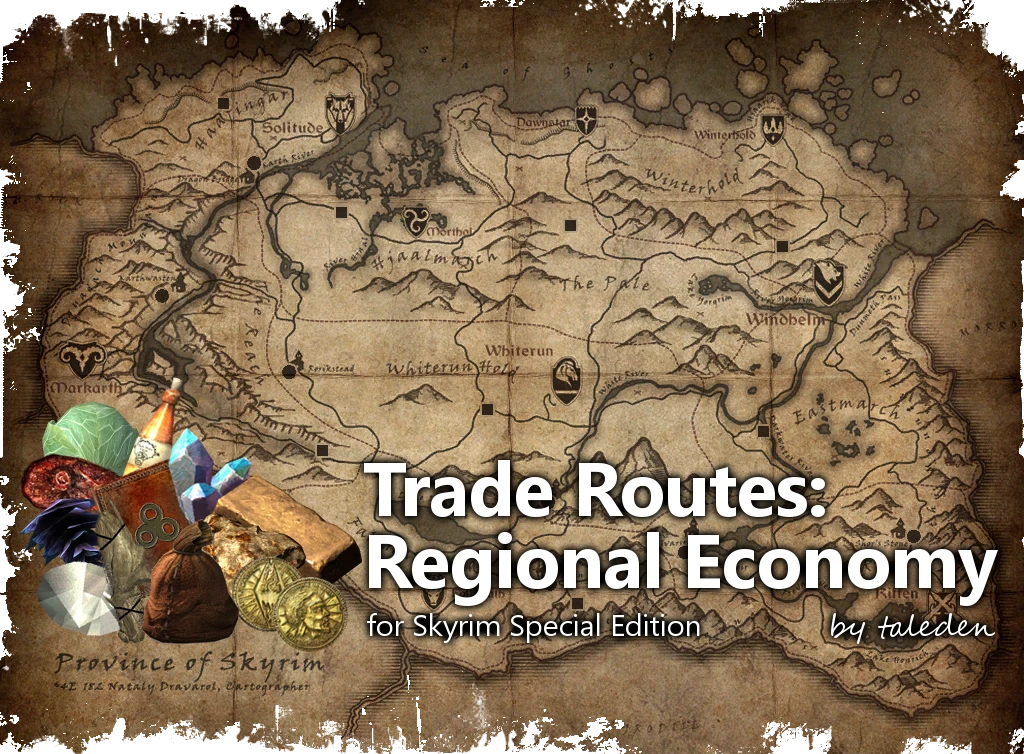
Dynamically adjusts the gold value and merchant supply of food, drinks, animal parts, ingredients, ores, ingots, gems, soul gems and spell tomes according to the actual supply and logical demand of each item in each hold. These regional differences serve to create a network of profitable trade routes, and can also be influenced by game events.
Click here to manually download the mod OR here to automatically download the mod through Mod Organizer 2.
When downloaded go to the folder where the file has been downloaded, cut the file Trade Routes-12358-3-0-beta-3-1612588897.7z and copy it to your NOLVUS\ARCHIVE\6_GAMEPLAY\6.5_ECONOMY directoryClick here to get more details for Trade Routes - Regional Economy
Nexus mod page here
In Mod Organizer 2 click on add mod button

Browse to NOLVUS\ARCHIVE\6_GAMEPLAY\6.5_ECONOMY\Trade Routes-12358-3-0-beta-3-1612588897.7z and select OK
Select options as shown and click on Install
 Drag and drop Trade Routes - Regional Economy above OUTPUTS and check the mod.
Drag and drop Trade Routes - Regional Economy above OUTPUTS and check the mod.Select LOOT from the right combobox and click on Run button (Always run it from Mod Organizer)

Click on the sort button

You will get this screen

Click on Apply

Your mods plugins are now ordered correctly.
Skyrim SE plugins architecture allows a maximum of 255 ESP plugins(Mod Organizer 2 right plane).

An ESL plugins does not count for this 255 plugins limit.
At this point we can convert some ESP plugins to ESL plugins to save some space.
Select SSEEdit from the right combobox and click on Run button (Always run it from Mod Organizer)

Make sure all mods are selected and click on OK

Let the program process data and click on OK when you get this window

You should get the message "Background Loader: finished" in the right pane

On the left pane right click on any mod and select Apply Script

Select Find ESP plugins which could be turned into ESL and click on OK

On the right pane you should get messages telling you which plugin can be converted

On the left pane, expand ImperialMail - Bruma.esp and select File Header

On the right pane, double click on Record Flags, you will get a warning then click Yes i'm absolutely sure

Check ESL

You should get this result

When done close SSEEdit, you should get this window.

Make sure all the modified mods are checked and click on OK.
Select SKSE and click on Run

In the game main menu load your last saved game.
Start to test if all the mods have been installed correctly.
Make a save game and exit the game.
If you like my work please subscribe to my Youtube chanel, it helps a lot!
If you want to actively support Nolvus, you can become a Patreon and get more benefits!
PatreonPatreonPatreonIf you want to give some support to help keep this web site running and constantly updated click on the button below.
Donations are not mandatory but highly appreciated
DONATEDONATEDONATEVMP Corporation 200,00 EUR
SebCain 181,44 EUR
Ragnar the Red 153,39 EUR
Jerilith 130,00 EUR
Dark Dominion 110,00 USD
aMasTerMiiNd 100,00 USD
werwin1 100,00 EUR
Bazhruul 100,00 EUR
TheGeorge1980 100,00 EUR
lxlmongooselxl 100,00 USD
Kevin K 88,00 EUR
Corrupt Bliss 80,67 EUR
Halo 80,00 EUR
CYRIL888 60,00 EUR
Illusive Bro 60,00 EUR
renekunisz 50,00 EUR
Discrepancy 50,00 EUR
Lodreyon 50,00 EUR
Daskard 50,00 EUR
GarbrielWithoutWings 50,00 USD
Vonk 50,00 USD
Bryan W 50,00 USD
Thanks a lot to all of them!
Subscribe to our News letter if you want to be noticed for guide updates.