

Make sure you install the mods in the following order.
Click on a mod to expand the content
As for the previous step , we will create a separator for our user interface mods.
Right click on OUPUTS select All Mods -> create separator.

Type 5.12.2 TOWNS & VILLAGES


Makes Shor's Stone the town it was always meant to be!
Click here to manually download the mod OR here to automatically download the mod through Mod Organizer 2.
When downloaded go to the folder where the file has been downloaded, cut the file The Great Town of Shor's Stone 1.04-35977-1-04-1601933835.rar and copy it to your NOLVUS\ARCHIVE\5_VISUALS\5.12_SETLLEMENTS\5.12.2_TOWNS & VILLAGES directoryClick here to get more details for The Great Town of Shor's Stone
Nexus mod page here
In Mod Organizer 2 click on add mod button

Browse to NOLVUS\ARCHIVE\5_VISUALS\5.12_SETLLEMENTS\5.12.2_TOWNS & VILLAGES\The Great Town of Shor's Stone 1.04-35977-1-04-1601933835.rar and select OK
Fill informations as shown and click OK
 Drag and drop The Great Town of Shor's Stone above OUTPUTS and check the mod.
Drag and drop The Great Town of Shor's Stone above OUTPUTS and check the mod.On MO2 right panel (plugins), check the following plugin.



This is an appearance overhaul for the new NPCs added by the mod "The Great Town of Shor's Stone".
Click here to manually download the mod OR here to automatically download the mod through Mod Organizer 2.
When downloaded go to the folder where the file has been downloaded, cut the file High Poly NPC Overhaul - The Great Town of Shor's Stone-39445-1-0-1597555689.7z and copy it to your NOLVUS\ARCHIVE\5_VISUALS\5.12_SETLLEMENTS\5.12.2_TOWNS & VILLAGES directoryClick here to get more details for The Great Town of Shor's Stone - High Poly NPC Overhaul Patch
Nexus mod page here
In Mod Organizer 2 click on add mod button

Browse to NOLVUS\ARCHIVE\5_VISUALS\5.12_SETLLEMENTS\5.12.2_TOWNS & VILLAGES\High Poly NPC Overhaul - The Great Town of Shor's Stone-39445-1-0-1597555689.7z and select OK
Fill informations as shown and click on OK
 Drag and drop The Great Town of Shor's Stone - High Poly NPC Overhaul Patch above OUTPUTS and check the mod.
Drag and drop The Great Town of Shor's Stone - High Poly NPC Overhaul Patch above OUTPUTS and check the mod.
A collection of compatibility patches for The Great Town of Shor's Stone
Click here to manually download the mod OR here to automatically download the mod through Mod Organizer 2.
When downloaded go to the folder where the file has been downloaded, cut the file Great Town of Shor's Stone Patch Collection-36462-2-2-1-1644945187.7z and copy it to your NOLVUS\ARCHIVE\5_VISUALS\5.12_SETLLEMENTS\5.12.2_TOWNS & VILLAGES directoryClick here to get more details for The Great Town of Shor's Stone Patch Collection
Nexus mod page here
In Mod Organizer 2 click on add mod button

Browse to NOLVUS\ARCHIVE\5_VISUALS\5.12_SETLLEMENTS\5.12.2_TOWNS & VILLAGES\Great Town of Shor's Stone Patch Collection-36462-2-2-1-1644945187.7z and select OK
1. Select options as shown and click on Install.
 Drag and drop The Great Town of Shor's Stone Patch Collection above OUTPUTS and check the mod.
Drag and drop The Great Town of Shor's Stone Patch Collection above OUTPUTS and check the mod.On MO2 right panel (plugins), uncheck the following plugin.



Makes Ivarstead the town it was always meant to be!
Click here to manually download the mod OR here to automatically download the mod through Mod Organizer 2.
When downloaded go to the folder where the file has been downloaded, cut the file The Great Town of Ivarstead SSE 1.2-34505-1-2-1601933566.rar and copy it to your NOLVUS\ARCHIVE\5_VISUALS\5.12_SETLLEMENTS\5.12.2_TOWNS & VILLAGES directoryClick here to get more details for The Great Town of Ivarstead
Nexus mod page here
In Mod Organizer 2 click on add mod button

Browse to NOLVUS\ARCHIVE\5_VISUALS\5.12_SETLLEMENTS\5.12.2_TOWNS & VILLAGES\The Great Town of Ivarstead SSE 1.2-34505-1-2-1601933566.rar and select OK
Fill informations as shown and click OK
 Drag and drop The Great Town of Ivarstead above OUTPUTS and check the mod.
Drag and drop The Great Town of Ivarstead above OUTPUTS and check the mod.On MO2 right panel (plugins), check the following plugin.



This is an appearance overhaul for the new NPCs added by the mod "The Great Town of Ivarstead"
Click here to manually download the mod OR here to automatically download the mod through Mod Organizer 2.
When downloaded go to the folder where the file has been downloaded, cut the file High Poly NPC Overhaul - The Great Town of Ivarstead-39444-1-0-1597555416.7z and copy it to your NOLVUS\ARCHIVE\5_VISUALS\5.12_SETLLEMENTS\5.12.2_TOWNS & VILLAGES directoryClick here to get more details for The Great Town of Ivarstead - High Poly NPC Overhaul Patch
Nexus mod page here
In Mod Organizer 2 click on add mod button

Browse to NOLVUS\ARCHIVE\5_VISUALS\5.12_SETLLEMENTS\5.12.2_TOWNS & VILLAGES\High Poly NPC Overhaul - The Great Town of Ivarstead-39444-1-0-1597555416.7z and select OK
Fill informations as shown and click on OK
 Drag and drop The Great Town of Ivarstead - High Poly NPC Overhaul Patch above OUTPUTS and check the mod.
Drag and drop The Great Town of Ivarstead - High Poly NPC Overhaul Patch above OUTPUTS and check the mod.
A collection of compatibility patches for The Great Town of Ivarstead
Click here to manually download the mod OR here to automatically download the mod through Mod Organizer 2.
When downloaded go to the folder where the file has been downloaded, cut the file Great Town of Ivarstead Patch Collection-36380-2-7-2-1647968598.7z and copy it to your NOLVUS\ARCHIVE\5_VISUALS\5.12_SETLLEMENTS\5.12.2_TOWNS & VILLAGES directoryClick here to get more details for The Great Town of Ivarstead Patch Collection
Nexus mod page here
In Mod Organizer 2 click on add mod button

Browse to NOLVUS\ARCHIVE\5_VISUALS\5.12_SETLLEMENTS\5.12.2_TOWNS & VILLAGES\Great Town of Ivarstead Patch Collection-36380-2-7-2-1647968598.7z and select OK
1. Select options as shown and click on Install.
 Drag and drop The Great Town of Ivarstead Patch Collection above OUTPUTS and check the mod.
Drag and drop The Great Town of Ivarstead Patch Collection above OUTPUTS and check the mod.On MO2 right panel (plugins), uncheck the following plugin.



Makes Kynesgrove the grove it was always meant to be!
Click here to manually download the mod OR here to automatically download the mod through Mod Organizer 2.
When downloaded go to the folder where the file has been downloaded, cut the file The Great Village of Kynesgrove 1.1-42639-1-1-1625779275.zip and copy it to your NOLVUS\ARCHIVE\5_VISUALS\5.12_SETLLEMENTS\5.12.2_TOWNS & VILLAGES directoryClick here to get more details for The Great Village of Kynesgrove
Nexus mod page here
In Mod Organizer 2 click on add mod button

Browse to NOLVUS\ARCHIVE\5_VISUALS\5.12_SETLLEMENTS\5.12.2_TOWNS & VILLAGES\The Great Village of Kynesgrove 1.1-42639-1-1-1625779275.zip and select OK
Fill informations as shown and click on OK
 Drag and drop The Great Village of Kynesgrove above OUTPUTS and check the mod.
Drag and drop The Great Village of Kynesgrove above OUTPUTS and check the mod.On MO right panel (plugins), check the following plugin.



A collection of patches for The Great Village of Kynesgrove
Click here to manually download the mod OR here to automatically download the mod through Mod Organizer 2.
When downloaded go to the folder where the file has been downloaded, cut the file The Great Village of Kynesgrove Patch Collection-42957-1-6-3-1645825764.7z and copy it to your NOLVUS\ARCHIVE\5_VISUALS\5.12_SETLLEMENTS\5.12.2_TOWNS & VILLAGES directoryClick here to get more details for The Great Village of Kynesgrove Patch Collection
Nexus mod page here
In Mod Organizer 2 click on add mod button

Browse to NOLVUS\ARCHIVE\5_VISUALS\5.12_SETLLEMENTS\5.12.2_TOWNS & VILLAGES\The Great Village of Kynesgrove Patch Collection-42957-1-6-3-1645825764.7z and select OK
1. Select options as shown and click on Next.
 Drag and drop The Great Village of Kynesgrove Patch Collection above OUTPUTS and check the mod.
Drag and drop The Great Village of Kynesgrove Patch Collection above OUTPUTS and check the mod.On MO2 right panel (plugins), uncheck the following plugin.

A simple village expansion for Darkwater Crossing.
Click here to manually download the mod
When downloaded go to the folder where the file has been downloaded, cut the file Darkwater Crossing.7z and copy it to your NOLVUS\ARCHIVE\5_VISUALS\5.12_SETLLEMENTS\5.12.2_TOWNS & VILLAGES directoryClick here to get more details for Dark Water Crossing
In Mod Organizer 2 click on add mod button

Browse to NOLVUS\ARCHIVE\5_VISUALS\5.12_SETLLEMENTS\5.12.2_TOWNS & VILLAGES\Darkwater Crossing.7z and select OK
Fill informations as shown and click on OK.
 Drag and drop Dark Water Crossing above OUTPUTS and check the mod.
Drag and drop Dark Water Crossing above OUTPUTS and check the mod.On MO2 right panel (plugins), check the following plugins.



Makes Karthwasten the mining community it always should have been!
Click here to manually download the mod OR here to automatically download the mod through Mod Organizer 2.
When downloaded go to the folder where the file has been downloaded, cut the file The Great Town of Karthwasten 1.2-33032-1-2-1625781153.zip and copy it to your NOLVUS\ARCHIVE\5_VISUALS\5.12_SETLLEMENTS\5.12.2_TOWNS & VILLAGES directoryClick here to get more details for The Great Town of Karthwasten
Nexus mod page here
In Mod Organizer 2 click on add mod button

Browse to NOLVUS\ARCHIVE\5_VISUALS\5.12_SETLLEMENTS\5.12.2_TOWNS & VILLAGES\The Great Town of Karthwasten 1.2-33032-1-2-1625781153.zip and select OK
Type informations as shown and click on OK
 Drag and drop The Great Town of Karthwasten above OUTPUTS and check the mod.
Drag and drop The Great Town of Karthwasten above OUTPUTS and check the mod.On MO2 right panel (plugins), check the following plugin.



This is an appearance overhaul for the new NPCs added by the mod "The Great Town of Karthwasten".
Click here to manually download the mod OR here to automatically download the mod through Mod Organizer 2.
When downloaded go to the folder where the file has been downloaded, cut the file High Poly NPC Overhaul - The Great Town of Karthwasten-39420-1-0-1597473233.7z and copy it to your NOLVUS\ARCHIVE\5_VISUALS\5.12_SETLLEMENTS\5.12.2_TOWNS & VILLAGES directoryClick here to get more details for The Great Town of Karthwasten - High Poly NPC Overhaul Patch
Nexus mod page here
In Mod Organizer 2 click on add mod button

Browse to NOLVUS\ARCHIVE\5_VISUALS\5.12_SETLLEMENTS\5.12.2_TOWNS & VILLAGES\High Poly NPC Overhaul - The Great Town of Karthwasten-39420-1-0-1597473233.7z and select OK
Fill informations as shown and click on OK
 Drag and drop The Great Town of Karthwasten - High Poly NPC Overhaul Patch above OUTPUTS and check the mod.
Drag and drop The Great Town of Karthwasten - High Poly NPC Overhaul Patch above OUTPUTS and check the mod.
A collection of patches for The Great Town of Karthwasten
Click here to manually download the mod OR here to automatically download the mod through Mod Organizer 2.
When downloaded go to the folder where the file has been downloaded, cut the file The Great Town of Karthwasten Patch Collection-37471-2-5-1-1644945295.7z and copy it to your NOLVUS\ARCHIVE\5_VISUALS\5.12_SETLLEMENTS\5.12.2_TOWNS & VILLAGES directoryClick here to get more details for The Great Town of Karthwasten Patch Collection
Nexus mod page here
In Mod Organizer 2 click on add mod button

Browse to NOLVUS\ARCHIVE\5_VISUALS\5.12_SETLLEMENTS\5.12.2_TOWNS & VILLAGES\The Great Town of Karthwasten Patch Collection-37471-2-5-1-1644945295.7z and select OK
1. Select options as shown and click on Install.
 Drag and drop The Great Town of Karthwasten Patch Collection above OUTPUTS and check the mod.
Drag and drop The Great Town of Karthwasten Patch Collection above OUTPUTS and check the mod.On MO2 right panel (plugins), uncheck the following plugin.


Makes Old Hroldan the village it always should have been!
Click here to manually download the mod OR here to automatically download the mod through Mod Organizer 2.
When downloaded go to the folder where the file has been downloaded, cut the file The Great Village of Old Hroldan 1.03-33189-1-03-1583084144.rar and copy it to your NOLVUS\ARCHIVE\5_VISUALS\5.12_SETLLEMENTS\5.12.2_TOWNS & VILLAGES directoryClick here to get more details for The Great Village of Old Hroldan
Nexus mod page here
In Mod Organizer 2 click on add mod button

Browse to NOLVUS\ARCHIVE\5_VISUALS\5.12_SETLLEMENTS\5.12.2_TOWNS & VILLAGES\The Great Village of Old Hroldan 1.03-33189-1-03-1583084144.rar and select OK
Fill informations as shown and click on OK.
 Drag and drop The Great Village of Old Hroldan above OUTPUTS and check the mod.
Drag and drop The Great Village of Old Hroldan above OUTPUTS and check the mod.On MO2 right panel (plugins), check the following plugin.



An appearance overhaul for the new NPCs added by "The Great Village of Old Hroldan"
Click here to manually download the mod OR here to automatically download the mod through Mod Organizer 2.
When downloaded go to the folder where the file has been downloaded, cut the file High Poly NPC Overhaul - The Great Village of Old Hroldan-39952-1-0-1598747996.7z and copy it to your NOLVUS\ARCHIVE\5_VISUALS\5.12_SETLLEMENTS\5.12.2_TOWNS & VILLAGES directoryClick here to get more details for The Great Village of Old Hroldan - High Poly NPC Overhaul Patch
Nexus mod page here
In Mod Organizer 2 click on add mod button

Browse to NOLVUS\ARCHIVE\5_VISUALS\5.12_SETLLEMENTS\5.12.2_TOWNS & VILLAGES\High Poly NPC Overhaul - The Great Village of Old Hroldan-39952-1-0-1598747996.7z and select OK
Fill informations as shown and click on OK.
 Drag and drop The Great Village of Old Hroldan - High Poly NPC Overhaul Patch above OUTPUTS and check the mod.
Drag and drop The Great Village of Old Hroldan - High Poly NPC Overhaul Patch above OUTPUTS and check the mod.
A collection of patches for The Great Village of Old Hroldan
Click here to manually download the mod OR here to automatically download the mod through Mod Organizer 2.
When downloaded go to the folder where the file has been downloaded, cut the file The Great Village of Old Hroldan Patch Collection-37650-2-3-3-1650060899.7z and copy it to your NOLVUS\ARCHIVE\5_VISUALS\5.12_SETLLEMENTS\5.12.2_TOWNS & VILLAGES directoryClick here to get more details for The Great Village of Old Hroldan Patch Collection
Nexus mod page here
In Mod Organizer 2 click on add mod button

Browse to NOLVUS\ARCHIVE\5_VISUALS\5.12_SETLLEMENTS\5.12.2_TOWNS & VILLAGES\The Great Village of Old Hroldan Patch Collection-37650-2-3-3-1650060899.7z and select OK
1. Select options as shown and click on Install.
 Drag and drop The Great Village of Old Hroldan Patch Collection above OUTPUTS and check the mod.
Drag and drop The Great Village of Old Hroldan Patch Collection above OUTPUTS and check the mod.In MO2 right panel (plugins), uncheck the following plugin.


Turns Mixwater Mill into the lumber mill it was always meant to be!
Click here to manually download the mod OR here to automatically download the mod through Mod Organizer 2.
When downloaded go to the folder where the file has been downloaded, cut the file The Great Village of Mixwater Mill 1.1-36350-1-1-1625778204.zip and copy it to your NOLVUS\ARCHIVE\5_VISUALS\5.12_SETLLEMENTS\5.12.2_TOWNS & VILLAGES directoryClick here to get more details for The Great Village of Mixwater Mill
Nexus mod page here
In Mod Organizer 2 click on add mod button

Browse to NOLVUS\ARCHIVE\5_VISUALS\5.12_SETLLEMENTS\5.12.2_TOWNS & VILLAGES\The Great Village of Mixwater Mill 1.1-36350-1-1-1625778204.zip and select OK
Fill informations as shown and click on OK.
 Drag and drop The Great Village of Mixwater Mill above OUTPUTS and check the mod.
Drag and drop The Great Village of Mixwater Mill above OUTPUTS and check the mod.In MO2 right panel (plugins), check the following plugin.



This is an appearance overhaul for the new NPCs added by "The Great Village of Mixwater Mill".
Click here to manually download the mod OR here to automatically download the mod through Mod Organizer 2.
When downloaded go to the folder where the file has been downloaded, cut the file High Poly NPC Overhaul - The Great Village of Mixwater Mill-39953-1-0-1598748946.7z and copy it to your NOLVUS\ARCHIVE\5_VISUALS\5.12_SETLLEMENTS\5.12.2_TOWNS & VILLAGES directoryClick here to get more details for The Great Village of Mixwater Mill - High Poly NPC Overhaul Patch
Nexus mod page here
In Mod Organizer 2 click on add mod button

Browse to NOLVUS\ARCHIVE\5_VISUALS\5.12_SETLLEMENTS\5.12.2_TOWNS & VILLAGES\High Poly NPC Overhaul - The Great Village of Mixwater Mill-39953-1-0-1598748946.7z and select OK
Fill informations as shown and click on OK.
 Drag and drop The Great Village of Mixwater Mill - High Poly NPC Overhaul Patch above OUTPUTS and check the mod.
Drag and drop The Great Village of Mixwater Mill - High Poly NPC Overhaul Patch above OUTPUTS and check the mod.
Turns Mixwater Mill into the lumber mill it was always meant to be!
Click here to manually download the mod OR here to automatically download the mod through Mod Organizer 2.
When downloaded go to the folder where the file has been downloaded, cut the file 3DNPC-TGCoMM Patch by WiZkiD-36350-1-0-1591299024.7z and copy it to your NOLVUS\ARCHIVE\5_VISUALS\5.12_SETLLEMENTS\5.12.2_TOWNS & VILLAGES directoryClick here to get more details for The Great Village of Mixwater Mill - 3DNPC Patch
Nexus mod page here
In Mod Organizer 2 click on add mod button

Browse to NOLVUS\ARCHIVE\5_VISUALS\5.12_SETLLEMENTS\5.12.2_TOWNS & VILLAGES\3DNPC-TGCoMM Patch by WiZkiD-36350-1-0-1591299024.7z and select OK
Fill informations as shown and click on OK.
 Drag and drop The Great Village of Mixwater Mill - 3DNPC Patch above OUTPUTS and check the mod.
Drag and drop The Great Village of Mixwater Mill - 3DNPC Patch above OUTPUTS and check the mod.
A collection of patches for The Great Village of Mixwater Mill
Click here to manually download the mod OR here to automatically download the mod through Mod Organizer 2.
When downloaded go to the folder where the file has been downloaded, cut the file The Great Village of Mixwater Mill Patch Collection-37414-2-4-1644637832.7z and copy it to your NOLVUS\ARCHIVE\5_VISUALS\5.12_SETLLEMENTS\5.12.2_TOWNS & VILLAGES directoryClick here to get more details for The Great Village of Mixwater Mill Patch Collection
Nexus mod page here
In Mod Organizer 2 click on add mod button

Browse to NOLVUS\ARCHIVE\5_VISUALS\5.12_SETLLEMENTS\5.12.2_TOWNS & VILLAGES\The Great Village of Mixwater Mill Patch Collection-37414-2-4-1644637832.7z and select OK
1. Select options as shown and click on Install.
 Drag and drop The Great Village of Mixwater Mill Patch Collection above OUTPUTS and check the mod.
Drag and drop The Great Village of Mixwater Mill Patch Collection above OUTPUTS and check the mod.On MO2 right panel (plugins), uncheck the following plugin.


Makes Rorikstead the farming community it always should have been!
Click here to manually download the mod OR here to automatically download the mod through Mod Organizer 2.
When downloaded go to the folder where the file has been downloaded, cut the file The Great City of Rorikstead 1.2-20151-1-2-1551470732.rar and copy it to your NOLVUS\ARCHIVE\5_VISUALS\5.12_SETLLEMENTS\5.12.2_TOWNS & VILLAGES directoryClick here to get more details for The Great City of Rorikstead
Nexus mod page here
In Mod Organizer 2 click on add mod button

Browse to NOLVUS\ARCHIVE\5_VISUALS\5.12_SETLLEMENTS\5.12.2_TOWNS & VILLAGES\The Great City of Rorikstead 1.2-20151-1-2-1551470732.rar and select OK
Drag and drop The Great City of Rorikstead above OUTPUTS and check the mod.Fill informations as shown and click on OK.

In MO2 right panel (plugins), check the following plugin.



A new set of unique buildings for the capital of the Pale.
Click here to manually download the mod OR here to automatically download the mod through Mod Organizer 2.
When downloaded go to the folder where the file has been downloaded, cut the file Cities of the North - Dawnstar-28952-1-2-1580945907.7z and copy it to your NOLVUS\ARCHIVE\5_VISUALS\5.12_SETLLEMENTS\5.12.2_TOWNS & VILLAGES directoryClick here to get more details for Cities of the North - Dawnstar
Nexus mod page here
In Mod Organizer 2 click on add mod button

Browse to NOLVUS\ARCHIVE\5_VISUALS\5.12_SETLLEMENTS\5.12.2_TOWNS & VILLAGES\Cities of the North - Dawnstar-28952-1-2-1580945907.7z and select OK
Fill informations as shown and click on OK
 Drag and drop Cities of the North - Dawnstar above OUTPUTS and check the mod.
Drag and drop Cities of the North - Dawnstar above OUTPUTS and check the mod.On MO2 right panel (plugins), check the following plugin.



A new set of unique buildings for the capital of the Pale.
Click here to manually download the mod OR here to automatically download the mod through Mod Organizer 2.
When downloaded go to the folder where the file has been downloaded, cut the file UPDATE 1.2.1-28952-1-2-1-1634425918.rar and copy it to your NOLVUS\ARCHIVE\5_VISUALS\5.12_SETLLEMENTS\5.12.2_TOWNS & VILLAGES directoryClick here to get more details for Cities of the North - Dawnstar - Update
Nexus mod page here
In Mod Organizer 2 click on add mod button

Browse to NOLVUS\ARCHIVE\5_VISUALS\5.12_SETLLEMENTS\5.12.2_TOWNS & VILLAGES\UPDATE 1.2.1-28952-1-2-1-1634425918.rar and select OK
Fill informations as shown and click on OK.
 Drag and drop Cities of the North - Dawnstar - Update above OUTPUTS and check the mod.
Drag and drop Cities of the North - Dawnstar - Update above OUTPUTS and check the mod.
A new set of unique buildings for the capital of the Pale.
Click here to manually download the mod OR here to automatically download the mod through Mod Organizer 2.
When downloaded go to the folder where the file has been downloaded, cut the file Alternate Start - Live Another Life Patch-28952-1-0-1568296738.7z and copy it to your NOLVUS\ARCHIVE\5_VISUALS\5.12_SETLLEMENTS\5.12.2_TOWNS & VILLAGES directoryClick here to get more details for Cities of the North - Dawnstar - Alternate Start Patch
Nexus mod page here
In Mod Organizer 2 click on add mod button

Browse to NOLVUS\ARCHIVE\5_VISUALS\5.12_SETLLEMENTS\5.12.2_TOWNS & VILLAGES\Alternate Start - Live Another Life Patch-28952-1-0-1568296738.7z and select OK
Fill informations as shown and click on OK
 Drag and drop Cities of the North - Dawnstar - Alternate Start Patch above OUTPUTS and check the mod.
Drag and drop Cities of the North - Dawnstar - Alternate Start Patch above OUTPUTS and check the mod.
A new set of unique buildings for the capital of the Pale.
Click here to manually download the mod OR here to automatically download the mod through Mod Organizer 2.
When downloaded go to the folder where the file has been downloaded, cut the file Better Dynamic Snow Patch-28952-1-2-1580953365.7z and copy it to your NOLVUS\ARCHIVE\5_VISUALS\5.12_SETLLEMENTS\5.12.2_TOWNS & VILLAGES directoryClick here to get more details for Cities of the North - Dawnstar - Better Dynamic Snow Patch
Nexus mod page here
In Mod Organizer 2 click on add mod button

Browse to NOLVUS\ARCHIVE\5_VISUALS\5.12_SETLLEMENTS\5.12.2_TOWNS & VILLAGES\Better Dynamic Snow Patch-28952-1-2-1580953365.7z and select OK
Fill Informations as shown and click on OK
 Drag and drop Cities of the North - Dawnstar - Better Dynamic Snow Patch above OUTPUTS and check the mod.
Drag and drop Cities of the North - Dawnstar - Better Dynamic Snow Patch above OUTPUTS and check the mod.
Updates fliers/markers/gems to match the new interiors, moves a few barrels outside to prevent clipping. Works both with/without JKs Skyrim. No other city overhauls confirmed. Patch is for LOTD v5.
Click here to manually download the mod OR here to automatically download the mod through Mod Organizer 2.
When downloaded go to the folder where the file has been downloaded, cut the file COTN Dawnstar - Legacy of the Dragonborn Patch-30885-1-0-1580083516.7z and copy it to your NOLVUS\ARCHIVE\5_VISUALS\5.12_SETLLEMENTS\5.12.2_TOWNS & VILLAGES directoryClick here to get more details for Cities of the North - Dawnstar - Legacy of the Dragonborn Patch
Nexus mod page here
In Mod Organizer 2 click on add mod button

Browse to NOLVUS\ARCHIVE\5_VISUALS\5.12_SETLLEMENTS\5.12.2_TOWNS & VILLAGES\COTN Dawnstar - Legacy of the Dragonborn Patch-30885-1-0-1580083516.7z and select OK
Fill informations as shown and click on OK
 Drag and drop Cities of the North - Dawnstar - Legacy of the Dragonborn Patch above OUTPUTS and check the mod.
Drag and drop Cities of the North - Dawnstar - Legacy of the Dragonborn Patch above OUTPUTS and check the mod.
Moves various markers to new locations to match the new interiors
Click here to manually download the mod OR here to automatically download the mod through Mod Organizer 2.
When downloaded go to the folder where the file has been downloaded, cut the file COTN Dawnstar - Immersive Wenches Patch-30885-1-0-1575910300.7z and copy it to your NOLVUS\ARCHIVE\5_VISUALS\5.12_SETLLEMENTS\5.12.2_TOWNS & VILLAGES directoryClick here to get more details for Cities of the North - Dawnstar - Immersive Wenches Patch
Nexus mod page here
In Mod Organizer 2 click on add mod button

Browse to NOLVUS\ARCHIVE\5_VISUALS\5.12_SETLLEMENTS\5.12.2_TOWNS & VILLAGES\COTN Dawnstar - Immersive Wenches Patch-30885-1-0-1575910300.7z and select OK
Select informations as shown and click on OK
 Drag and drop Cities of the North - Dawnstar - Immersive Wenches Patch above OUTPUTS and check the mod.
Drag and drop Cities of the North - Dawnstar - Immersive Wenches Patch above OUTPUTS and check the mod.
Contains edit to Theron location, and some other edits for the A Path of Bones quest. 1.1 fixes one persistent object that was added in some 3DNPC revision
Click here to manually download the mod OR here to automatically download the mod through Mod Organizer 2.
When downloaded go to the folder where the file has been downloaded, cut the file COTN Dawnstar - 3DNPC Complete Patch-30885-1-3-1644905443.7z and copy it to your NOLVUS\ARCHIVE\5_VISUALS\5.12_SETLLEMENTS\5.12.2_TOWNS & VILLAGES directoryClick here to get more details for Cities of the North - Dawnstar - 3DNPC Complete Patch
Nexus mod page here
In Mod Organizer 2 click on add mod button

Browse to NOLVUS\ARCHIVE\5_VISUALS\5.12_SETLLEMENTS\5.12.2_TOWNS & VILLAGES\COTN Dawnstar - 3DNPC Complete Patch-30885-1-3-1644905443.7z and select OK
Fill informations as shown and click on OK
 Drag and drop Cities of the North - Dawnstar - 3DNPC Complete Patch above OUTPUTS and check the mod.
Drag and drop Cities of the North - Dawnstar - 3DNPC Complete Patch above OUTPUTS and check the mod.
For EmbersHD.esp version of Embers XD, will be the one supported moving forwards.
Click here to manually download the mod OR here to automatically download the mod through Mod Organizer 2.
When downloaded go to the folder where the file has been downloaded, cut the file COTN Dawnstar - Embers XD - XD ESP - Patch-30885-1-2-1633891506.7z and copy it to your NOLVUS\ARCHIVE\5_VISUALS\5.12_SETLLEMENTS\5.12.2_TOWNS & VILLAGES directoryClick here to get more details for Cities of the North - Dawnstar - Embers XD Patch
Nexus mod page here
In Mod Organizer 2 click on add mod button

Browse to NOLVUS\ARCHIVE\5_VISUALS\5.12_SETLLEMENTS\5.12.2_TOWNS & VILLAGES\COTN Dawnstar - Embers XD - XD ESP - Patch-30885-1-2-1633891506.7z and select OK
Fill informations as shown and click on OK
 Drag and drop Cities of the North - Dawnstar - Embers XD Patch above OUTPUTS and check the mod.
Drag and drop Cities of the North - Dawnstar - Embers XD Patch above OUTPUTS and check the mod.
A collection of patches for Cities of the North - Dawnstar, primarily moving object placements to match the new interiors, along with a few worldspace patches
Click here to manually download the mod OR here to automatically download the mod through Mod Organizer 2.
When downloaded go to the folder where the file has been downloaded, cut the file COTN Dawnstar - Cathedral Flowers Patch-30885-1-0-1633891565.7z and copy it to your NOLVUS\ARCHIVE\5_VISUALS\5.12_SETLLEMENTS\5.12.2_TOWNS & VILLAGES directoryClick here to get more details for Cities of the North - Dawnstar - Cathedral Flowers Patch
Nexus mod page here
In Mod Organizer 2 click on add mod button

Browse to NOLVUS\ARCHIVE\5_VISUALS\5.12_SETLLEMENTS\5.12.2_TOWNS & VILLAGES\COTN Dawnstar - Cathedral Flowers Patch-30885-1-0-1633891565.7z and select OK
Fill informations as shown and click on OK.
 Drag and drop Cities of the North - Dawnstar - Cathedral Flowers Patch above OUTPUTS and check the mod.
Drag and drop Cities of the North - Dawnstar - Cathedral Flowers Patch above OUTPUTS and check the mod.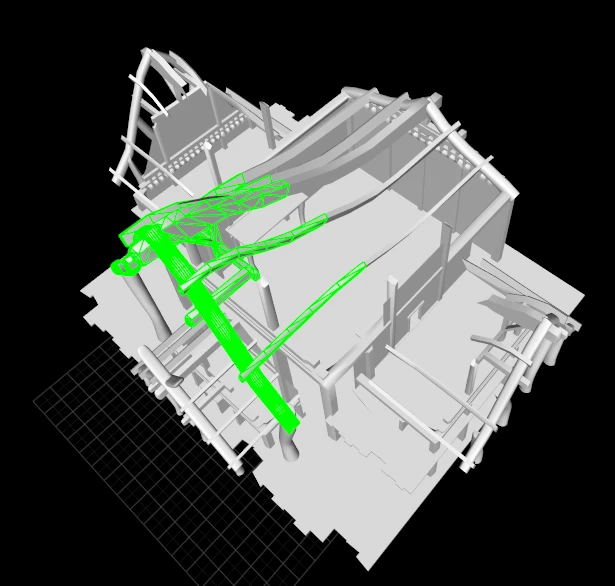
Versions of the COTN - Dawnstar Inn and Jarl's Keep with BSTriShapes subdivided into multiple parts, thereby allowing significantly improved interior lighting
Click here to manually download the mod OR here to automatically download the mod through Mod Organizer 2.
When downloaded go to the folder where the file has been downloaded, cut the file Cities of the North - Dawnstar - Partitioned Meshes for Lighting-47101-2-0-1639812133.7z and copy it to your NOLVUS\ARCHIVE\5_VISUALS\5.12_SETLLEMENTS\5.12.2_TOWNS & VILLAGES directoryClick here to get more details for Cities of the North - Dawnstar - Partitioned Meshes for Lighting
Nexus mod page here
In Mod Organizer 2 click on add mod button

Browse to NOLVUS\ARCHIVE\5_VISUALS\5.12_SETLLEMENTS\5.12.2_TOWNS & VILLAGES\Cities of the North - Dawnstar - Partitioned Meshes for Lighting-47101-2-0-1639812133.7z and select OK
Fill informations as shown and click on OK
 Drag and drop Cities of the North - Dawnstar - Partitioned Meshes for Lighting above OUTPUTS and check the mod.
Drag and drop Cities of the North - Dawnstar - Partitioned Meshes for Lighting above OUTPUTS and check the mod.
A new set of unique buildings for the capital of Hjaalmarch.
Click here to manually download the mod OR here to automatically download the mod through Mod Organizer 2.
When downloaded go to the folder where the file has been downloaded, cut the file Cities of the North - Morthal-34168-1-1-1587756250.7z and copy it to your NOLVUS\ARCHIVE\5_VISUALS\5.12_SETLLEMENTS\5.12.2_TOWNS & VILLAGES directoryClick here to get more details for Cities of the North - Morthal
Nexus mod page here
In Mod Organizer 2 click on add mod button

Browse to NOLVUS\ARCHIVE\5_VISUALS\5.12_SETLLEMENTS\5.12.2_TOWNS & VILLAGES\Cities of the North - Morthal-34168-1-1-1587756250.7z and select OK
Fill informations as shown and click on OK
 Drag and drop Cities of the North - Morthal above OUTPUTS and check the mod.
Drag and drop Cities of the North - Morthal above OUTPUTS and check the mod.On MO2 right panel (plugins), check the following plugin.



For users of Live Another Life.
Click here to manually download the mod OR here to automatically download the mod through Mod Organizer 2.
When downloaded go to the folder where the file has been downloaded, cut the file Alternate Start - Live Another Life Patch-34168-1-0-1585520393.7z and copy it to your NOLVUS\ARCHIVE\5_VISUALS\5.12_SETLLEMENTS\5.12.2_TOWNS & VILLAGES directoryClick here to get more details for Cities of the North - Morthal - Alternate Start Patch
Nexus mod page here
In Mod Organizer 2 click on add mod button

Browse to NOLVUS\ARCHIVE\5_VISUALS\5.12_SETLLEMENTS\5.12.2_TOWNS & VILLAGES\Alternate Start - Live Another Life Patch-34168-1-0-1585520393.7z and select OK
Fill informations as shown and click on OK
 Drag and drop Cities of the North - Morthal - Alternate Start Patch above OUTPUTS and check the mod.
Drag and drop Cities of the North - Morthal - Alternate Start Patch above OUTPUTS and check the mod.
Applies the BDS Farmhouse shaders to COTN Morthal statics
Click here to manually download the mod OR here to automatically download the mod through Mod Organizer 2.
When downloaded go to the folder where the file has been downloaded, cut the file COTN Morthal - Better Dynamic Snow Patch-34228-1-0-1585806008.7z and copy it to your NOLVUS\ARCHIVE\5_VISUALS\5.12_SETLLEMENTS\5.12.2_TOWNS & VILLAGES directoryClick here to get more details for Cities of the North - Morthal - Better Dynamic Snow Patch
Nexus mod page here
In Mod Organizer 2 click on add mod button

Browse to NOLVUS\ARCHIVE\5_VISUALS\5.12_SETLLEMENTS\5.12.2_TOWNS & VILLAGES\COTN Morthal - Better Dynamic Snow Patch-34228-1-0-1585806008.7z and select OK
Fill informations as shown and click on OK
 Drag and drop Cities of the North - Morthal - Better Dynamic Snow Patch above OUTPUTS and check the mod.
Drag and drop Cities of the North - Morthal - Better Dynamic Snow Patch above OUTPUTS and check the mod.
Shifts a couple object placements to match new interior/exterior.
Click here to manually download the mod OR here to automatically download the mod through Mod Organizer 2.
When downloaded go to the folder where the file has been downloaded, cut the file COTN Morthal - LOTD Patch-34228-1-2-1597537252.7z and copy it to your NOLVUS\ARCHIVE\5_VISUALS\5.12_SETLLEMENTS\5.12.2_TOWNS & VILLAGES directoryClick here to get more details for Cities of the North - Morthal - Legacy of the Dragonborn Patch
Nexus mod page here
In Mod Organizer 2 click on add mod button

Browse to NOLVUS\ARCHIVE\5_VISUALS\5.12_SETLLEMENTS\5.12.2_TOWNS & VILLAGES\COTN Morthal - LOTD Patch-34228-1-2-1597537252.7z and select OK
Fill informations as shown and click on OK
 Drag and drop Cities of the North - Morthal - Legacy of the Dragonborn Patch above OUTPUTS and check the mod.
Drag and drop Cities of the North - Morthal - Legacy of the Dragonborn Patch above OUTPUTS and check the mod.
Shifts idle markers for inside the Jarl's Chamber and the Moorside Inn to be in roughly the same functional equivalent as their vanilla locations.
Click here to manually download the mod OR here to automatically download the mod through Mod Organizer 2.
When downloaded go to the folder where the file has been downloaded, cut the file COTN Morthal - Immersive Wenches-34228-1-0-1585716374.7z and copy it to your NOLVUS\ARCHIVE\5_VISUALS\5.12_SETLLEMENTS\5.12.2_TOWNS & VILLAGES directoryClick here to get more details for Cities of the North - Morthal - Immersive Wenches
Nexus mod page here
In Mod Organizer 2 click on add mod button

Browse to NOLVUS\ARCHIVE\5_VISUALS\5.12_SETLLEMENTS\5.12.2_TOWNS & VILLAGES\COTN Morthal - Immersive Wenches-34228-1-0-1585716374.7z and select OK
Fill informations as shown and click on OK
 Drag and drop Cities of the North - Morthal - Immersive Wenches above OUTPUTS and check the mod.
Drag and drop Cities of the North - Morthal - Immersive Wenches above OUTPUTS and check the mod.
Shifts placed objects/markers to match new interiors. Swaps some removed items which are used in scripts with ones which were newly placed by COTN Morthal. Version 1.2 shifts one lean marker which wasn't well placed.
Click here to manually download the mod OR here to automatically download the mod through Mod Organizer 2.
When downloaded go to the folder where the file has been downloaded, cut the file COTN Morthal - 3DNPC Patch-34228-1-3-1652312998.7z and copy it to your NOLVUS\ARCHIVE\5_VISUALS\5.12_SETLLEMENTS\5.12.2_TOWNS & VILLAGES directoryClick here to get more details for Cities of the North - Morthal - 3DNPC Patch
Nexus mod page here
In Mod Organizer 2 click on add mod button

Browse to NOLVUS\ARCHIVE\5_VISUALS\5.12_SETLLEMENTS\5.12.2_TOWNS & VILLAGES\COTN Morthal - 3DNPC Patch-34228-1-3-1652312998.7z and select OK
Fill informations as shown and click on OK
 Drag and drop Cities of the North - Morthal - 3DNPC Patch above OUTPUTS and check the mod.
Drag and drop Cities of the North - Morthal - 3DNPC Patch above OUTPUTS and check the mod.
For EmbersHD.esp version of EmbersXD.
Click here to manually download the mod OR here to automatically download the mod through Mod Organizer 2.
When downloaded go to the folder where the file has been downloaded, cut the file COTN Morthal - Embers XD - XD ESP - Patch-34228-1-1-1633894894.7z and copy it to your NOLVUS\ARCHIVE\5_VISUALS\5.12_SETLLEMENTS\5.12.2_TOWNS & VILLAGES directoryClick here to get more details for Cities of the North - Morthal - Embers XD Patch
Nexus mod page here
In Mod Organizer 2 click on add mod button

Browse to NOLVUS\ARCHIVE\5_VISUALS\5.12_SETLLEMENTS\5.12.2_TOWNS & VILLAGES\COTN Morthal - Embers XD - XD ESP - Patch-34228-1-1-1633894894.7z and select OK
Fill informations as shown and click on OK
 Drag and drop Cities of the North - Morthal - Embers XD Patch above OUTPUTS and check the mod.
Drag and drop Cities of the North - Morthal - Embers XD Patch above OUTPUTS and check the mod.
A collection of patches for Cities of the North - Morthal, primarily moving object placements to match the new interiors, along with a few worldspace patches
Click here to manually download the mod OR here to automatically download the mod through Mod Organizer 2.
When downloaded go to the folder where the file has been downloaded, cut the file COTN Morthal - Landscape and Water Fixes Patch-34228-1-1-1592150547.7z and copy it to your NOLVUS\ARCHIVE\5_VISUALS\5.12_SETLLEMENTS\5.12.2_TOWNS & VILLAGES directoryClick here to get more details for Cities of the North - Morthal - Landscape and Water Fixes Patch
Nexus mod page here
In Mod Organizer 2 click on add mod button

Browse to NOLVUS\ARCHIVE\5_VISUALS\5.12_SETLLEMENTS\5.12.2_TOWNS & VILLAGES\COTN Morthal - Landscape and Water Fixes Patch-34228-1-1-1592150547.7z and select OK
Fill informations as shown and click on OK.
 Drag and drop Cities of the North - Morthal - Landscape and Water Fixes Patch above OUTPUTS and check the mod.
Drag and drop Cities of the North - Morthal - Landscape and Water Fixes Patch above OUTPUTS and check the mod.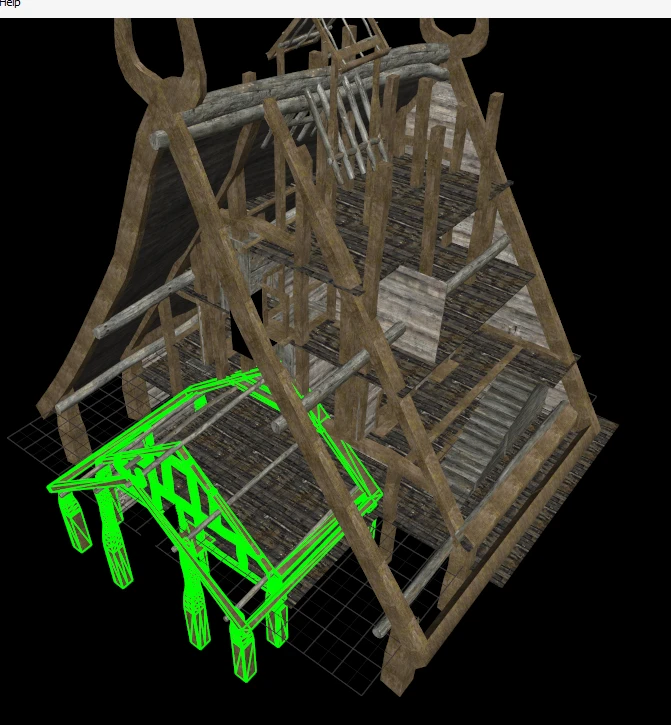
Versions of the COTN - Morthal Inn, Thaumaturgist Hut, and Jarl's Keep with BSTriShapes subdivided into multiple parts, thereby allowing significantly improved interior lighting
Click here to manually download the mod OR here to automatically download the mod through Mod Organizer 2.
When downloaded go to the folder where the file has been downloaded, cut the file Cities of the North - Morthal - Partitioned Meshes for Lighting-47245-1-0-1616196501.7z and copy it to your NOLVUS\ARCHIVE\5_VISUALS\5.12_SETLLEMENTS\5.12.2_TOWNS & VILLAGES directoryClick here to get more details for Cities of the North - Morthal - Partitioned Meshes for Lighting
Nexus mod page here
In Mod Organizer 2 click on add mod button

Browse to NOLVUS\ARCHIVE\5_VISUALS\5.12_SETLLEMENTS\5.12.2_TOWNS & VILLAGES\Cities of the North - Morthal - Partitioned Meshes for Lighting-47245-1-0-1616196501.7z and select OK
Fill informations as shown and click on OK.
 Drag and drop Cities of the North - Morthal - Partitioned Meshes for Lighting above OUTPUTS and check the mod.
Drag and drop Cities of the North - Morthal - Partitioned Meshes for Lighting above OUTPUTS and check the mod.
A new set of unique buildings for the capital of the northernmost Hold.
Click here to manually download the mod OR here to automatically download the mod through Mod Organizer 2.
When downloaded go to the folder where the file has been downloaded, cut the file Cities of the North - Winterhold-40088-1-1-1602459318.7z and copy it to your NOLVUS\ARCHIVE\5_VISUALS\5.12_SETLLEMENTS\5.12.2_TOWNS & VILLAGES directoryClick here to get more details for Cities of the North - Winterhold
Nexus mod page here
In Mod Organizer 2 click on add mod button

Browse to NOLVUS\ARCHIVE\5_VISUALS\5.12_SETLLEMENTS\5.12.2_TOWNS & VILLAGES\Cities of the North - Winterhold-40088-1-1-1602459318.7z and select OK
Fill informations as shown and click on OK.
 Drag and drop Cities of the North - Winterhold above OUTPUTS and check the mod.
Drag and drop Cities of the North - Winterhold above OUTPUTS and check the mod.In MO2 right panel (plugins), check the following plugin.



A new set of unique buildings for the capital of the northernmost Hold.
Click here to manually download the mod OR here to automatically download the mod through Mod Organizer 2.
When downloaded go to the folder where the file has been downloaded, cut the file Alternate Start - Live Another Life Patch-40088-1-0-1599190104.7z and copy it to your NOLVUS\ARCHIVE\5_VISUALS\5.12_SETLLEMENTS\5.12.2_TOWNS & VILLAGES directoryClick here to get more details for Cities of the North - Winterhold - Alternate Start - Live Another Life Patch
Nexus mod page here
In Mod Organizer 2 click on add mod button

Browse to NOLVUS\ARCHIVE\5_VISUALS\5.12_SETLLEMENTS\5.12.2_TOWNS & VILLAGES\Alternate Start - Live Another Life Patch-40088-1-0-1599190104.7z and select OK
Fill informations as shown and click on OK.
 Drag and drop Cities of the North - Winterhold - Alternate Start - Live Another Life Patch above OUTPUTS and check the mod.
Drag and drop Cities of the North - Winterhold - Alternate Start - Live Another Life Patch above OUTPUTS and check the mod.
A collection of patches for Cities of the North - Winterhold, primarily moving object placements to match the new interiors, along with a few Worldspace patches
Click here to manually download the mod OR here to automatically download the mod through Mod Organizer 2.
When downloaded go to the folder where the file has been downloaded, cut the file COTN Winterhold - Atlas Map Markers-40181-1-0-1601584263.7z and copy it to your NOLVUS\ARCHIVE\5_VISUALS\5.12_SETLLEMENTS\5.12.2_TOWNS & VILLAGES directoryClick here to get more details for Cities of the North - Winterhold - Atlas Map Markers
Nexus mod page here
In Mod Organizer 2 click on add mod button

Browse to NOLVUS\ARCHIVE\5_VISUALS\5.12_SETLLEMENTS\5.12.2_TOWNS & VILLAGES\COTN Winterhold - Atlas Map Markers-40181-1-0-1601584263.7z and select OK
Fill informations as shown and click on OK.
 Drag and drop Cities of the North - Winterhold - Atlas Map Markers above OUTPUTS and check the mod.
Drag and drop Cities of the North - Winterhold - Atlas Map Markers above OUTPUTS and check the mod.
Catch-all page for explaining the interaction between Better Dynamic Snow and Parallax Textures, where end users may run into confusion with v2 vs v3, and a central location to toss my BDS patches
Click here to manually download the mod OR here to automatically download the mod through Mod Organizer 2.
When downloaded go to the folder where the file has been downloaded, cut the file COTN Winterhold - Better Dynamic Snow v2 Patch-52111-1-0-1626381429.7z and copy it to your NOLVUS\ARCHIVE\5_VISUALS\5.12_SETLLEMENTS\5.12.2_TOWNS & VILLAGES directoryClick here to get more details for Cities of the North - Winterhold - Better Dynamic Snow Patch
Nexus mod page here
In Mod Organizer 2 click on add mod button

Browse to NOLVUS\ARCHIVE\5_VISUALS\5.12_SETLLEMENTS\5.12.2_TOWNS & VILLAGES\COTN Winterhold - Better Dynamic Snow v2 Patch-52111-1-0-1626381429.7z and select OK
Fill informations as shown and click on OK.
 Drag and drop Cities of the North - Winterhold - Better Dynamic Snow Patch above OUTPUTS and check the mod.
Drag and drop Cities of the North - Winterhold - Better Dynamic Snow Patch above OUTPUTS and check the mod.
A collection of patches for Cities of the North - Winterhold, primarily moving object placements to match the new interiors, along with a few Worldspace patches
Click here to manually download the mod OR here to automatically download the mod through Mod Organizer 2.
When downloaded go to the folder where the file has been downloaded, cut the file COTN Winterhold - LOTD Patch-40181-1-0-1599508499.7z and copy it to your NOLVUS\ARCHIVE\5_VISUALS\5.12_SETLLEMENTS\5.12.2_TOWNS & VILLAGES directoryClick here to get more details for Cities of the North - Winterhold - Legacy of the Dragonborn Patch
Nexus mod page here
In Mod Organizer 2 click on add mod button

Browse to NOLVUS\ARCHIVE\5_VISUALS\5.12_SETLLEMENTS\5.12.2_TOWNS & VILLAGES\COTN Winterhold - LOTD Patch-40181-1-0-1599508499.7z and select OK
Drag and drop Cities of the North - Winterhold - Legacy of the Dragonborn Patch above OUTPUTS and check the mod.
A collection of patches for Cities of the North - Winterhold, primarily moving object placements to match the new interiors, along with a few Worldspace patches
Click here to manually download the mod OR here to automatically download the mod through Mod Organizer 2.
When downloaded go to the folder where the file has been downloaded, cut the file COTN Winterhold - Landscape and Water Fixes Patch-40181-1-0-1599718510.7z and copy it to your NOLVUS\ARCHIVE\5_VISUALS\5.12_SETLLEMENTS\5.12.2_TOWNS & VILLAGES directoryClick here to get more details for Cities of the North - Winterhold - Landscape and Water Fixes Patch
Nexus mod page here
In Mod Organizer 2 click on add mod button

Browse to NOLVUS\ARCHIVE\5_VISUALS\5.12_SETLLEMENTS\5.12.2_TOWNS & VILLAGES\COTN Winterhold - Landscape and Water Fixes Patch-40181-1-0-1599718510.7z and select OK
Fill informations as shown and click on OK.
 Drag and drop Cities of the North - Winterhold - Landscape and Water Fixes Patch above OUTPUTS and check the mod.
Drag and drop Cities of the North - Winterhold - Landscape and Water Fixes Patch above OUTPUTS and check the mod.
A collection of patches for Cities of the North - Winterhold, primarily moving object placements to match the new interiors, along with a few Worldspace patches
Click here to manually download the mod OR here to automatically download the mod through Mod Organizer 2.
When downloaded go to the folder where the file has been downloaded, cut the file COTN Winterhold - Immersive Wenches Patch-40181-1-0-1599457493.7z and copy it to your NOLVUS\ARCHIVE\5_VISUALS\5.12_SETLLEMENTS\5.12.2_TOWNS & VILLAGES directoryClick here to get more details for Cities of the North - Winterhold - Immersive Wenches Patch
Nexus mod page here
In Mod Organizer 2 click on add mod button

Browse to NOLVUS\ARCHIVE\5_VISUALS\5.12_SETLLEMENTS\5.12.2_TOWNS & VILLAGES\COTN Winterhold - Immersive Wenches Patch-40181-1-0-1599457493.7z and select OK
Fill informations as shown and click on OK.
 Drag and drop Cities of the North - Winterhold - Immersive Wenches Patch above OUTPUTS and check the mod.
Drag and drop Cities of the North - Winterhold - Immersive Wenches Patch above OUTPUTS and check the mod.
A collection of patches for Cities of the North - Winterhold, primarily moving object placements to match the new interiors, along with a few Worldspace patches
Click here to manually download the mod OR here to automatically download the mod through Mod Organizer 2.
When downloaded go to the folder where the file has been downloaded, cut the file COTN Winterhold - 3DNPC Patch-40181-1-0-1599508408.7z and copy it to your NOLVUS\ARCHIVE\5_VISUALS\5.12_SETLLEMENTS\5.12.2_TOWNS & VILLAGES directoryClick here to get more details for Cities of the North - Winterhold - 3DNPC Patch
Nexus mod page here
In Mod Organizer 2 click on add mod button

Browse to NOLVUS\ARCHIVE\5_VISUALS\5.12_SETLLEMENTS\5.12.2_TOWNS & VILLAGES\COTN Winterhold - 3DNPC Patch-40181-1-0-1599508408.7z and select OK
Fill informations as shown and click on OK.
 Drag and drop Cities of the North - Winterhold - 3DNPC Patch above OUTPUTS and check the mod.
Drag and drop Cities of the North - Winterhold - 3DNPC Patch above OUTPUTS and check the mod.
A collection of patches for Cities of the North - Winterhold, primarily moving object placements to match the new interiors, along with a few Worldspace patches
Click here to manually download the mod OR here to automatically download the mod through Mod Organizer 2.
When downloaded go to the folder where the file has been downloaded, cut the file COTN Winterhold - Embers XD - XD ESP Patch-40181-1-1-1633897854.7z and copy it to your NOLVUS\ARCHIVE\5_VISUALS\5.12_SETLLEMENTS\5.12.2_TOWNS & VILLAGES directoryClick here to get more details for Cities of the North - Winterhold - Embers XD Patch
Nexus mod page here
In Mod Organizer 2 click on add mod button

Browse to NOLVUS\ARCHIVE\5_VISUALS\5.12_SETLLEMENTS\5.12.2_TOWNS & VILLAGES\COTN Winterhold - Embers XD - XD ESP Patch-40181-1-1-1633897854.7z and select OK
Fill informations as shown and click on OK.
 Drag and drop Cities of the North - Winterhold - Embers XD Patch above OUTPUTS and check the mod.
Drag and drop Cities of the North - Winterhold - Embers XD Patch above OUTPUTS and check the mod.
A collection of patches for Cities of the North - Winterhold, primarily moving object placements to match the new interiors, along with a few Worldspace patches
Click here to manually download the mod OR here to automatically download the mod through Mod Organizer 2.
When downloaded go to the folder where the file has been downloaded, cut the file COTN Winterhold - Cathedral 3D Flowers Patch-40181-1-0-1633898512.7z and copy it to your NOLVUS\ARCHIVE\5_VISUALS\5.12_SETLLEMENTS\5.12.2_TOWNS & VILLAGES directoryClick here to get more details for Cities of the North - Winterhold - Cathedral Flowers Patch
Nexus mod page here
In Mod Organizer 2 click on add mod button

Browse to NOLVUS\ARCHIVE\5_VISUALS\5.12_SETLLEMENTS\5.12.2_TOWNS & VILLAGES\COTN Winterhold - Cathedral 3D Flowers Patch-40181-1-0-1633898512.7z and select OK
Fill informations as shown and click on OK.
 Drag and drop Cities of the North - Winterhold - Cathedral Flowers Patch above OUTPUTS and check the mod.
Drag and drop Cities of the North - Winterhold - Cathedral Flowers Patch above OUTPUTS and check the mod.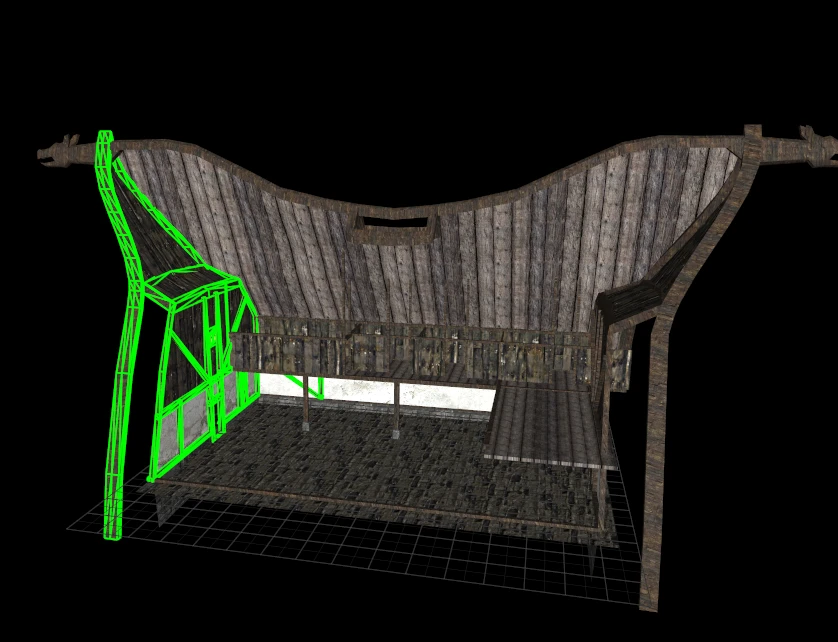
Versions of the COTN - Winterhold Inn, Farmhouse 2, and Jarl's Keep with BSTriShapes subdivided into multiple parts, thereby allowing significantly improved interior lighting
Click here to manually download the mod OR here to automatically download the mod through Mod Organizer 2.
When downloaded go to the folder where the file has been downloaded, cut the file Cities of the North - Winterhold - Partitioned Meshes for Lighting-47497-1-0-1616621451.7z and copy it to your NOLVUS\ARCHIVE\5_VISUALS\5.12_SETLLEMENTS\5.12.2_TOWNS & VILLAGES directoryClick here to get more details for Cities of the North - Winterhold - Partitioned Meshes for Lighting
Nexus mod page here
In Mod Organizer 2 click on add mod button

Browse to NOLVUS\ARCHIVE\5_VISUALS\5.12_SETLLEMENTS\5.12.2_TOWNS & VILLAGES\Cities of the North - Winterhold - Partitioned Meshes for Lighting-47497-1-0-1616621451.7z and select OK
Fill informations as shown and click on OK.
 Drag and drop Cities of the North - Winterhold - Partitioned Meshes for Lighting above OUTPUTS and check the mod.
Drag and drop Cities of the North - Winterhold - Partitioned Meshes for Lighting above OUTPUTS and check the mod.
A new set of unique buildings for the capital of Falkreath Hold.
Click here to manually download the mod OR here to automatically download the mod through Mod Organizer 2.
When downloaded go to the folder where the file has been downloaded, cut the file Cities of the North - Falkreath-56731-1-2-1635187839.7z and copy it to your NOLVUS\ARCHIVE\5_VISUALS\5.12_SETLLEMENTS\5.12.2_TOWNS & VILLAGES directoryClick here to get more details for Cities of the North - Falkreath
Nexus mod page here
In Mod Organizer 2 click on add mod button

Browse to NOLVUS\ARCHIVE\5_VISUALS\5.12_SETLLEMENTS\5.12.2_TOWNS & VILLAGES\Cities of the North - Falkreath-56731-1-2-1635187839.7z and select OK
Fill informations as shown and click on OK.
 Drag and drop Cities of the North - Falkreath above OUTPUTS and check the mod.
Drag and drop Cities of the North - Falkreath above OUTPUTS and check the mod.On MO2 right panel (plugins), check the following plugin.



A new set of unique buildings for the capital of Falkreath Hold.
Click here to manually download the mod OR here to automatically download the mod through Mod Organizer 2.
When downloaded go to the folder where the file has been downloaded, cut the file Alternate Start Patch-56731-1-0-1633646881.7z and copy it to your NOLVUS\ARCHIVE\5_VISUALS\5.12_SETLLEMENTS\5.12.2_TOWNS & VILLAGES directoryClick here to get more details for Cities of the North - Falkreath - Aternate Start Patch
Nexus mod page here
In Mod Organizer 2 click on add mod button

Browse to NOLVUS\ARCHIVE\5_VISUALS\5.12_SETLLEMENTS\5.12.2_TOWNS & VILLAGES\Alternate Start Patch-56731-1-0-1633646881.7z and select OK
Fill informations as shown and click on OK.
 Drag and drop Cities of the North - Falkreath - Aternate Start Patch above OUTPUTS and check the mod.
Drag and drop Cities of the North - Falkreath - Aternate Start Patch above OUTPUTS and check the mod.
A collection of patches for Cities of the North - Falkreath, primarily moving object placements to match the new interiors, along with a few Worldspace patches
Click here to manually download the mod OR here to automatically download the mod through Mod Organizer 2.
When downloaded go to the folder where the file has been downloaded, cut the file COTN Falkreath - Atlas Map Markers Patch-56734-1-0-1633672783.7z and copy it to your NOLVUS\ARCHIVE\5_VISUALS\5.12_SETLLEMENTS\5.12.2_TOWNS & VILLAGES directoryClick here to get more details for Cities of the North - Falkreath - Atlas Map Markers Patch
Nexus mod page here
In Mod Organizer 2 click on add mod button

Browse to NOLVUS\ARCHIVE\5_VISUALS\5.12_SETLLEMENTS\5.12.2_TOWNS & VILLAGES\COTN Falkreath - Atlas Map Markers Patch-56734-1-0-1633672783.7z and select OK
Fill informations as shown and click on OK.
 Drag and drop Cities of the North - Falkreath - Atlas Map Markers Patch above OUTPUTS and check the mod.
Drag and drop Cities of the North - Falkreath - Atlas Map Markers Patch above OUTPUTS and check the mod.
A collection of patches for Cities of the North - Falkreath, primarily moving object placements to match the new interiors, along with a few Worldspace patches
Click here to manually download the mod OR here to automatically download the mod through Mod Organizer 2.
When downloaded go to the folder where the file has been downloaded, cut the file COTN Falkreath - LOTD Patch-56734-1-3-1645123029.7z and copy it to your NOLVUS\ARCHIVE\5_VISUALS\5.12_SETLLEMENTS\5.12.2_TOWNS & VILLAGES directoryClick here to get more details for Cities of the North - Falkreath - Legacy of the Dragonborn Patch
Nexus mod page here
In Mod Organizer 2 click on add mod button

Browse to NOLVUS\ARCHIVE\5_VISUALS\5.12_SETLLEMENTS\5.12.2_TOWNS & VILLAGES\COTN Falkreath - LOTD Patch-56734-1-3-1645123029.7z and select OK
Fill informations as shown and click on OK.
 Drag and drop Cities of the North - Falkreath - Legacy of the Dragonborn Patch above OUTPUTS and check the mod.
Drag and drop Cities of the North - Falkreath - Legacy of the Dragonborn Patch above OUTPUTS and check the mod.
A collection of patches for Cities of the North - Falkreath, primarily moving object placements to match the new interiors, along with a few Worldspace patches
Click here to manually download the mod OR here to automatically download the mod through Mod Organizer 2.
When downloaded go to the folder where the file has been downloaded, cut the file COTN Falkreath - Landscape and Water Fixes Patch-56734-1-0-1633673139.7z and copy it to your NOLVUS\ARCHIVE\5_VISUALS\5.12_SETLLEMENTS\5.12.2_TOWNS & VILLAGES directoryClick here to get more details for Cities of the North - Falkreath - Landscape and Water Fixes Patch
Nexus mod page here
In Mod Organizer 2 click on add mod button

Browse to NOLVUS\ARCHIVE\5_VISUALS\5.12_SETLLEMENTS\5.12.2_TOWNS & VILLAGES\COTN Falkreath - Landscape and Water Fixes Patch-56734-1-0-1633673139.7z and select OK
Fill informations as shown and click on OK.
 Drag and drop Cities of the North - Falkreath - Landscape and Water Fixes Patch above OUTPUTS and check the mod.
Drag and drop Cities of the North - Falkreath - Landscape and Water Fixes Patch above OUTPUTS and check the mod.
COTN - Falkreath can be somewhat grassy with certain mods. No more!
Click here to manually download the mod OR here to automatically download the mod through Mod Organizer 2.
When downloaded go to the folder where the file has been downloaded, cut the file Cities of the North - Falkreath - Grass Patch-60016-1-0-1639411851.7z and copy it to your NOLVUS\ARCHIVE\5_VISUALS\5.12_SETLLEMENTS\5.12.2_TOWNS & VILLAGES directoryClick here to get more details for Cities of the North - Falkreath - Grass Patch
Nexus mod page here
In Mod Organizer 2 click on add mod button

Browse to NOLVUS\ARCHIVE\5_VISUALS\5.12_SETLLEMENTS\5.12.2_TOWNS & VILLAGES\Cities of the North - Falkreath - Grass Patch-60016-1-0-1639411851.7z and select OK
Fill informations as shown and click on OK.
 Drag and drop Cities of the North - Falkreath - Grass Patch above OUTPUTS and check the mod.
Drag and drop Cities of the North - Falkreath - Grass Patch above OUTPUTS and check the mod.
A collection of patches for Cities of the North - Falkreath, primarily moving object placements to match the new interiors, along with a few Worldspace patches
Click here to manually download the mod OR here to automatically download the mod through Mod Organizer 2.
When downloaded go to the folder where the file has been downloaded, cut the file COTN Falkreath - Trees Addon Patch-56734-1-1-1634193138.7z and copy it to your NOLVUS\ARCHIVE\5_VISUALS\5.12_SETLLEMENTS\5.12.2_TOWNS & VILLAGES directoryClick here to get more details for Cities of the North - Falkreath - Trees Addon Patch
Nexus mod page here
In Mod Organizer 2 click on add mod button

Browse to NOLVUS\ARCHIVE\5_VISUALS\5.12_SETLLEMENTS\5.12.2_TOWNS & VILLAGES\COTN Falkreath - Trees Addon Patch-56734-1-1-1634193138.7z and select OK
Fill informations as shown and click on OK.
 Drag and drop Cities of the North - Falkreath - Trees Addon Patch above OUTPUTS and check the mod.
Drag and drop Cities of the North - Falkreath - Trees Addon Patch above OUTPUTS and check the mod.
A collection of patches for Cities of the North - Falkreath, primarily moving object placements to match the new interiors, along with a few Worldspace patches
Click here to manually download the mod OR here to automatically download the mod through Mod Organizer 2.
When downloaded go to the folder where the file has been downloaded, cut the file COTN Falkreath - Immersive Wenches Patch-56734-1-0-1633673094.7z and copy it to your NOLVUS\ARCHIVE\5_VISUALS\5.12_SETLLEMENTS\5.12.2_TOWNS & VILLAGES directoryClick here to get more details for Cities of the North - Falkreath - Immersive Wenches Patch
Nexus mod page here
In Mod Organizer 2 click on add mod button

Browse to NOLVUS\ARCHIVE\5_VISUALS\5.12_SETLLEMENTS\5.12.2_TOWNS & VILLAGES\COTN Falkreath - Immersive Wenches Patch-56734-1-0-1633673094.7z and select OK
Fill informations as shown and click on OK.
 Drag and drop Cities of the North - Falkreath - Immersive Wenches Patch above OUTPUTS and check the mod.
Drag and drop Cities of the North - Falkreath - Immersive Wenches Patch above OUTPUTS and check the mod.
A collection of patches for Cities of the North - Falkreath, primarily moving object placements to match the new interiors, along with a few Worldspace patches
Click here to manually download the mod OR here to automatically download the mod through Mod Organizer 2.
When downloaded go to the folder where the file has been downloaded, cut the file COTN Falkreath - 3DNPC Patch-56734-1-1-1635895438.7z and copy it to your NOLVUS\ARCHIVE\5_VISUALS\5.12_SETLLEMENTS\5.12.2_TOWNS & VILLAGES directoryClick here to get more details for Cities of the North - Falkreath - 3DNPC Patch
Nexus mod page here
In Mod Organizer 2 click on add mod button

Browse to NOLVUS\ARCHIVE\5_VISUALS\5.12_SETLLEMENTS\5.12.2_TOWNS & VILLAGES\COTN Falkreath - 3DNPC Patch-56734-1-1-1635895438.7z and select OK
Fill informations as shown and click on OK.
 Drag and drop Cities of the North - Falkreath - 3DNPC Patch above OUTPUTS and check the mod.
Drag and drop Cities of the North - Falkreath - 3DNPC Patch above OUTPUTS and check the mod.
A collection of patches for Cities of the North - Falkreath, primarily moving object placements to match the new interiors, along with a few Worldspace patches
Click here to manually download the mod OR here to automatically download the mod through Mod Organizer 2.
When downloaded go to the folder where the file has been downloaded, cut the file COTN Falkreath - Embers XD Patch-56734-1-0-1633839179.7z and copy it to your NOLVUS\ARCHIVE\5_VISUALS\5.12_SETLLEMENTS\5.12.2_TOWNS & VILLAGES directoryClick here to get more details for Cities of the North - Falkreath - Embers XD Patch
Nexus mod page here
In Mod Organizer 2 click on add mod button

Browse to NOLVUS\ARCHIVE\5_VISUALS\5.12_SETLLEMENTS\5.12.2_TOWNS & VILLAGES\COTN Falkreath - Embers XD Patch-56734-1-0-1633839179.7z and select OK
Fill informations as shown and click on OK.
 Drag and drop Cities of the North - Falkreath - Embers XD Patch above OUTPUTS and check the mod.
Drag and drop Cities of the North - Falkreath - Embers XD Patch above OUTPUTS and check the mod.
A collection of patches for Cities of the North - Falkreath, primarily moving object placements to match the new interiors, along with a few Worldspace patches
Click here to manually download the mod OR here to automatically download the mod through Mod Organizer 2.
When downloaded go to the folder where the file has been downloaded, cut the file COTN Falkreath - Lucien Patch-56734-1-0-1637801603.7z and copy it to your NOLVUS\ARCHIVE\5_VISUALS\5.12_SETLLEMENTS\5.12.2_TOWNS & VILLAGES directoryClick here to get more details for Cities of the North - Falkreath - Lucien Patch
Nexus mod page here
In Mod Organizer 2 click on add mod button

Browse to NOLVUS\ARCHIVE\5_VISUALS\5.12_SETLLEMENTS\5.12.2_TOWNS & VILLAGES\COTN Falkreath - Lucien Patch-56734-1-0-1637801603.7z and select OK
Fill informations as shown and click on OK.
 Drag and drop Cities of the North - Falkreath - Lucien Patch above OUTPUTS and check the mod.
Drag and drop Cities of the North - Falkreath - Lucien Patch above OUTPUTS and check the mod.
Explore the immersive underwater ruins of a piece of Winterhold, once the oldest and biggest city in Skyrim.
adds 2 underwater locations, a shallow ruin and deep ruin, and 1 new dungeon in the deep ruins.
Click here to manually download the mod OR here to automatically download the mod through Mod Organizer 2.
When downloaded go to the folder where the file has been downloaded, cut the file winterholddeepsearuins-53707-1-1-1628827680.rar and copy it to your NOLVUS\ARCHIVE\5_VISUALS\5.12_SETLLEMENTS\5.12.2_TOWNS & VILLAGES directoryClick here to get more details for Winterhold Deep Sea Ruins
Nexus mod page here
In Mod Organizer 2 click on add mod button

Browse to NOLVUS\ARCHIVE\5_VISUALS\5.12_SETLLEMENTS\5.12.2_TOWNS & VILLAGES\winterholddeepsearuins-53707-1-1-1628827680.rar and select OK
Fill informations as shown and click on OK.
 Drag and drop Winterhold Deep Sea Ruins above OUTPUTS and check the mod.
Drag and drop Winterhold Deep Sea Ruins above OUTPUTS and check the mod.
Explore the immersive underwater ruins of a piece of Winterhold, once the oldest and biggest city in Skyrim.
adds 2 underwater locations, a shallow ruin and deep ruin, and 1 new dungeon in the deep ruins.
Click here to manually download the mod OR here to automatically download the mod through Mod Organizer 2.
When downloaded go to the folder where the file has been downloaded, cut the file depths of skyrim patch-53707-1-1-1628828708.rar and copy it to your NOLVUS\ARCHIVE\5_VISUALS\5.12_SETLLEMENTS\5.12.2_TOWNS & VILLAGES directoryClick here to get more details for Winterhold Deep Sea Ruins - Depths of Skyrim Patch
Nexus mod page here
In Mod Organizer 2 click on add mod button

Browse to NOLVUS\ARCHIVE\5_VISUALS\5.12_SETLLEMENTS\5.12.2_TOWNS & VILLAGES\depths of skyrim patch-53707-1-1-1628828708.rar and select OK
Fill informations as shown and click on OK.
 Drag and drop Winterhold Deep Sea Ruins - Depths of Skyrim Patch above OUTPUTS and check the mod.
Drag and drop Winterhold Deep Sea Ruins - Depths of Skyrim Patch above OUTPUTS and check the mod.
A new set of custom, unique buildings for Dragon Bridge.
Click here to manually download the mod OR here to automatically download the mod through Mod Organizer 2.
When downloaded go to the folder where the file has been downloaded, cut the file -Rodryk's Dragon Bridge (Parallax)--42510-1-04-1613276584.zip and copy it to your NOLVUS\ARCHIVE\5_VISUALS\5.12_SETLLEMENTS\5.12.2_TOWNS & VILLAGES directoryClick here to get more details for Rodryk's Dragon Bridge
Nexus mod page here
In Mod Organizer 2 click on add mod button

Browse to NOLVUS\ARCHIVE\5_VISUALS\5.12_SETLLEMENTS\5.12.2_TOWNS & VILLAGES\-Rodryk's Dragon Bridge (Parallax)--42510-1-04-1613276584.zip and select OK
Fill informations as shown and click on OK.
 Drag and drop Rodryk's Dragon Bridge above OUTPUTS and check the mod.
Drag and drop Rodryk's Dragon Bridge above OUTPUTS and check the mod.In MO2 right panel (plugins), check the following plugin.




A new set of custom, unique buildings for Dragon Bridge.
Click here to manually download the mod OR here to automatically download the mod through Mod Organizer 2.
When downloaded go to the folder where the file has been downloaded, cut the file Alternate Start Patch-42510-1-0-1605799335.zip and copy it to your NOLVUS\ARCHIVE\5_VISUALS\5.12_SETLLEMENTS\5.12.2_TOWNS & VILLAGES directoryClick here to get more details for Rodryk's Dragon Bridge - Alternate Start Patch
Nexus mod page here
In Mod Organizer 2 click on add mod button

Browse to NOLVUS\ARCHIVE\5_VISUALS\5.12_SETLLEMENTS\5.12.2_TOWNS & VILLAGES\Alternate Start Patch-42510-1-0-1605799335.zip and select OK
Fill informations as shown and click on OK.
 Drag and drop Rodryk's Dragon Bridge - Alternate Start Patch above OUTPUTS and check the mod.
Drag and drop Rodryk's Dragon Bridge - Alternate Start Patch above OUTPUTS and check the mod.
A new set of custom, unique buildings for Dragon Bridge.
Click here to manually download the mod OR here to automatically download the mod through Mod Organizer 2.
When downloaded go to the folder where the file has been downloaded, cut the file Interesting NPCs Patch-42510-1-0-1605799411.zip and copy it to your NOLVUS\ARCHIVE\5_VISUALS\5.12_SETLLEMENTS\5.12.2_TOWNS & VILLAGES directoryClick here to get more details for Rodryk's Dragon Bridge - Interesting NPCs Patch
Nexus mod page here
In Mod Organizer 2 click on add mod button

Browse to NOLVUS\ARCHIVE\5_VISUALS\5.12_SETLLEMENTS\5.12.2_TOWNS & VILLAGES\Interesting NPCs Patch-42510-1-0-1605799411.zip and select OK
Fill informations as shown and click on OK.
 Drag and drop Rodryk's Dragon Bridge - Interesting NPCs Patch above OUTPUTS and check the mod.
Drag and drop Rodryk's Dragon Bridge - Interesting NPCs Patch above OUTPUTS and check the mod.
An overhaul mod for Riverwood which strikes the optimal balance between overgrown/wild and urban/developed and stays close to the vanilla style. Also fixes environmental oddities.
4th in SkyFix series
Click here to manually download the mod OR here to automatically download the mod through Mod Organizer 2.
When downloaded go to the folder where the file has been downloaded, cut the file SkyFix_Riverwood Redeveloped SE 1_2-10241-1-2-1625468961.7z and copy it to your NOLVUS\ARCHIVE\5_VISUALS\5.12_SETLLEMENTS\5.12.2_TOWNS & VILLAGES directoryClick here to get more details for Riverwood Redeveloped
Nexus mod page here
In Mod Organizer 2 click on add mod button

Browse to NOLVUS\ARCHIVE\5_VISUALS\5.12_SETLLEMENTS\5.12.2_TOWNS & VILLAGES\SkyFix_Riverwood Redeveloped SE 1_2-10241-1-2-1625468961.7z and select OK
Fill informations as shown and click on OK.
 Drag and drop Riverwood Redeveloped above OUTPUTS and check the mod.
Drag and drop Riverwood Redeveloped above OUTPUTS and check the mod.
Port of "Illustrated Town Panels" original made by Yuril
Click here to manually download the mod OR here to automatically download the mod through Mod Organizer 2.
When downloaded go to the folder where the file has been downloaded, cut the file Illustrated Town Panels SSE-43603-1-2-3-1609334427.rar and copy it to your NOLVUS\ARCHIVE\5_VISUALS\5.12_SETLLEMENTS\5.12.2_TOWNS & VILLAGES directoryClick here to get more details for Illustrated Town Panels
Nexus mod page here
In Mod Organizer 2 click on add mod button

Browse to NOLVUS\ARCHIVE\5_VISUALS\5.12_SETLLEMENTS\5.12.2_TOWNS & VILLAGES\Illustrated Town Panels SSE-43603-1-2-3-1609334427.rar and select OK

Adds a village between Rorikstead and Dragonbridge, right before Robber's Gorge.
Click here to manually download the mod OR here to automatically download the mod through Mod Organizer 2.
When downloaded go to the folder where the file has been downloaded, cut the file Lainalten-61422-1-00-0-1641518121.rar and copy it to your NOLVUS\ARCHIVE\5_VISUALS\5.12_SETLLEMENTS\5.12.2_TOWNS & VILLAGES directoryClick here to get more details for Lainalten
Nexus mod page here
In Mod Organizer 2 click on add mod button

Browse to NOLVUS\ARCHIVE\5_VISUALS\5.12_SETLLEMENTS\5.12.2_TOWNS & VILLAGES\Lainalten-61422-1-00-0-1641518121.rar and select OK
Fill informations as shown and click on OK.
 Drag and drop Lainalten above OUTPUTS and check the mod.
Drag and drop Lainalten above OUTPUTS and check the mod.On MO2 right panel (plugins), check the following plugin.




This is an appearance overhaul for the new NPCs added by the mod "Lainalten".
Click here to manually download the mod OR here to automatically download the mod through Mod Organizer 2.
When downloaded go to the folder where the file has been downloaded, cut the file Modpocalypse NPCs (v3) Lainalten-61497-1-0-1641606995.7z and copy it to your NOLVUS\ARCHIVE\5_VISUALS\5.12_SETLLEMENTS\5.12.2_TOWNS & VILLAGES directoryClick here to get more details for Lainalten - Modpocalypse NPCs
Nexus mod page here
In Mod Organizer 2 click on add mod button

Browse to NOLVUS\ARCHIVE\5_VISUALS\5.12_SETLLEMENTS\5.12.2_TOWNS & VILLAGES\Modpocalypse NPCs (v3) Lainalten-61497-1-0-1641606995.7z and select OK
Fill informations as shown and click on OK.
 Drag and drop Lainalten - Modpocalypse NPCs above OUTPUTS and check the mod.
Drag and drop Lainalten - Modpocalypse NPCs above OUTPUTS and check the mod.
Edits Half-Moon Mill to use the custom assets from Cities of the North Falkreath
Click here to manually download the mod OR here to automatically download the mod through Mod Organizer 2.
When downloaded go to the folder where the file has been downloaded, cut the file Half-Moon Mill - COTN Addon-64360-1-5-1646722947.zip and copy it to your NOLVUS\ARCHIVE\5_VISUALS\5.12_SETLLEMENTS\5.12.2_TOWNS & VILLAGES directoryClick here to get more details for Half-Moon Mill - Cities of the North Addon
Nexus mod page here
In Mod Organizer 2 click on add mod button

Browse to NOLVUS\ARCHIVE\5_VISUALS\5.12_SETLLEMENTS\5.12.2_TOWNS & VILLAGES\Half-Moon Mill - COTN Addon-64360-1-5-1646722947.zip and select OK
Fill informations as shown and click on OK.
 Drag and drop Half-Moon Mill - Cities of the North Addon above OUTPUTS and check the mod.
Drag and drop Half-Moon Mill - Cities of the North Addon above OUTPUTS and check the mod.On MO2 right panel (plugins), check the following plugin.


Collection of patches for Half-Moon Mill - Cities of the North Addon
Click here to manually download the mod OR here to automatically download the mod through Mod Organizer 2.
When downloaded go to the folder where the file has been downloaded, cut the file Half-Moon Mill - Cities of the North Addon Patch Collection-64522-1-1-1646477357.zip and copy it to your NOLVUS\ARCHIVE\5_VISUALS\5.12_SETLLEMENTS\5.12.2_TOWNS & VILLAGES directoryClick here to get more details for Half-Moon Mill - Patch Collection
Nexus mod page here
In Mod Organizer 2 click on add mod button

Browse to NOLVUS\ARCHIVE\5_VISUALS\5.12_SETLLEMENTS\5.12.2_TOWNS & VILLAGES\Half-Moon Mill - Cities of the North Addon Patch Collection-64522-1-1-1646477357.zip and select OK
1. Select options as shown and click on Install.
 Drag and drop Half-Moon Mill - Patch Collection above OUTPUTS and check the mod.
Drag and drop Half-Moon Mill - Patch Collection above OUTPUTS and check the mod.On MO2 right panel (plugins), uncheck the following plugin.


Changes the architecture of Anga's Mill to be consitent with Cities of the North - Dawnstar.
Click here to manually download the mod OR here to automatically download the mod through Mod Organizer 2.
When downloaded go to the folder where the file has been downloaded, cut the file Anga's Mill - Cities of the North Addon-64398-1-0-4-1652041666.zip and copy it to your NOLVUS\ARCHIVE\5_VISUALS\5.12_SETLLEMENTS\5.12.2_TOWNS & VILLAGES directoryClick here to get more details for Anga's Mill - Cities of the North Addon
Nexus mod page here
In Mod Organizer 2 click on add mod button

Browse to NOLVUS\ARCHIVE\5_VISUALS\5.12_SETLLEMENTS\5.12.2_TOWNS & VILLAGES\Anga's Mill - Cities of the North Addon-64398-1-0-4-1652041666.zip and select OK
Fill informations as shown and click on OK.
 Drag and drop Anga's Mill - Cities of the North Addon above OUTPUTS and check the mod.
Drag and drop Anga's Mill - Cities of the North Addon above OUTPUTS and check the mod.On MO2 right panel (plugins), check the following plugin.


Collection of patches for Anga's Mill - Cities of the North Addon
Click here to manually download the mod OR here to automatically download the mod through Mod Organizer 2.
When downloaded go to the folder where the file has been downloaded, cut the file Anga's Mill - Cities of the North Addon Patch Collection-64685-1-0-1646779251.zip and copy it to your NOLVUS\ARCHIVE\5_VISUALS\5.12_SETLLEMENTS\5.12.2_TOWNS & VILLAGES directoryClick here to get more details for Anga's Mill - Patch Collection
Nexus mod page here
In Mod Organizer 2 click on add mod button

Browse to NOLVUS\ARCHIVE\5_VISUALS\5.12_SETLLEMENTS\5.12.2_TOWNS & VILLAGES\Anga's Mill - Cities of the North Addon Patch Collection-64685-1-0-1646779251.zip and select OK
1. Select options as shown and click on Install.
 Drag and drop Anga's Mill - Patch Collection above OUTPUTS and check the mod.
Drag and drop Anga's Mill - Patch Collection above OUTPUTS and check the mod.On MO2 right panel (plugins), uncheck the following plugin.


Uses architecture used in The Great Town of Kynesgrove and The Great Village of Mixwater Mill to replace the house at Darkwater Crossing.
Click here to manually download the mod OR here to automatically download the mod through Mod Organizer 2.
When downloaded go to the folder where the file has been downloaded, cut the file The Great Settlement of Darkwater Crossing-64266-1-0-0-1645904457.7z and copy it to your NOLVUS\ARCHIVE\5_VISUALS\5.12_SETLLEMENTS\5.12.2_TOWNS & VILLAGES directoryClick here to get more details for The Great Settlement of Darkwater Crossing
Nexus mod page here
In Mod Organizer 2 click on add mod button

Browse to NOLVUS\ARCHIVE\5_VISUALS\5.12_SETLLEMENTS\5.12.2_TOWNS & VILLAGES\The Great Settlement of Darkwater Crossing-64266-1-0-0-1645904457.7z and select OK
Fill informations as shown and click on OK.
 Drag and drop The Great Settlement of Darkwater Crossing above OUTPUTS and check the mod.
Drag and drop The Great Settlement of Darkwater Crossing above OUTPUTS and check the mod.On MO2 right panel (plugins), check the following plugin.



A collection of patches for Jelidity's Darkwater Crossing
Click here to manually download the mod OR here to automatically download the mod through Mod Organizer 2.
When downloaded go to the folder where the file has been downloaded, cut the file Darkwater Crossing - TGV Addon Patch Collection-64382-1-2-1648585112.7z and copy it to your NOLVUS\ARCHIVE\5_VISUALS\5.12_SETLLEMENTS\5.12.2_TOWNS & VILLAGES directoryClick here to get more details for The Great Settlement of Darkwater Crossing Patch Collection
Nexus mod page here
In Mod Organizer 2 click on add mod button

Browse to NOLVUS\ARCHIVE\5_VISUALS\5.12_SETLLEMENTS\5.12.2_TOWNS & VILLAGES\Darkwater Crossing - TGV Addon Patch Collection-64382-1-2-1648585112.7z and select OK
1. Select options as shown and click on Install.
 Drag and drop The Great Settlement of Darkwater Crossing Patch Collection above OUTPUTS and check the mod.
Drag and drop The Great Settlement of Darkwater Crossing Patch Collection above OUTPUTS and check the mod.On MO2 right panel (plugins), uncheck the following plugin.


Uses architecture used in The Great Town of Karthwasten and The Great Village of Old Hroldan to replace the house at Kolskeggr Mine.
Click here to manually download the mod OR here to automatically download the mod through Mod Organizer 2.
When downloaded go to the folder where the file has been downloaded, cut the file The Great Settlement of Kolskeggr Mine-64265-1-0-0-1645904323.7z and copy it to your NOLVUS\ARCHIVE\5_VISUALS\5.12_SETLLEMENTS\5.12.2_TOWNS & VILLAGES directoryClick here to get more details for The Great Settlement of Kolskeggr Mine
Nexus mod page here
In Mod Organizer 2 click on add mod button

Browse to NOLVUS\ARCHIVE\5_VISUALS\5.12_SETLLEMENTS\5.12.2_TOWNS & VILLAGES\The Great Settlement of Kolskeggr Mine-64265-1-0-0-1645904323.7z and select OK
Fill informations as shown and click on OK.
 Drag and drop The Great Settlement of Kolskeggr Mine above OUTPUTS and check the mod.
Drag and drop The Great Settlement of Kolskeggr Mine above OUTPUTS and check the mod.On MO2 right panel (plugins), check the following plugin.


Adds a small settlement south of Falkreath.
Click here to manually download the mod OR here to automatically download the mod through Mod Organizer 2.
When downloaded go to the folder where the file has been downloaded, cut the file Sunthgat-55343-1-00-2-1635857705.rar and copy it to your NOLVUS\ARCHIVE\5_VISUALS\5.12_SETLLEMENTS\5.12.2_TOWNS & VILLAGES directoryClick here to get more details for Sunthgat
Nexus mod page here
In Mod Organizer 2 click on add mod button

Browse to NOLVUS\ARCHIVE\5_VISUALS\5.12_SETLLEMENTS\5.12.2_TOWNS & VILLAGES\Sunthgat-55343-1-00-2-1635857705.rar and select OK
Fill informations as shown and click on OK.
 Drag and drop Sunthgat above OUTPUTS and check the mod.
Drag and drop Sunthgat above OUTPUTS and check the mod.On MO2 right panel (plugins), check the following plugin.



This is an appearance overhaul for the new NPCs added by the mod "Sunthgat".
Click here to manually download the mod OR here to automatically download the mod through Mod Organizer 2.
When downloaded go to the folder where the file has been downloaded, cut the file Modpocalypse NPCs (v3) Sunthgat-61508-1-0-1641614321.7z and copy it to your NOLVUS\ARCHIVE\5_VISUALS\5.12_SETLLEMENTS\5.12.2_TOWNS & VILLAGES directoryClick here to get more details for Sunthgat - Modpocalypse NPCs
Nexus mod page here
In Mod Organizer 2 click on add mod button

Browse to NOLVUS\ARCHIVE\5_VISUALS\5.12_SETLLEMENTS\5.12.2_TOWNS & VILLAGES\Modpocalypse NPCs (v3) Sunthgat-61508-1-0-1641614321.7z and select OK
Fill informations as shown and click on OK.
 Drag and drop Sunthgat - Modpocalypse NPCs above OUTPUTS and check the mod.
Drag and drop Sunthgat - Modpocalypse NPCs above OUTPUTS and check the mod.
Adds a village at Lake Ilinalta, near Lakeview Manor.
Click here to manually download the mod OR here to automatically download the mod through Mod Organizer 2.
When downloaded go to the folder where the file has been downloaded, cut the file Oakwood-61007-1-00-3-1641323601.rar and copy it to your NOLVUS\ARCHIVE\5_VISUALS\5.12_SETLLEMENTS\5.12.2_TOWNS & VILLAGES directoryClick here to get more details for Oakwood
Nexus mod page here
In Mod Organizer 2 click on add mod button

Browse to NOLVUS\ARCHIVE\5_VISUALS\5.12_SETLLEMENTS\5.12.2_TOWNS & VILLAGES\Oakwood-61007-1-00-3-1641323601.rar and select OK
Fill informations as shown and click on OK.
 Drag and drop Oakwood above OUTPUTS and check the mod.
Drag and drop Oakwood above OUTPUTS and check the mod.On MO2 right panel (plugins), check the following plugin.



This is an appearance overhaul for the new NPCs added by the mod "Oakwood".
Click here to manually download the mod OR here to automatically download the mod through Mod Organizer 2.
When downloaded go to the folder where the file has been downloaded, cut the file Modpocalypse NPCs (v3) Oakwood-61493-1-0-1641605114.7z and copy it to your NOLVUS\ARCHIVE\5_VISUALS\5.12_SETLLEMENTS\5.12.2_TOWNS & VILLAGES directoryClick here to get more details for Oakwood - Modpocalypse NPCs
Nexus mod page here
In Mod Organizer 2 click on add mod button

Browse to NOLVUS\ARCHIVE\5_VISUALS\5.12_SETLLEMENTS\5.12.2_TOWNS & VILLAGES\Modpocalypse NPCs (v3) Oakwood-61493-1-0-1641605114.7z and select OK
Fill informations as shown and click on OK.
 Drag and drop Oakwood - Modpocalypse NPCs above OUTPUTS and check the mod.
Drag and drop Oakwood - Modpocalypse NPCs above OUTPUTS and check the mod.
Adds a village southwest of Treva's Watch.
Click here to manually download the mod OR here to automatically download the mod through Mod Organizer 2.
When downloaded go to the folder where the file has been downloaded, cut the file Reich Corigate-58214-1-00-0-1636549908.rar and copy it to your NOLVUS\ARCHIVE\5_VISUALS\5.12_SETLLEMENTS\5.12.2_TOWNS & VILLAGES directoryClick here to get more details for Reich Corigate
Nexus mod page here
In Mod Organizer 2 click on add mod button

Browse to NOLVUS\ARCHIVE\5_VISUALS\5.12_SETLLEMENTS\5.12.2_TOWNS & VILLAGES\Reich Corigate-58214-1-00-0-1636549908.rar and select OK
Fill informations as shown and click on OK.
 Drag and drop Reich Corigate above OUTPUTS and check the mod.
Drag and drop Reich Corigate above OUTPUTS and check the mod.On MO2 right panel (plugins), check the following plugin.



This is an appearance overhaul for the new NPCs added by the mod "Reich Corigate".
Click here to manually download the mod OR here to automatically download the mod through Mod Organizer 2.
When downloaded go to the folder where the file has been downloaded, cut the file Modpocalypse NPCs (v3) Reich Corigate-61502-1-0-1641610711.7z and copy it to your NOLVUS\ARCHIVE\5_VISUALS\5.12_SETLLEMENTS\5.12.2_TOWNS & VILLAGES directoryClick here to get more details for Reich Corigate - Modpocalypse NPCs
Nexus mod page here
In Mod Organizer 2 click on add mod button

Browse to NOLVUS\ARCHIVE\5_VISUALS\5.12_SETLLEMENTS\5.12.2_TOWNS & VILLAGES\Modpocalypse NPCs (v3) Reich Corigate-61502-1-0-1641610711.7z and select OK
Fill informations as shown and click on OK.
 Drag and drop Reich Corigate - Modpocalypse NPCs above OUTPUTS and check the mod.
Drag and drop Reich Corigate - Modpocalypse NPCs above OUTPUTS and check the mod.
Adds a village between Dustman's Cairn and Silent Moons Camp.
Click here to manually download the mod OR here to automatically download the mod through Mod Organizer 2.
When downloaded go to the folder where the file has been downloaded, cut the file Old Granitehall-57180-1-00-3-1635329251.rar and copy it to your NOLVUS\ARCHIVE\5_VISUALS\5.12_SETLLEMENTS\5.12.2_TOWNS & VILLAGES directoryClick here to get more details for Granitehall
Nexus mod page here
In Mod Organizer 2 click on add mod button

Browse to NOLVUS\ARCHIVE\5_VISUALS\5.12_SETLLEMENTS\5.12.2_TOWNS & VILLAGES\Old Granitehall-57180-1-00-3-1635329251.rar and select OK
Fill informations as shown and click on OK.
 Drag and drop Granitehall above OUTPUTS and check the mod.
Drag and drop Granitehall above OUTPUTS and check the mod.On MO2 right panel (plugins), check the following plugin.



This is an appearance overhaul for the new NPCs added by the mod "Granitehall".
Click here to manually download the mod OR here to automatically download the mod through Mod Organizer 2.
When downloaded go to the folder where the file has been downloaded, cut the file Modpocalypse NPCs (v3) Granitehall-61496-1-0-1641606585.7z and copy it to your NOLVUS\ARCHIVE\5_VISUALS\5.12_SETLLEMENTS\5.12.2_TOWNS & VILLAGES directoryClick here to get more details for Granitehall - Modpocalypse NPCs
Nexus mod page here
In Mod Organizer 2 click on add mod button

Browse to NOLVUS\ARCHIVE\5_VISUALS\5.12_SETLLEMENTS\5.12.2_TOWNS & VILLAGES\Modpocalypse NPCs (v3) Granitehall-61496-1-0-1641606585.7z and select OK
Fill informations as shown and click on OK.
 Drag and drop Granitehall - Modpocalypse NPCs above OUTPUTS and check the mod.
Drag and drop Granitehall - Modpocalypse NPCs above OUTPUTS and check the mod.
Adds a village at the crossing between Fort Sunguard, Bloated Man's Grotto and Falkreath Hold.
Click here to manually download the mod OR here to automatically download the mod through Mod Organizer 2.
When downloaded go to the folder where the file has been downloaded, cut the file Granite Hill Village-58335-1-00-0-1636755077.rar and copy it to your NOLVUS\ARCHIVE\5_VISUALS\5.12_SETLLEMENTS\5.12.2_TOWNS & VILLAGES directoryClick here to get more details for Granite Hill Village
Nexus mod page here
In Mod Organizer 2 click on add mod button

Browse to NOLVUS\ARCHIVE\5_VISUALS\5.12_SETLLEMENTS\5.12.2_TOWNS & VILLAGES\Granite Hill Village-58335-1-00-0-1636755077.rar and select OK
Fill informations as shown and click on OK.
 Drag and drop Granite Hill Village above OUTPUTS and check the mod.
Drag and drop Granite Hill Village above OUTPUTS and check the mod.On MO2 right panel (plugins), check the following plugin.




This is an appearance overhaul for the new NPCs added by the mod "Granite Hill Village".
Click here to manually download the mod OR here to automatically download the mod through Mod Organizer 2.
When downloaded go to the folder where the file has been downloaded, cut the file Modpocalypse NPCs (v3) Granite Hill Village-61500-1-0-1641609862.7z and copy it to your NOLVUS\ARCHIVE\5_VISUALS\5.12_SETLLEMENTS\5.12.2_TOWNS & VILLAGES directoryClick here to get more details for Granite Hill Village - Modpocalypse NPCs
Nexus mod page here
In Mod Organizer 2 click on add mod button

Browse to NOLVUS\ARCHIVE\5_VISUALS\5.12_SETLLEMENTS\5.12.2_TOWNS & VILLAGES\Modpocalypse NPCs (v3) Granite Hill Village-61500-1-0-1641609862.7z and select OK
Fill informations as shown and click on OK.
 Drag and drop Granite Hill Village - Modpocalypse NPCs above OUTPUTS and check the mod.
Drag and drop Granite Hill Village - Modpocalypse NPCs above OUTPUTS and check the mod.
Adds a village between Karthwasten and Broken Tower Redoubt.
Click here to manually download the mod OR here to automatically download the mod through Mod Organizer 2.
When downloaded go to the folder where the file has been downloaded, cut the file Amber Guard Expanded-55564-1-01-3-1634323492.rar and copy it to your NOLVUS\ARCHIVE\5_VISUALS\5.12_SETLLEMENTS\5.12.2_TOWNS & VILLAGES directoryClick here to get more details for Amber Guard
Nexus mod page here
In Mod Organizer 2 click on add mod button

Browse to NOLVUS\ARCHIVE\5_VISUALS\5.12_SETLLEMENTS\5.12.2_TOWNS & VILLAGES\Amber Guard Expanded-55564-1-01-3-1634323492.rar and select OK
Fill informations as shown and click on OK.
 Drag and drop Amber Guard above OUTPUTS and check the mod.
Drag and drop Amber Guard above OUTPUTS and check the mod.On MO2 right panel (plugins), check the following plugin.




This is an appearance overhaul for the new NPCs added by the mod "Amber Guard".
Click here to manually download the mod OR here to automatically download the mod through Mod Organizer 2.
When downloaded go to the folder where the file has been downloaded, cut the file Modpocalypse NPCs (v3) Amber Guard-61504-1-0-1641611393.7z and copy it to your NOLVUS\ARCHIVE\5_VISUALS\5.12_SETLLEMENTS\5.12.2_TOWNS & VILLAGES directoryClick here to get more details for Amber Guard - Modpocalypse NPCs
Nexus mod page here
In Mod Organizer 2 click on add mod button

Browse to NOLVUS\ARCHIVE\5_VISUALS\5.12_SETLLEMENTS\5.12.2_TOWNS & VILLAGES\Modpocalypse NPCs (v3) Amber Guard-61504-1-0-1641611393.7z and select OK
Fill informations as shown and click on OK.
 Drag and drop Amber Guard - Modpocalypse NPCs above OUTPUTS and check the mod.
Drag and drop Amber Guard - Modpocalypse NPCs above OUTPUTS and check the mod.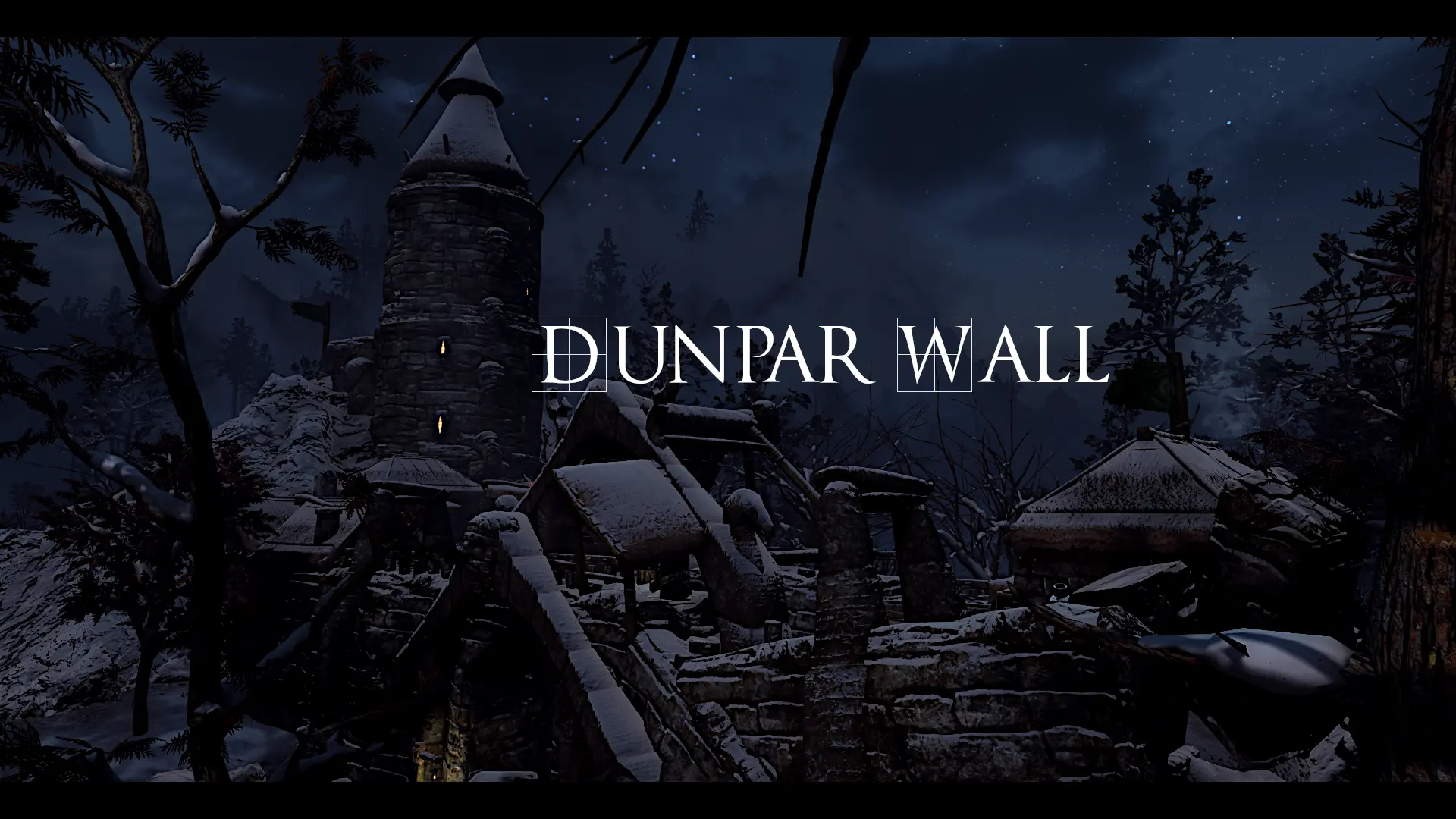
Adds a village at the crossing between Fort Dunstad, Fort Fellhammer and Dawnstar.
Click here to manually download the mod OR here to automatically download the mod through Mod Organizer 2.
When downloaded go to the folder where the file has been downloaded, cut the file Dunpar Wall-60728-1-00-1-1640604851.rar and copy it to your NOLVUS\ARCHIVE\5_VISUALS\5.12_SETLLEMENTS\5.12.2_TOWNS & VILLAGES directoryClick here to get more details for Dunpar Wall
Nexus mod page here
In Mod Organizer 2 click on add mod button

Browse to NOLVUS\ARCHIVE\5_VISUALS\5.12_SETLLEMENTS\5.12.2_TOWNS & VILLAGES\Dunpar Wall-60728-1-00-1-1640604851.rar and select OK
Fill informations as shown and click on OK.
 Drag and drop Dunpar Wall above OUTPUTS and check the mod.
Drag and drop Dunpar Wall above OUTPUTS and check the mod.On MO2 right panel (plugins), check the following plugin.



This is an appearance overhaul for the new NPCs added by the mod "Dunpar Wall".
Click here to manually download the mod OR here to automatically download the mod through Mod Organizer 2.
When downloaded go to the folder where the file has been downloaded, cut the file Modpocalypse NPCs (v3) Dunpar Wall-61499-1-0-1641607980.7z and copy it to your NOLVUS\ARCHIVE\5_VISUALS\5.12_SETLLEMENTS\5.12.2_TOWNS & VILLAGES directoryClick here to get more details for Dunpar Wall - Modpocalypse NPCs
Nexus mod page here
In Mod Organizer 2 click on add mod button

Browse to NOLVUS\ARCHIVE\5_VISUALS\5.12_SETLLEMENTS\5.12.2_TOWNS & VILLAGES\Modpocalypse NPCs (v3) Dunpar Wall-61499-1-0-1641607980.7z and select OK
Fill informations as shown and click on OK.
 Drag and drop Dunpar Wall - Modpocalypse NPCs above OUTPUTS and check the mod.
Drag and drop Dunpar Wall - Modpocalypse NPCs above OUTPUTS and check the mod.
Extends Riften beyond its walls with a new district running along the southern road. Includes seven new buildings ,an outdoor eating space, and 20 new npcs with ai packages.
Click here to manually download the mod OR here to automatically download the mod through Mod Organizer 2.
When downloaded go to the folder where the file has been downloaded, cut the file RiftenExtSouthwoods-47074-0-91-1628558904.7z and copy it to your NOLVUS\ARCHIVE\5_VISUALS\5.12_SETLLEMENTS\5.12.2_TOWNS & VILLAGES directoryClick here to get more details for Riften Extension Southwoods District
Nexus mod page here
In Mod Organizer 2 click on add mod button

Browse to NOLVUS\ARCHIVE\5_VISUALS\5.12_SETLLEMENTS\5.12.2_TOWNS & VILLAGES\RiftenExtSouthwoods-47074-0-91-1628558904.7z and select OK
Fill informations as shown and click on OK.
 Drag and drop Riften Extension Southwoods District above OUTPUTS and check the mod.
Drag and drop Riften Extension Southwoods District above OUTPUTS and check the mod.
This is an appearance overhaul for the new NPCs added by the mod "Riften Extension - Southwoods District".
Click here to manually download the mod OR here to automatically download the mod through Mod Organizer 2.
When downloaded go to the folder where the file has been downloaded, cut the file Modpocalypse NPCs (v3) Riften Extension - Southwoods District-58199-1-0-1636506169.7z and copy it to your NOLVUS\ARCHIVE\5_VISUALS\5.12_SETLLEMENTS\5.12.2_TOWNS & VILLAGES directoryClick here to get more details for Riften Extension Southwoods District - Modpocalypse NPCs
Nexus mod page here
In Mod Organizer 2 click on add mod button

Browse to NOLVUS\ARCHIVE\5_VISUALS\5.12_SETLLEMENTS\5.12.2_TOWNS & VILLAGES\Modpocalypse NPCs (v3) Riften Extension - Southwoods District-58199-1-0-1636506169.7z and select OK
Fill informations as shown and click on OK.
 Drag and drop Riften Extension Southwoods District - Modpocalypse NPCs above OUTPUTS and check the mod.
Drag and drop Riften Extension Southwoods District - Modpocalypse NPCs above OUTPUTS and check the mod.
Simple .esp Replacer of Kspace's Riften Extension - Southwoods District mod. Cleaned up some issues with the navmeshes. See changelog for full details
Click here to manually download the mod OR here to automatically download the mod through Mod Organizer 2.
When downloaded go to the folder where the file has been downloaded, cut the file Rob's Bug Fixes - Riften Extension Southwoods District-65416-1-0-1648093386.rar and copy it to your NOLVUS\ARCHIVE\5_VISUALS\5.12_SETLLEMENTS\5.12.2_TOWNS & VILLAGES directoryClick here to get more details for Rob's Bug Fixes - Riften Extension Southwoods District
Nexus mod page here
In Mod Organizer 2 click on add mod button

Browse to NOLVUS\ARCHIVE\5_VISUALS\5.12_SETLLEMENTS\5.12.2_TOWNS & VILLAGES\Rob's Bug Fixes - Riften Extension Southwoods District-65416-1-0-1648093386.rar and select OK
Fill informations as shown and click on OK.
 Drag and drop Rob's Bug Fixes - Riften Extension Southwoods District above OUTPUTS and check the mod.
Drag and drop Rob's Bug Fixes - Riften Extension Southwoods District above OUTPUTS and check the mod.
Simple .esp Replacer of Kspace's Riften Extension - Southwoods District mod. Cleaned up some issues with the navmeshes. See changelog for full details
Click here to manually download the mod OR here to automatically download the mod through Mod Organizer 2.
When downloaded go to the folder where the file has been downloaded, cut the file Rob's Bug Fixes - Riften Extension Southwoods District - RDO Patch-65416-1-0-1648094496.rar and copy it to your NOLVUS\ARCHIVE\5_VISUALS\5.12_SETLLEMENTS\5.12.2_TOWNS & VILLAGES directoryClick here to get more details for Rob's Bug Fixes - Riften Extension Southwoods District - RDO Patch
Nexus mod page here
In Mod Organizer 2 click on add mod button

Browse to NOLVUS\ARCHIVE\5_VISUALS\5.12_SETLLEMENTS\5.12.2_TOWNS & VILLAGES\Rob's Bug Fixes - Riften Extension Southwoods District - RDO Patch-65416-1-0-1648094496.rar and select OK
Fill informations as shown and click on OK.
 Drag and drop Rob's Bug Fixes - Riften Extension Southwoods District - RDO Patch above OUTPUTS and check the mod.
Drag and drop Rob's Bug Fixes - Riften Extension Southwoods District - RDO Patch above OUTPUTS and check the mod.LOOT is used to order mods plugin but sometimes it is necessary to add a custom ordering rule to tell LOOT the right load order.
Select LOOT from the right combobox and click on Run button (Always run it from Mod Organizer)

The Great Town of Karthwasten.esp loaded after Landscape Fixes For Grass Mods.esp
The Great Town of Karthwasten.esp loaded after Unique Flowers & Plants.esp
The Great Town of Shor's Stone.esp loaded after Landscape Fixes For Grass Mods.esp
The Great Town of Shor's Stone.esp loaded after Unique Flowers & Plants.esp
The Great Village of Kynesgrove.esp loaded after Landscape Fixes For Grass Mods.esp
Embers XD - Patch - Rodryks_DragonBridge.esp loaded after Lux - Embers XD patch.esp
Lainalten.esp loaded after Landscape Fixes For Grass Mods.esp
COTN - Falkreath.esp loaded after Unique Flowers & Plants.esp
Lux Orbis - COTN Falkreath patch.esp loaded after COTN Falkreath - Embers XD Patch.esp
Lux Via - Granite Hill patch.esp loaded after Lux Orbis - Granite Hill.esp
Riften Docks Overhaul.esp loaded after RiftenExtension.esp
Click on the sort button (on the top right corner).

Click on Apply.

Select R88 ESLify in MO2 dropdown list and click on Execute

Type SSE

Hit Enter

Select all plugins and click OK

If you see this message click on Continue

Select plugins as shown and click on OK
Close the window when you see this message

If you like my work please subscribe to my Youtube chanel, it helps a lot!
If you want to actively support Nolvus, you can become a Patreon and get more benefits!
PatreonPatreonPatreonIf you want to give some support to help keep this web site running and constantly updated click on the button below.
Donations are not mandatory but highly appreciated
DONATEDONATEDONATEVMP Corporation 200,00 EUR
SebCain 181,44 EUR
Ragnar the Red 153,39 EUR
Jerilith 130,00 EUR
Dark Dominion 110,00 USD
aMasTerMiiNd 100,00 USD
werwin1 100,00 EUR
Bazhruul 100,00 EUR
TheGeorge1980 100,00 EUR
lxlmongooselxl 100,00 USD
Kevin K 88,00 EUR
Corrupt Bliss 80,67 EUR
Halo 80,00 EUR
CYRIL888 60,00 EUR
Illusive Bro 60,00 EUR
renekunisz 50,00 EUR
Discrepancy 50,00 EUR
Lodreyon 50,00 EUR
Daskard 50,00 EUR
GarbrielWithoutWings 50,00 USD
Vonk 50,00 USD
Bryan W 50,00 USD
Thanks a lot to all of them!
Subscribe to our News letter if you want to be noticed for guide updates.