

Make sure you install the mods in the following order.
Click on a mod to expand the content
As for the previous step , we will create a separator for our user interface mods.
Right click on OUPUTS select All Mods -> create separator.

Type 5.13 ENVIRONMENTS

Right click on OUTPUTS again, select All Mods -> create separator.
Type 5.13.1 LAND

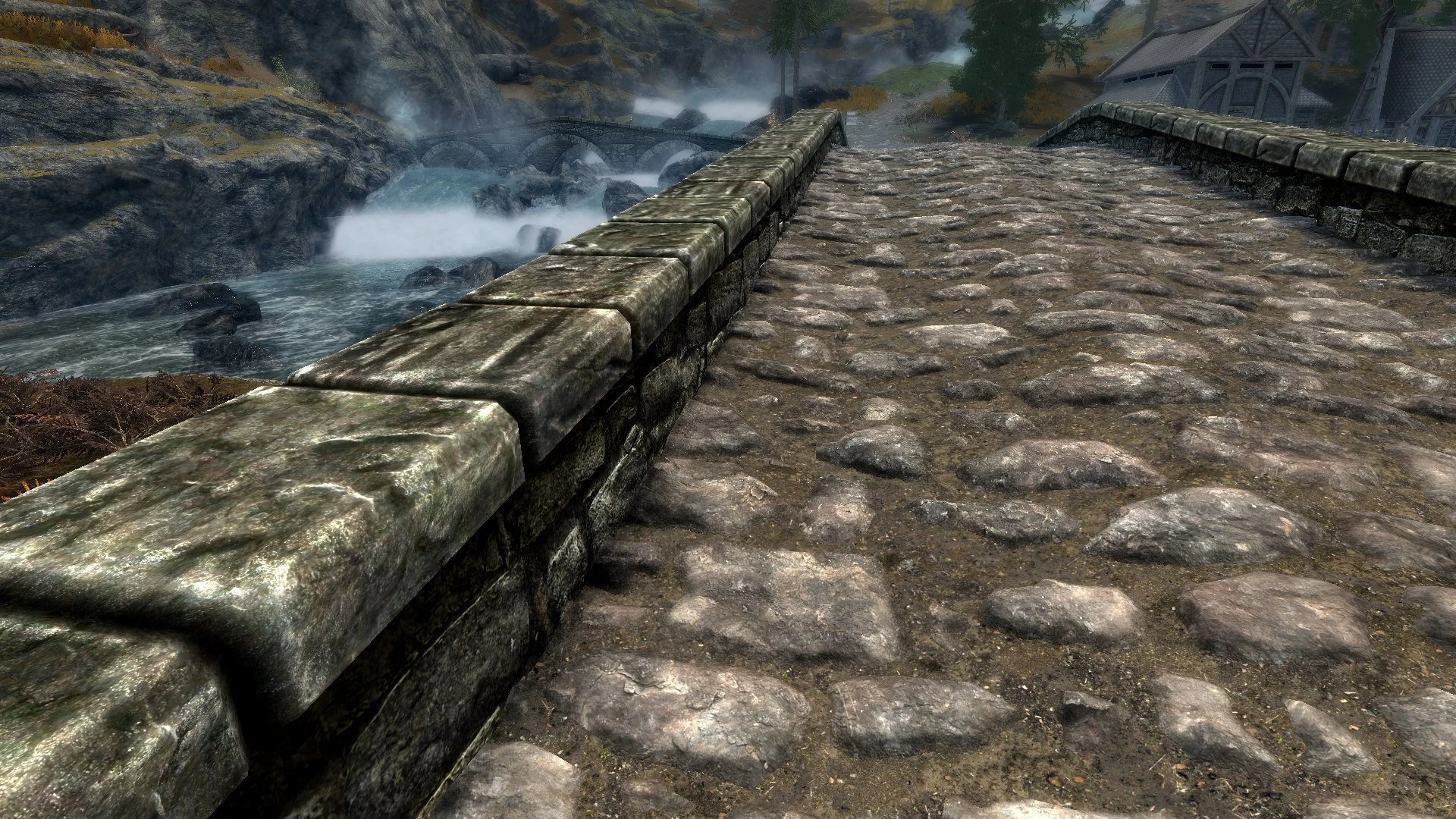
Removes the dirt along the sides of bridges for a cleaner look. Includes support for SMIM and Blended Roads.
Click here to manually download the mod OR here to automatically download the mod through Mod Organizer 2.
When downloaded go to the folder where the file has been downloaded, cut the file Cleaner Bridges FOMOD Installer-21651-2-0-1544067955.7z and copy it to your NOLVUS\ARCHIVE\5_VISUALS\5.13_ENVIRONMENTS\5.13.1_LAND directoryClick here to get more details for Cleaner Bridges
Nexus mod page here
In Mod Organizer 2 click on add mod button

Browse to NOLVUS\ARCHIVE\5_VISUALS\5.13_ENVIRONMENTS\5.13.1_LAND\Cleaner Bridges FOMOD Installer-21651-2-0-1544067955.7z and select OK

All this mod does is to add covered roofs to selected bridges in the Tamriel worldspace. The roofs have enough high clearance (about 2 meters) to accomodate mounted horses and carriages.
Click here to manually download the mod OR here to automatically download the mod through Mod Organizer 2.
When downloaded go to the folder where the file has been downloaded, cut the file Covered Bridges of Skyrim-22605-1-0b-1547446102.7z and copy it to your NOLVUS\ARCHIVE\5_VISUALS\5.13_ENVIRONMENTS\5.13.1_LAND directoryClick here to get more details for Covered Bridges of Skyrim
Nexus mod page here
In Mod Organizer 2 click on add mod button

Browse to NOLVUS\ARCHIVE\5_VISUALS\5.13_ENVIRONMENTS\5.13.1_LAND\Covered Bridges of Skyrim-22605-1-0b-1547446102.7z and select OK
Fill informations as shown and click on OK
 Drag and drop Covered Bridges of Skyrim above OUTPUTS and check the mod.
Drag and drop Covered Bridges of Skyrim above OUTPUTS and check the mod.
This mod adds several drinking fountains around Skyrim.When you "activate" a fountain, it will give you three bottles of water and if you play in 3rd person you can see an animation.The sound of water is now available to make the game even more immersive.
Click here to manually download the mod OR here to automatically download the mod through Mod Organizer 2.
When downloaded go to the folder where the file has been downloaded, cut the file Drinking fountains of Skyrim for SSE - 1.5-10971-1-5-1577547980.7z and copy it to your NOLVUS\ARCHIVE\5_VISUALS\5.13_ENVIRONMENTS\5.13.1_LAND directoryClick here to get more details for Drinking Fountains of Skyrim
Nexus mod page here
In Mod Organizer 2 click on add mod button

Browse to NOLVUS\ARCHIVE\5_VISUALS\5.13_ENVIRONMENTS\5.13.1_LAND\Drinking fountains of Skyrim for SSE - 1.5-10971-1-5-1577547980.7z and select OK
1. Select options as shown and click on Install.
 Drag and drop Drinking Fountains of Skyrim above OUTPUTS and check the mod.
Drag and drop Drinking Fountains of Skyrim above OUTPUTS and check the mod.
A collection of patches for Cities of the North - Falkreath, primarily moving object placements to match the new interiors, along with a few Worldspace patches
Click here to manually download the mod OR here to automatically download the mod through Mod Organizer 2.
When downloaded go to the folder where the file has been downloaded, cut the file COTN Falkreath - Drinking Fountains Patch-56734-1-0-1634017352.7z and copy it to your NOLVUS\ARCHIVE\5_VISUALS\5.13_ENVIRONMENTS\5.13.1_LAND directoryClick here to get more details for Drinking Fountains of Skyrim - Cities of the North - Falkreath Patch
Nexus mod page here
In Mod Organizer 2 click on add mod button

Browse to NOLVUS\ARCHIVE\5_VISUALS\5.13_ENVIRONMENTS\5.13.1_LAND\COTN Falkreath - Drinking Fountains Patch-56734-1-0-1634017352.7z and select OK
Fill informations as shown and click on OK.
 Drag and drop Drinking Fountains of Skyrim - Cities of the North - Falkreath Patch above OUTPUTS and check the mod.
Drag and drop Drinking Fountains of Skyrim - Cities of the North - Falkreath Patch above OUTPUTS and check the mod.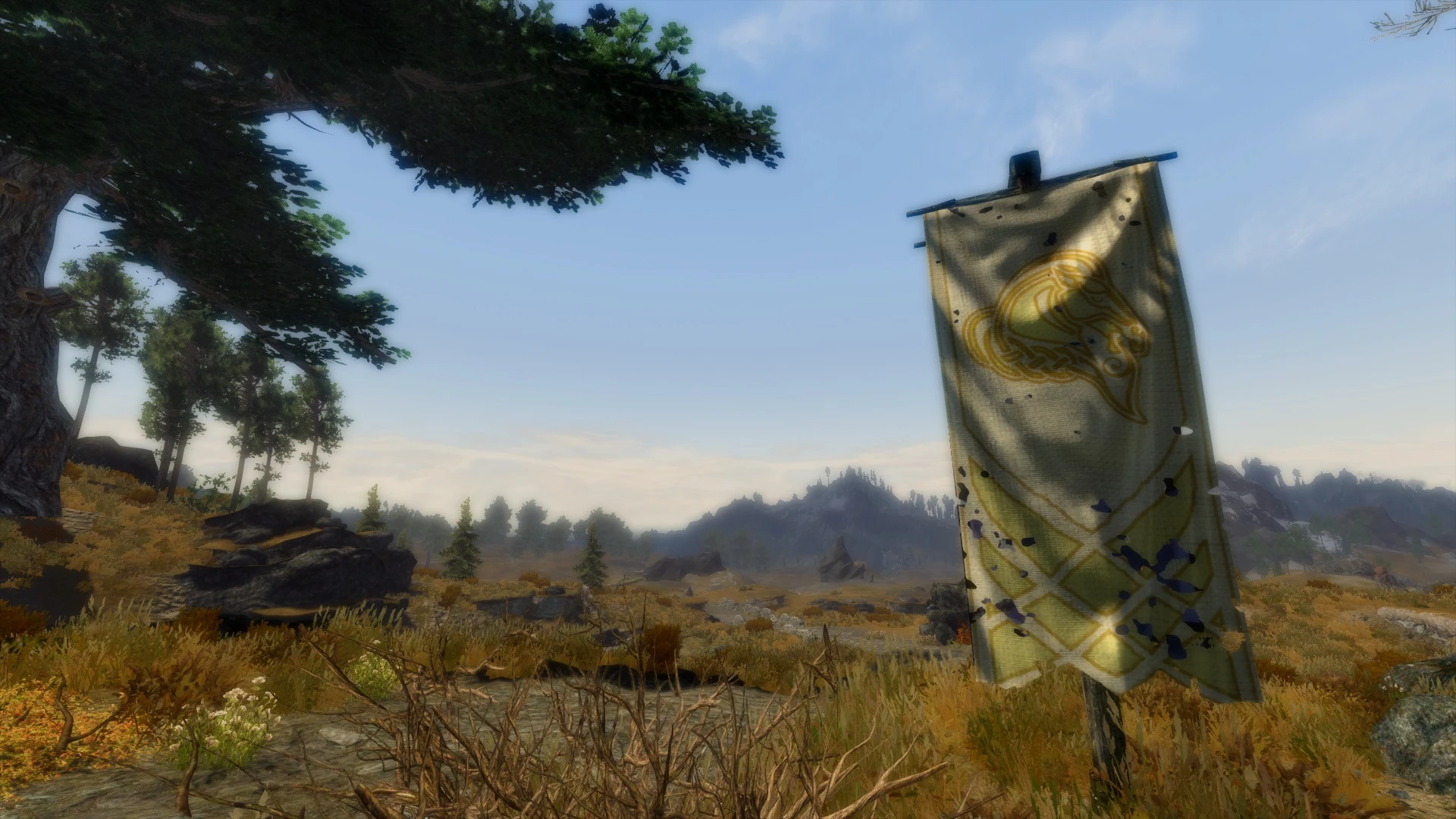
Adds banners along roads showing which hold you are about to enter.
Click here to manually download the mod OR here to automatically download the mod through Mod Organizer 2.
When downloaded go to the folder where the file has been downloaded, cut the file Hold Border Banners-1737-1-1.rar and copy it to your NOLVUS\ARCHIVE\5_VISUALS\5.13_ENVIRONMENTS\5.13.1_LAND directoryClick here to get more details for Hold Border Banners
Nexus mod page here
In Mod Organizer 2 click on add mod button

Browse to NOLVUS\ARCHIVE\5_VISUALS\5.13_ENVIRONMENTS\5.13.1_LAND\Hold Border Banners-1737-1-1.rar and select OK
Fill informations as shown and click on OK
 Drag and drop Hold Border Banners above OUTPUTS and check the mod.
Drag and drop Hold Border Banners above OUTPUTS and check the mod.
Tweaked version of the Man Those Borders SSE by GoodfellowGoodspring.
Click here to manually download the mod OR here to automatically download the mod through Mod Organizer 2.
When downloaded go to the folder where the file has been downloaded, cut the file Man Those Borders Reborn 1.0.2-29502-1-0-2-1570474715.rar and copy it to your NOLVUS\ARCHIVE\5_VISUALS\5.13_ENVIRONMENTS\5.13.1_LAND directoryClick here to get more details for Man Those Borders Reborn
Nexus mod page here
In Mod Organizer 2 click on add mod button

Browse to NOLVUS\ARCHIVE\5_VISUALS\5.13_ENVIRONMENTS\5.13.1_LAND\Man Those Borders Reborn 1.0.2-29502-1-0-2-1570474715.rar and select OK
Fill informations as shown and click on OK
 Drag and drop Man Those Borders Reborn above OUTPUTS and check the mod.
Drag and drop Man Those Borders Reborn above OUTPUTS and check the mod.
Complete overhaul of almost all road signs in the game.
Click here to manually download the mod OR here to automatically download the mod through Mod Organizer 2.
When downloaded go to the folder where the file has been downloaded, cut the file Road Signs Overhaul-55764-1-0-1631973261.rar and copy it to your NOLVUS\ARCHIVE\5_VISUALS\5.13_ENVIRONMENTS\5.13.1_LAND directoryClick here to get more details for Road Signs Overhaul
Nexus mod page here
In Mod Organizer 2 click on add mod button

Browse to NOLVUS\ARCHIVE\5_VISUALS\5.13_ENVIRONMENTS\5.13.1_LAND\Road Signs Overhaul-55764-1-0-1631973261.rar and select OK
Fill informations as shown and click on OK.
 Drag and drop Road Signs Overhaul above OUTPUTS and check the mod.
Drag and drop Road Signs Overhaul above OUTPUTS and check the mod.On MO2 right panel (plugins), check the following plugin.


This mod is a high quality retexture of Road Signs with unique illustrations for all cities, in 4K-2K or 2K-1K resolution. The mod is available in English, French, German, Italian, Spanish, Russian, Czech and Polish.
Click here to manually download the mod OR here to automatically download the mod through Mod Organizer 2.
When downloaded go to the folder where the file has been downloaded, cut the file 01 My Road Signs are Beautiful - English Version-46564-1-4-1EN-1636042559.7z and copy it to your NOLVUS\ARCHIVE\5_VISUALS\5.13_ENVIRONMENTS\5.13.1_LAND directoryClick here to get more details for My Road Signs is Beautiful
Nexus mod page here
In Mod Organizer 2 click on add mod button

Browse to NOLVUS\ARCHIVE\5_VISUALS\5.13_ENVIRONMENTS\5.13.1_LAND\01 My Road Signs are Beautiful - English Version-46564-1-4-1EN-1636042559.7z and select OK

New door meshes and textures with custom animations and matching sounds for all the forts in Skyrim.
Click here to manually download the mod OR here to automatically download the mod through Mod Organizer 2.
When downloaded go to the folder where the file has been downloaded, cut the file Fortified Animated Fort Doors SE 2K-27116-1-2-1568965919.7z and copy it to your NOLVUS\ARCHIVE\5_VISUALS\5.13_ENVIRONMENTS\5.13.1_LAND directoryClick here to get more details for Fortified Animated Fort Doors
Nexus mod page here
In Mod Organizer 2 click on add mod button

Browse to NOLVUS\ARCHIVE\5_VISUALS\5.13_ENVIRONMENTS\5.13.1_LAND\Fortified Animated Fort Doors SE 2K-27116-1-2-1568965919.7z and select OK
Fill informations as shown and click on Manual Fill informations as shown and click on OK
 Drag and drop Fortified Animated Fort Doors above OUTPUTS and check the mod.
Drag and drop Fortified Animated Fort Doors above OUTPUTS and check the mod.
A new and complete retexture of all the Skyrim signs. Every single texture I created was designed to look as realistic and lorefriendly as possible.
Click here to manually download the mod OR here to automatically download the mod through Mod Organizer 2.
When downloaded go to the folder where the file has been downloaded, cut the file WiZkiD Signs-30481-2-4-1648163514.7z and copy it to your NOLVUS\ARCHIVE\5_VISUALS\5.13_ENVIRONMENTS\5.13.1_LAND directoryClick here to get more details for WiZkiD Signs
Nexus mod page here
In Mod Organizer 2 click on add mod button

Browse to NOLVUS\ARCHIVE\5_VISUALS\5.13_ENVIRONMENTS\5.13.1_LAND\WiZkiD Signs-30481-2-4-1648163514.7z and select OK

Adds a large number of localized radiant quests found at Missive Boards of varying difficulty and with varying rewards.
Click here to manually download the mod OR here to automatically download the mod through Mod Organizer 2.
When downloaded go to the folder where the file has been downloaded, cut the file Missives 2.03 SSE-17576-2-03-1562185360.rar and copy it to your NOLVUS\ARCHIVE\5_VISUALS\5.13_ENVIRONMENTS\5.13.1_LAND directoryClick here to get more details for Missives
Nexus mod page here
In Mod Organizer 2 click on add mod button

Browse to NOLVUS\ARCHIVE\5_VISUALS\5.13_ENVIRONMENTS\5.13.1_LAND\Missives 2.03 SSE-17576-2-03-1562185360.rar and select OK
Fill informations as shown and click on OK
 Drag and drop Missives above OUTPUTS and check the mod.
Drag and drop Missives above OUTPUTS and check the mod.Rerun the FOMOD for the mod RedBag's Solitude Misc Patches and select the Missive patch.


This is a compilation of patches for Missives and several new landspace mods.
Click here to manually download the mod OR here to automatically download the mod through Mod Organizer 2.
When downloaded go to the folder where the file has been downloaded, cut the file Missives - Solstheim Patch SE v2.03-26788-2-03-1562326366.7z and copy it to your NOLVUS\ARCHIVE\5_VISUALS\5.13_ENVIRONMENTS\5.13.1_LAND directoryClick here to get more details for Missives - Solstheim Patch
Nexus mod page here
In Mod Organizer 2 click on add mod button

Browse to NOLVUS\ARCHIVE\5_VISUALS\5.13_ENVIRONMENTS\5.13.1_LAND\Missives - Solstheim Patch SE v2.03-26788-2-03-1562326366.7z and select OK
Fill informations as shown and click on OK
 Drag and drop Missives - Solstheim Patch above OUTPUTS and check the mod.
Drag and drop Missives - Solstheim Patch above OUTPUTS and check the mod.
This is a compilation of patches for Missives and several new landspace mods.
Click here to manually download the mod OR here to automatically download the mod through Mod Organizer 2.
When downloaded go to the folder where the file has been downloaded, cut the file Missives - Wyrmstooth Patch-26788-2-04d-1635341638.7z and copy it to your NOLVUS\ARCHIVE\5_VISUALS\5.13_ENVIRONMENTS\5.13.1_LAND directoryClick here to get more details for Missives - Wyrmstooth Patch
Nexus mod page here
In Mod Organizer 2 click on add mod button

Browse to NOLVUS\ARCHIVE\5_VISUALS\5.13_ENVIRONMENTS\5.13.1_LAND\Missives - Wyrmstooth Patch-26788-2-04d-1635341638.7z and select OK
Fill informations as shown and click on OK.
 Drag and drop Missives - Wyrmstooth Patch above OUTPUTS and check the mod.
Drag and drop Missives - Wyrmstooth Patch above OUTPUTS and check the mod.
This is a compilation of patches for Missives and several new landspace mods.
Click here to manually download the mod OR here to automatically download the mod through Mod Organizer 2.
When downloaded go to the folder where the file has been downloaded, cut the file Missives - Falskaar Patch-26788-2-04b-1628861927.7z and copy it to your NOLVUS\ARCHIVE\5_VISUALS\5.13_ENVIRONMENTS\5.13.1_LAND directoryClick here to get more details for Missives - Falskaar Patch
Nexus mod page here
In Mod Organizer 2 click on add mod button

Browse to NOLVUS\ARCHIVE\5_VISUALS\5.13_ENVIRONMENTS\5.13.1_LAND\Missives - Falskaar Patch-26788-2-04b-1628861927.7z and select OK
Fill informations as shown and click on OK.
 Drag and drop Missives - Falskaar Patch above OUTPUTS and check the mod.
Drag and drop Missives - Falskaar Patch above OUTPUTS and check the mod.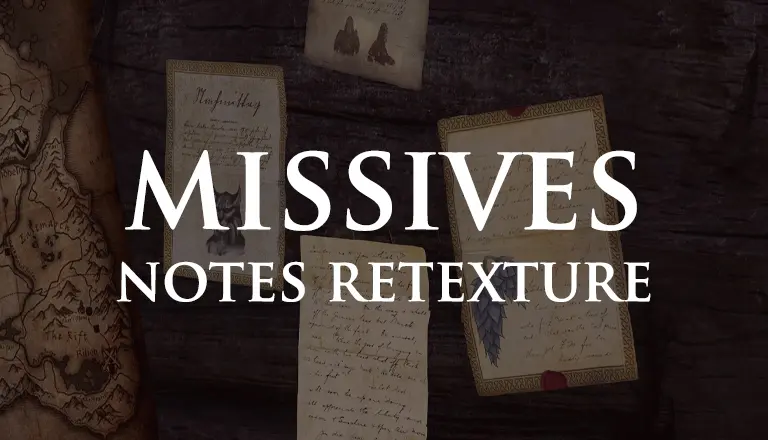
This tiny mod adds 9 images to replace the blank notes hanging on the board of the amazing Missives.
Click here to manually download the mod OR here to automatically download the mod through Mod Organizer 2.
When downloaded go to the folder where the file has been downloaded, cut the file Missives Notes Retexture-46201-1-0-1614289834.zip and copy it to your NOLVUS\ARCHIVE\5_VISUALS\5.13_ENVIRONMENTS\5.13.1_LAND directoryClick here to get more details for Missives - Notes Retexture
Nexus mod page here
In Mod Organizer 2 click on add mod button

Browse to NOLVUS\ARCHIVE\5_VISUALS\5.13_ENVIRONMENTS\5.13.1_LAND\Missives Notes Retexture-46201-1-0-1614289834.zip and select OK
Fill informations as shown and click on OK
 Drag and drop Missives - Notes Retexture above OUTPUTS and check the mod.
Drag and drop Missives - Notes Retexture above OUTPUTS and check the mod.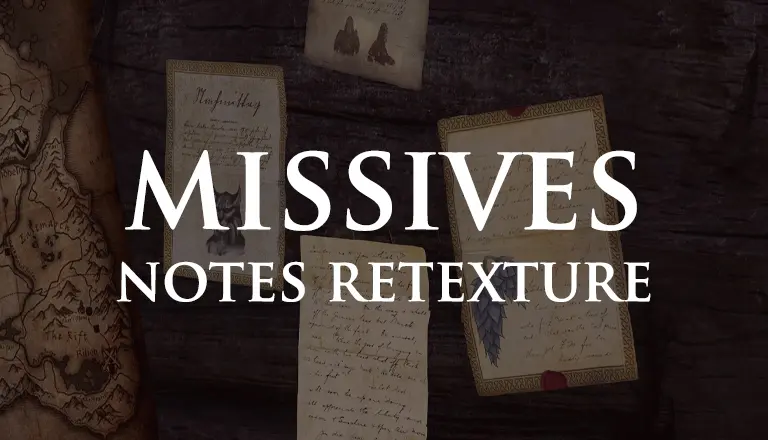
This tiny mod adds 9 images to replace the blank notes hanging on the board of the amazing Missives.
Click here to manually download the mod OR here to automatically download the mod through Mod Organizer 2.
When downloaded go to the folder where the file has been downloaded, cut the file Patch for Missives Worldspace Additions (Solstheim)-46201-1-0-1614612884.zip and copy it to your NOLVUS\ARCHIVE\5_VISUALS\5.13_ENVIRONMENTS\5.13.1_LAND directoryClick here to get more details for Missives - Notes Retexture - Solstheim Patch
Nexus mod page here
In Mod Organizer 2 click on add mod button

Browse to NOLVUS\ARCHIVE\5_VISUALS\5.13_ENVIRONMENTS\5.13.1_LAND\Patch for Missives Worldspace Additions (Solstheim)-46201-1-0-1614612884.zip and select OK
Fill informations as shown and click on OK
 Drag and drop Missives - Notes Retexture - Solstheim Patch above OUTPUTS and check the mod.
Drag and drop Missives - Notes Retexture - Solstheim Patch above OUTPUTS and check the mod.
A collection of patches for Cities of the North - Falkreath, primarily moving object placements to match the new interiors, along with a few Worldspace patches
Click here to manually download the mod OR here to automatically download the mod through Mod Organizer 2.
When downloaded go to the folder where the file has been downloaded, cut the file COTN Falkreath - Missives patch-56734-1-1-1634223467.7z and copy it to your NOLVUS\ARCHIVE\5_VISUALS\5.13_ENVIRONMENTS\5.13.1_LAND directoryClick here to get more details for Missives - Cities of the North - Falkreath Patch
Nexus mod page here
In Mod Organizer 2 click on add mod button

Browse to NOLVUS\ARCHIVE\5_VISUALS\5.13_ENVIRONMENTS\5.13.1_LAND\COTN Falkreath - Missives patch-56734-1-1-1634223467.7z and select OK
Fill informations as shown and click on OK.
 Drag and drop Missives - Cities of the North - Falkreath Patch above OUTPUTS and check the mod.
Drag and drop Missives - Cities of the North - Falkreath Patch above OUTPUTS and check the mod.
A port of Arduunos' latest update, Solitude and Temple Frescoes adds painted frescoes to the Temple of the Divines in Solitude and other Temples and Halls of the Dead.
Click here to manually download the mod OR here to automatically download the mod through Mod Organizer 2.
When downloaded go to the folder where the file has been downloaded, cut the file Solitude Temple Frescoes - Complete (No Lanterns) ESL-29695-1-3-1571607246.rar and copy it to your NOLVUS\ARCHIVE\5_VISUALS\5.13_ENVIRONMENTS\5.13.1_LAND directoryClick here to get more details for Temple Frescoes - Complete SSE
Nexus mod page here
In Mod Organizer 2 click on add mod button

Browse to NOLVUS\ARCHIVE\5_VISUALS\5.13_ENVIRONMENTS\5.13.1_LAND\Solitude Temple Frescoes - Complete (No Lanterns) ESL-29695-1-3-1571607246.rar and select OK
Fill informations as shown and click on OK
 Drag and drop Temple Frescoes - Complete SSE above OUTPUTS and check the mod.
Drag and drop Temple Frescoes - Complete SSE above OUTPUTS and check the mod.In MO2 right panel (plugins), check the following plugin.


A collection of patches for Cities of the North - Falkreath, primarily moving object placements to match the new interiors, along with a few Worldspace patches
Click here to manually download the mod OR here to automatically download the mod through Mod Organizer 2.
When downloaded go to the folder where the file has been downloaded, cut the file COTN Falkreath - Solitude and Temple Frescoes Patch-56734-1-0-1633673385.7z and copy it to your NOLVUS\ARCHIVE\5_VISUALS\5.13_ENVIRONMENTS\5.13.1_LAND directoryClick here to get more details for Temple Frescoes - Cities of the North - Falkreath Patch
Nexus mod page here
In Mod Organizer 2 click on add mod button

Browse to NOLVUS\ARCHIVE\5_VISUALS\5.13_ENVIRONMENTS\5.13.1_LAND\COTN Falkreath - Solitude and Temple Frescoes Patch-56734-1-0-1633673385.7z and select OK
Fill informations as shown and click on OK.
 Drag and drop Temple Frescoes - Cities of the North - Falkreath Patch above OUTPUTS and check the mod.
Drag and drop Temple Frescoes - Cities of the North - Falkreath Patch above OUTPUTS and check the mod.
Adds vanilla objects along some roads of Skyrim to make your travels more... interesting.
Click here to manually download the mod OR here to automatically download the mod through Mod Organizer 2.
When downloaded go to the folder where the file has been downloaded, cut the file Interesting Roads ESM-42749-1-1-1606705654.7z and copy it to your NOLVUS\ARCHIVE\5_VISUALS\5.13_ENVIRONMENTS\5.13.1_LAND directoryClick here to get more details for Interesting Roads
Nexus mod page here
In Mod Organizer 2 click on add mod button

Browse to NOLVUS\ARCHIVE\5_VISUALS\5.13_ENVIRONMENTS\5.13.1_LAND\Interesting Roads ESM-42749-1-1-1606705654.7z and select OK
Fill informations as shown and click on OK
 Drag and drop Interesting Roads above OUTPUTS and check the mod.
Drag and drop Interesting Roads above OUTPUTS and check the mod.
Sepolcri is a complete overhaul of all burial sites in Skyrim.
Click here to manually download the mod OR here to automatically download the mod through Mod Organizer 2.
When downloaded go to the folder where the file has been downloaded, cut the file Sepolcri - A Complete Burial Sites Overhaul-34105-1-2-1586447501.7z and copy it to your NOLVUS\ARCHIVE\5_VISUALS\5.13_ENVIRONMENTS\5.13.1_LAND directoryClick here to get more details for Sepolcri - A Complete Burial Sites Overhaul
Nexus mod page here
In Mod Organizer 2 click on add mod button

Browse to NOLVUS\ARCHIVE\5_VISUALS\5.13_ENVIRONMENTS\5.13.1_LAND\Sepolcri - A Complete Burial Sites Overhaul-34105-1-2-1586447501.7z and select OK
Fill informations as shown and click on OK
 Drag and drop Sepolcri - A Complete Burial Sites Overhaul above OUTPUTS and check the mod.
Drag and drop Sepolcri - A Complete Burial Sites Overhaul above OUTPUTS and check the mod.
Sepolcri is a complete overhaul of all burial sites in Skyrim.
Click here to manually download the mod OR here to automatically download the mod through Mod Organizer 2.
When downloaded go to the folder where the file has been downloaded, cut the file Sepolcri - Cutting Room Floor patch-34105-1-0-1586073795.7z and copy it to your NOLVUS\ARCHIVE\5_VISUALS\5.13_ENVIRONMENTS\5.13.1_LAND directoryClick here to get more details for Sepolcri - Cutting Room Floor Patch
Nexus mod page here
In Mod Organizer 2 click on add mod button

Browse to NOLVUS\ARCHIVE\5_VISUALS\5.13_ENVIRONMENTS\5.13.1_LAND\Sepolcri - Cutting Room Floor patch-34105-1-0-1586073795.7z and select OK
Fill informations as shown and click on OK.
 Drag and drop Sepolcri - Cutting Room Floor Patch above OUTPUTS and check the mod.
Drag and drop Sepolcri - Cutting Room Floor Patch above OUTPUTS and check the mod.
Sepolcri is a complete overhaul of all burial sites in Skyrim.
Click here to manually download the mod OR here to automatically download the mod through Mod Organizer 2.
When downloaded go to the folder where the file has been downloaded, cut the file Sepolcri - Dawn of Skyrim (Director's Cut) SE 1.5-34105-1-1-1606597954.7z and copy it to your NOLVUS\ARCHIVE\5_VISUALS\5.13_ENVIRONMENTS\5.13.1_LAND directoryClick here to get more details for Sepolcri - Dawn of Skyrim Patch
Nexus mod page here
In Mod Organizer 2 click on add mod button

Browse to NOLVUS\ARCHIVE\5_VISUALS\5.13_ENVIRONMENTS\5.13.1_LAND\Sepolcri - Dawn of Skyrim (Director's Cut) SE 1.5-34105-1-1-1606597954.7z and select OK
Fill informations as shown and click on OK.
 Drag and drop Sepolcri - Dawn of Skyrim Patch above OUTPUTS and check the mod.
Drag and drop Sepolcri - Dawn of Skyrim Patch above OUTPUTS and check the mod.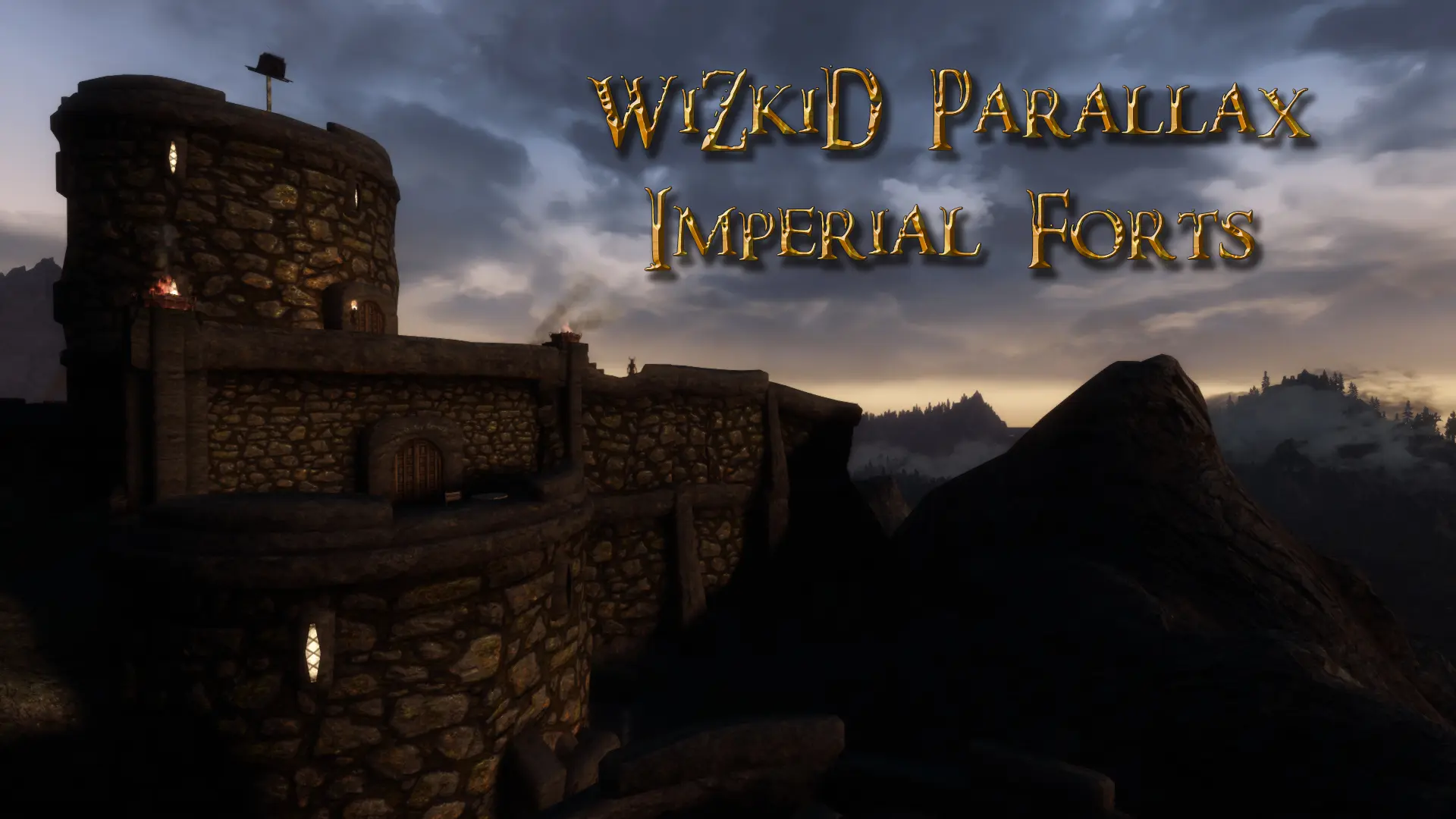
A complete overhaul of all Imperial Forts related models with high quality textures and added parallax. This overhaul includes exteriors, interiors and metal structures.
Click here to manually download the mod OR here to automatically download the mod through Mod Organizer 2.
When downloaded go to the folder where the file has been downloaded, cut the file WiZkiD Parallax Imperial Forts-46362-1-0-1614540871.7z and copy it to your NOLVUS\ARCHIVE\5_VISUALS\5.13_ENVIRONMENTS\5.13.1_LAND directoryClick here to get more details for WiZkiD Parallax Imperial Forts
Nexus mod page here
In Mod Organizer 2 click on add mod button

Browse to NOLVUS\ARCHIVE\5_VISUALS\5.13_ENVIRONMENTS\5.13.1_LAND\WiZkiD Parallax Imperial Forts-46362-1-0-1614540871.7z and select OK
1. Select options as shown and click on Install.
 Drag and drop WiZkiD Parallax Imperial Forts above OUTPUTS and check the mod.
Drag and drop WiZkiD Parallax Imperial Forts above OUTPUTS and check the mod.
Adds trading posts along the roads of Skyrim for buying and selling all types of items.
Click here to manually download the mod OR here to automatically download the mod through Mod Organizer 2.
When downloaded go to the folder where the file has been downloaded, cut the file Skyrim Trading Posts Remastered 3.3-23997-3-3-1561499700.7z and copy it to your NOLVUS\ARCHIVE\5_VISUALS\5.13_ENVIRONMENTS\5.13.1_LAND directoryClick here to get more details for Skyrim Trading Posts Remastered
Nexus mod page here
In Mod Organizer 2 click on add mod button

Browse to NOLVUS\ARCHIVE\5_VISUALS\5.13_ENVIRONMENTS\5.13.1_LAND\Skyrim Trading Posts Remastered 3.3-23997-3-3-1561499700.7z and select OK
Fill informations as shown and click on OK.
 Drag and drop Skyrim Trading Posts Remastered above OUTPUTS and check the mod.
Drag and drop Skyrim Trading Posts Remastered above OUTPUTS and check the mod.
Adds trading posts along the roads of Skyrim for buying and selling all types of items.
Click here to manually download the mod OR here to automatically download the mod through Mod Organizer 2.
When downloaded go to the folder where the file has been downloaded, cut the file Skyrim Trading Posts Remastered - Cutting Room Floor Patch-23997-1-00-1561499902.7z and copy it to your NOLVUS\ARCHIVE\5_VISUALS\5.13_ENVIRONMENTS\5.13.1_LAND directoryClick here to get more details for Skyrim Trading Posts Remastered - Cutting Room Floor Patch
Nexus mod page here
In Mod Organizer 2 click on add mod button

Browse to NOLVUS\ARCHIVE\5_VISUALS\5.13_ENVIRONMENTS\5.13.1_LAND\Skyrim Trading Posts Remastered - Cutting Room Floor Patch-23997-1-00-1561499902.7z and select OK
Fill informations as shown and click on OK.
 Drag and drop Skyrim Trading Posts Remastered - Cutting Room Floor Patch above OUTPUTS and check the mod.
Drag and drop Skyrim Trading Posts Remastered - Cutting Room Floor Patch above OUTPUTS and check the mod.LOOT is used to order mods plugin but sometimes it is necessary to add a custom ordering rule to tell LOOT the right load order.
Select LOOT from the right combobox and click on Run button (Always run it from Mod Organizer)

EliAtrociousRiftenTextureFix_SE.esp loaded after SolitudeTempleFrescoes.esp
Man Those Borders!.esp loaded after Landscape Fixes For Grass Mods.esp
Skyrim Trading Posts.esp loaded after Landscape Fixes For Grass mods - Cutting Room Floor Locations.esp
Click on the sort button (on the top right corner).

Click on Apply.

Select SSE Edit and click on the run button

Select only HoldBorderBanners.esp and click on OK
When loaded right click on HoldBorderBanners.esp and Select Compact FormIDs for ESL

Do the same for CoveredBridgesofSkyrim.esp
When done close SSE Edit and Save the plugin.
Select R88 ESLify in MO2 dropdown list and click on Execute

Type SSE

Hit Enter

Select all plugins and click OK

If you see this message click on Continue

Select plugins as shown and click on OK
Close the window when you see this message

If you like my work please subscribe to my Youtube chanel, it helps a lot!
If you want to actively support Nolvus, you can become a Patreon and get more benefits!
PatreonPatreonPatreonIf you want to give some support to help keep this web site running and constantly updated click on the button below.
Donations are not mandatory but highly appreciated
DONATEDONATEDONATEVMP Corporation 200,00 EUR
SebCain 181,44 EUR
Ragnar the Red 153,39 EUR
Jerilith 130,00 EUR
Dark Dominion 110,00 USD
aMasTerMiiNd 100,00 USD
werwin1 100,00 EUR
Bazhruul 100,00 EUR
TheGeorge1980 100,00 EUR
lxlmongooselxl 100,00 USD
Kevin K 88,00 EUR
Corrupt Bliss 80,67 EUR
Halo 80,00 EUR
CYRIL888 60,00 EUR
Illusive Bro 60,00 EUR
renekunisz 50,00 EUR
Discrepancy 50,00 EUR
Lodreyon 50,00 EUR
Daskard 50,00 EUR
GarbrielWithoutWings 50,00 USD
Vonk 50,00 USD
Bryan W 50,00 USD
Thanks a lot to all of them!
Subscribe to our News letter if you want to be noticed for guide updates.