

Make sure you install the following mods in the specified order.
Click on a mod to expand the content
As for the previous step , we will create a separator for our user interface mods.
Right click on OUPUTS select All Mods -> create separator.

Type 5.6 FLORA

Right click on OUTPUTS again, select All Mods -> create separator.
Type 5.6.1 TREES & BARK and click OK

Uktra realistic 3D trees.
Click here to manually download the mod.
When downloaded go to the folder where the file has been downloaded, cut the file The Jedi Trees SE 1.1.rar and copy it to your NOLVUS\ARCHIVE\5_VISUALS\5.6_FLORA\5.6.1_TREES & BARK directory

Browse to NOLVUS\ARCHIVE\5_VISUALS\5.6_FLORA\5.6.1_TREES & BARK\The Jedi Trees SE 1.1.rar and select OK
Fill informations as shown and click on OK.

Drag and drop the mod above OUTPUTS and check the mod.
Double click on the mod, go to Optional ESP's and click on the left arrow

Hide this directory.

New pines models.
Click here to manually download the mod
When downloaded go to the folder where the file has been downloaded, cut the file BlubboPines.zip and copy it to your NOLVUS\ARCHIVE\5 VISUALS\5.6 FLORA\5.6.1 TREES & BARK directoryClick here to get more details for Blubbo's Pines
In Mod Organizer 2 click on add mod button

Browse to NOLVUS\ARCHIVE\5 VISUALS\5.6 FLORA\5.6.1 TREES & BARK\BlubboPines.zip and select OK
Fill informations as shown and click on OK.
 Drag and drop Blubbo's Pines above OUTPUTS and check the mod.
Drag and drop Blubbo's Pines above OUTPUTS and check the mod.
I also created these trees recently and here is a replacer for them.
Click here to manually download the mod OR here to automatically download the mod through Mod Organizer 2.
When downloaded go to the folder where the file has been downloaded, cut the file BlubboPines2022Replacer.zip-65241-0-9-1647735403.zip and copy it to your NOLVUS\ARCHIVE\5 VISUALS\5.6 FLORA\5.6.1 TREES & BARK directoryClick here to get more details for Blubbo's Pines 2022
Nexus mod page here
In Mod Organizer 2 click on add mod button

Browse to NOLVUS\ARCHIVE\5 VISUALS\5.6 FLORA\5.6.1 TREES & BARK\BlubboPines2022Replacer.zip-65241-0-9-1647735403.zip and select OK
Fill informations as shown and click on OK.
 Drag and drop Blubbo's Pines 2022 above OUTPUTS and check the mod.
Drag and drop Blubbo's Pines 2022 above OUTPUTS and check the mod.New tundra driftwood model and texture.
Click here to manually download the mod
When downloaded go to the folder where the file has been downloaded, cut the file Blubbo2022_1_Pine_Reach_Tundra_ReplacerPack.zip and copy it to your NOLVUS\ARCHIVE\5 VISUALS\5.6 FLORA\5.6.1 TREES & BARK directoryClick here to get more details for Blubbo's Tundra Driftwood
In Mod Organizer 2 click on add mod button

Browse to NOLVUS\ARCHIVE\5 VISUALS\5.6 FLORA\5.6.1 TREES & BARK\Blubbo2022_1_Pine_Reach_Tundra_ReplacerPack.zip and select OK
Fill informations as shown and click on OK.
 Drag and drop Blubbo's Tundra Driftwood above OUTPUTS and check the mod.
Drag and drop Blubbo's Tundra Driftwood above OUTPUTS and check the mod.
A nice little tree mod with skinned trees and a low performance cost.
Click here to manually download the mod OR here to automatically download the mod through Mod Organizer 2.
When downloaded go to the folder where the file has been downloaded, cut the file Happy Little Trees-50961-1-01-1637429079.7z and copy it to your NOLVUS\ARCHIVE\5 VISUALS\5.6 FLORA\5.6.1 TREES & BARK directoryClick here to get more details for Happy Little Trees
Nexus mod page here
In Mod Organizer 2 click on add mod button

Browse to NOLVUS\ARCHIVE\5 VISUALS\5.6 FLORA\5.6.1 TREES & BARK\Happy Little Trees-50961-1-01-1637429079.7z and select OK
1. Select options as shown and click on Install.

Set the esp as optional.

Keep only these files for DLC02.

Keep only these files for standard trees meshes.

Keep only these files for textures.
 Drag and drop Happy Little Trees above OUTPUTS and check the mod.
Drag and drop Happy Little Trees above OUTPUTS and check the mod.
Official DynDOLOD 3D hybrid LOD models for "Hasppy Little Trees". Built using the latest DynDOLOD 3 tools and uploaded with approval from T4gtr34um3r to provide LOD to augment his mod while he continues development.
Click here to manually download the mod OR here to automatically download the mod through Mod Organizer 2.
When downloaded go to the folder where the file has been downloaded, cut the file Happy Little Trees 3D Lods quality-56907-1-0-1636881089.7z and copy it to your NOLVUS\ARCHIVE\5 VISUALS\5.6 FLORA\5.6.1 TREES & BARK directoryClick here to get more details for Happy Little Trees 3D Lods
Nexus mod page here
In Mod Organizer 2 click on add mod button

Browse to NOLVUS\ARCHIVE\5 VISUALS\5.6 FLORA\5.6.1 TREES & BARK\Happy Little Trees 3D Lods quality-56907-1-0-1636881089.7z and select OK
Fill informations as shown and click on OK.
 Drag and drop Happy Little Trees 3D Lods above OUTPUTS and check the mod.
Drag and drop Happy Little Trees 3D Lods above OUTPUTS and check the mod.New aspen trees models.
Click here to manually download the mod
When downloaded go to the folder where the file has been downloaded, cut the file BlubboAspenReplacer2021_Textures.zip and copy it to your NOLVUS\ARCHIVE\5 VISUALS\5.6 FLORA\5.6.1 TREES & BARK directoryClick here to get more details for Blubbo's Aspen Replacer - Textures
In Mod Organizer 2 click on add mod button

Browse to NOLVUS\ARCHIVE\5 VISUALS\5.6 FLORA\5.6.1 TREES & BARK\BlubboAspenReplacer2021_Textures.zip and select OK
Fill informations as shown and click on OK.
 Drag and drop Blubbo's Aspen Replacer - Textures above OUTPUTS and check the mod.
Drag and drop Blubbo's Aspen Replacer - Textures above OUTPUTS and check the mod.New aspen trees models.
Click here to manually download the mod
When downloaded go to the folder where the file has been downloaded, cut the file BlubboAspenReplacer2021_HighQualityMeshes.zip and copy it to your NOLVUS\ARCHIVE\5 VISUALS\5.6 FLORA\5.6.1 TREES & BARK directoryClick here to get more details for Blubbo's Aspen Replacer - Meshes
In Mod Organizer 2 click on add mod button

Browse to NOLVUS\ARCHIVE\5 VISUALS\5.6 FLORA\5.6.1 TREES & BARK\BlubboAspenReplacer2021_HighQualityMeshes.zip and select OK
Fill informations as shown and click on OK.
 Drag and drop Blubbo's Aspen Replacer - Meshes above OUTPUTS and check the mod.
Drag and drop Blubbo's Aspen Replacer - Meshes above OUTPUTS and check the mod.Double click on the mod, go to Filetree tab and hide these files.

Right click on treeaspen03.nif, select rename and rename the file to treeaspen02.nif

When done you should have this (check the files size)

New olive trees textures
Click here to manually download the mod
When downloaded go to the folder where the file has been downloaded, cut the file Blubbo2OliveTreesAspenReplacer.zip and copy it to your NOLVUS\ARCHIVE\5 VISUALS\5.6 FLORA\5.6.1 TREES & BARK directoryClick here to get more details for Blubbo's Olive Trees
In Mod Organizer 2 click on add mod button

Browse to NOLVUS\ARCHIVE\5 VISUALS\5.6 FLORA\5.6.1 TREES & BARK\Blubbo2OliveTreesAspenReplacer.zip and select OK
Fill informations as shown and click on OK.
 Drag and drop Blubbo's Olive Trees above OUTPUTS and check the mod.
Drag and drop Blubbo's Olive Trees above OUTPUTS and check the mod.Rename treeaspen04.nif to OliveAspen.nif and hide treeaspen02.nif.


I created this huge tree and just placed it in the tundra. I call it deity tree of kynareth.
Click here to manually download the mod OR here to automatically download the mod through Mod Organizer 2.
When downloaded go to the folder where the file has been downloaded, cut the file Blubbos_deity_tree_of_kynareth.zip-65244-1-0-1647737275.zip and copy it to your NOLVUS\ARCHIVE\5 VISUALS\5.6 FLORA\5.6.1 TREES & BARK directoryClick here to get more details for Blubbo's Deity Tree of Kynareth
Nexus mod page here
In Mod Organizer 2 click on add mod button

Browse to NOLVUS\ARCHIVE\5 VISUALS\5.6 FLORA\5.6.1 TREES & BARK\Blubbos_deity_tree_of_kynareth.zip-65244-1-0-1647737275.zip and select OK
Fill informations as shown and click on OK.
 Drag and drop Blubbo's Deity Tree of Kynareth above OUTPUTS and check the mod.
Drag and drop Blubbo's Deity Tree of Kynareth above OUTPUTS and check the mod.
I would like to share this replacer with you. I created these trees for Reach and I like this new look.
Click here to manually download the mod OR here to automatically download the mod through Mod Organizer 2.
When downloaded go to the folder where the file has been downloaded, cut the file BlubboReachTreeReplacerUpdated.zip-65233-0-9b-1647731864.zip and copy it to your NOLVUS\ARCHIVE\5 VISUALS\5.6 FLORA\5.6.1 TREES & BARK directoryClick here to get more details for Blubbo's Reach Tree Replacer
Nexus mod page here
In Mod Organizer 2 click on add mod button

Browse to NOLVUS\ARCHIVE\5 VISUALS\5.6 FLORA\5.6.1 TREES & BARK\BlubboReachTreeReplacerUpdated.zip-65233-0-9b-1647731864.zip and select OK
Fill informations as shown and click on OK.
 Drag and drop Blubbo's Reach Tree Replacer above OUTPUTS and check the mod.
Drag and drop Blubbo's Reach Tree Replacer above OUTPUTS and check the mod.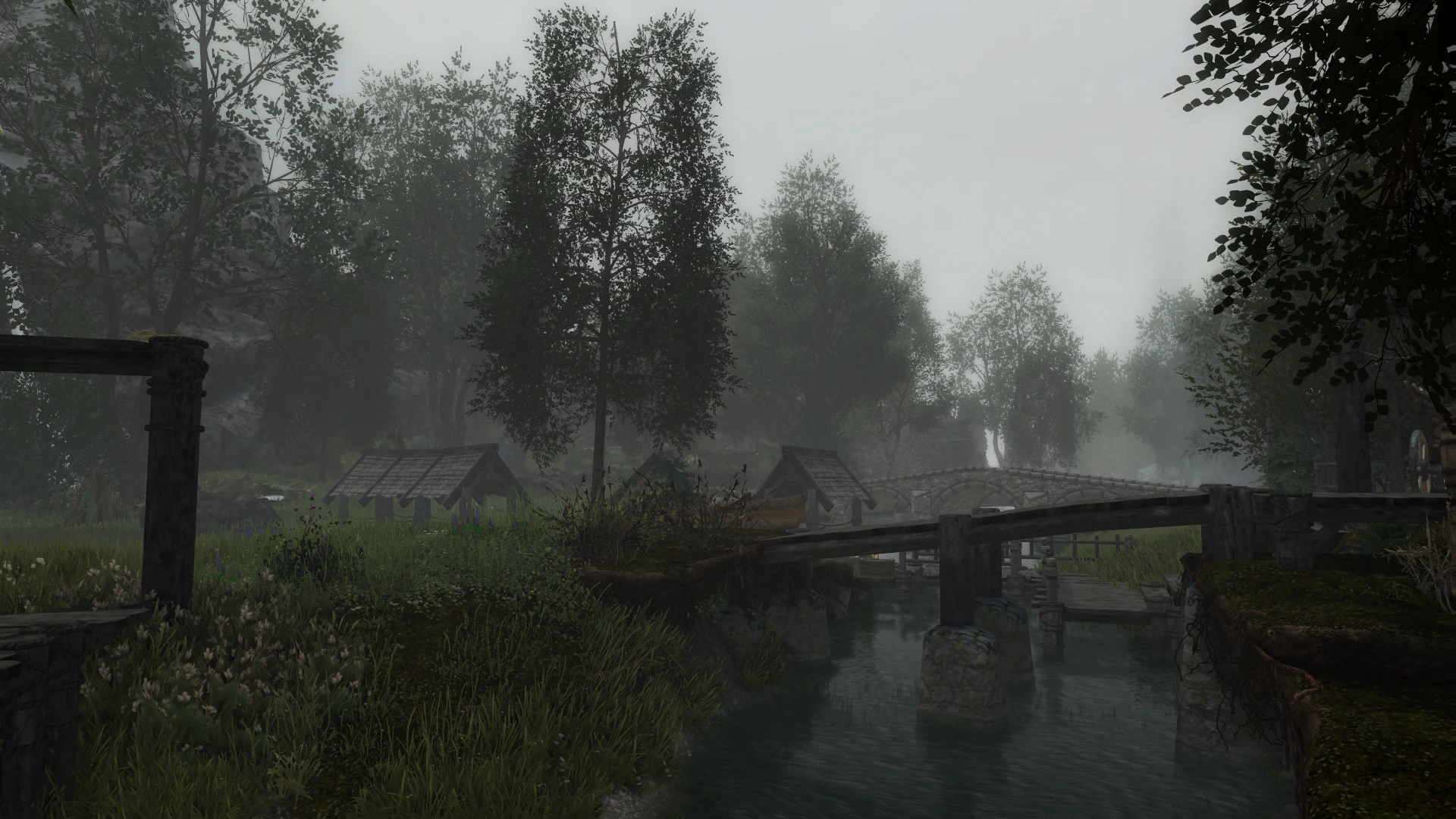
Greetings!
This is a new tree mod made almost entirely of new custom trees! I created all the main Skyrim tree models using the free TreeIT software and converted them for use in Skyrim. These are mostly Deciduous trees.
Click here to manually download the mod OR here to automatically download the mod through Mod Organizer 2.
When downloaded go to the folder where the file has been downloaded, cut the file Treerific-62267-3-1643131777.7z and copy it to your NOLVUS\ARCHIVE\5 VISUALS\5.6 FLORA\5.6.1 TREES & BARK directoryClick here to get more details for Treerific
Nexus mod page here
In Mod Organizer 2 click on add mod button

Browse to NOLVUS\ARCHIVE\5 VISUALS\5.6 FLORA\5.6.1 TREES & BARK\Treerific-62267-3-1643131777.7z and select OK
Fill informations as shown and click on OK.
 Drag and drop Treerific above OUTPUTS and check the mod.
Drag and drop Treerific above OUTPUTS and check the mod.Set the esp as optional.

Keep only this file for meshes.


Places Enderal Trees and other tree models from resource packs around Skyrim for more tree diversity
Click here to manually download the mod OR here to automatically download the mod through Mod Organizer 2.
When downloaded go to the folder where the file has been downloaded, cut the file Trees Addon SE-22053-1-2-8-1614116932.7z and copy it to your NOLVUS\ARCHIVE\5 VISUALS\5.6 FLORA\5.6.1 TREES & BARK directoryClick here to get more details for Trees Addon SE
Nexus mod page here
In Mod Organizer 2 click on add mod button

Browse to NOLVUS\ARCHIVE\5 VISUALS\5.6 FLORA\5.6.1 TREES & BARK\Trees Addon SE-22053-1-2-8-1614116932.7z and select OK
Fill informations as shown and click on OK
 Drag and drop Trees Addon SE above OUTPUTS and check the mod.
Drag and drop Trees Addon SE above OUTPUTS and check the mod.
Places Enderal Trees and other tree models from resource packs around Skyrim for more tree diversity
Click here to manually download the mod OR here to automatically download the mod through Mod Organizer 2.
When downloaded go to the folder where the file has been downloaded, cut the file Kings Trees Mesh fix plus Updated Ultralod-22053-1-0-1613842520.7z and copy it to your NOLVUS\ARCHIVE\5 VISUALS\5.6 FLORA\5.6.1 TREES & BARK directoryClick here to get more details for Trees Addon - Kings Trees Mesh Fix
Nexus mod page here
In Mod Organizer 2 click on add mod button

Browse to NOLVUS\ARCHIVE\5 VISUALS\5.6 FLORA\5.6.1 TREES & BARK\Kings Trees Mesh fix plus Updated Ultralod-22053-1-0-1613842520.7z and select OK
Fill informations as shown and click on OK
 Drag and drop Trees Addon - Kings Trees Mesh Fix above OUTPUTS and check the mod.
Drag and drop Trees Addon - Kings Trees Mesh Fix above OUTPUTS and check the mod.
Several large and fully animated huge pines placed around and on the tundra (in a tasteful, natural way).
Click here to manually download the mod OR here to automatically download the mod through Mod Organizer 2.
When downloaded go to the folder where the file has been downloaded, cut the file Bent Pines II-8306-2-01-1557044166.7z and copy it to your NOLVUS\ARCHIVE\5 VISUALS\5.6 FLORA\5.6.1 TREES & BARK directoryClick here to get more details for Bent Pines II
Nexus mod page here
In Mod Organizer 2 click on add mod button

Browse to NOLVUS\ARCHIVE\5 VISUALS\5.6 FLORA\5.6.1 TREES & BARK\Bent Pines II-8306-2-01-1557044166.7z and select OK
Fill informations as shown and click on OK
 Drag and drop Bent Pines II above OUTPUTS and check the mod.
Drag and drop Bent Pines II above OUTPUTS and check the mod.
Immersive Fallen Trees is a mod that adds more fallen trees all over Skyrim for a beautiful immersive expierence. You'll find them most commonly on rivers, or in canyons.
Click here to manually download the mod OR here to automatically download the mod through Mod Organizer 2.
When downloaded go to the folder where the file has been downloaded, cut the file Immersive Fallen Trees SSE-8767-2-0-2.7z and copy it to your NOLVUS\ARCHIVE\5 VISUALS\5.6 FLORA\5.6.1 TREES & BARK directoryClick here to get more details for Immersive Fallen Trees SSE
Nexus mod page here
In Mod Organizer 2 click on add mod button

Browse to NOLVUS\ARCHIVE\5 VISUALS\5.6 FLORA\5.6.1 TREES & BARK\Immersive Fallen Trees SSE-8767-2-0-2.7z and select OK
Fill informations as shown below click on OK
 Drag and drop Immersive Fallen Trees SSE above OUTPUTS and check the mod.
Drag and drop Immersive Fallen Trees SSE above OUTPUTS and check the mod.
Fixes a handful of Immersive Fallen Trees wild edits.
Click here to manually download the mod OR here to automatically download the mod through Mod Organizer 2.
When downloaded go to the folder where the file has been downloaded, cut the file Immersive Fallen Trees Patch-27834-1-2-1564610193.7z and copy it to your NOLVUS\ARCHIVE\5 VISUALS\5.6 FLORA\5.6.1 TREES & BARK directoryClick here to get more details for Immersive Fallen Trees Patch
Nexus mod page here
In Mod Organizer 2 click on add mod button

Browse to NOLVUS\ARCHIVE\5 VISUALS\5.6 FLORA\5.6.1 TREES & BARK\Immersive Fallen Trees Patch-27834-1-2-1564610193.7z and select OK
Fill informations as shown below click on OK
 Drag and drop Immersive Fallen Trees Patch above OUTPUTS and check the mod.
Drag and drop Immersive Fallen Trees Patch above OUTPUTS and check the mod.
Adds trees to the valley west of Whiterun. Designed for performance. Compatible with an extensive number of mods. Based on The Great Forest of Whiterun Hold.
Click here to manually download the mod OR here to automatically download the mod through Mod Organizer 2.
When downloaded go to the folder where the file has been downloaded, cut the file Alpine Forest of Whiterun Valley-18866-1-0-5.7z and copy it to your NOLVUS\ARCHIVE\5 VISUALS\5.6 FLORA\5.6.1 TREES & BARK directoryClick here to get more details for Alpine Forest of Whiterun Valley
Nexus mod page here
In Mod Organizer 2 click on add mod button

Browse to NOLVUS\ARCHIVE\5 VISUALS\5.6 FLORA\5.6.1 TREES & BARK\Alpine Forest of Whiterun Valley-18866-1-0-5.7z and select OK
Fill informations as shown and click on OK
 Drag and drop Alpine Forest of Whiterun Valley above OUTPUTS and check the mod.
Drag and drop Alpine Forest of Whiterun Valley above OUTPUTS and check the mod.A custom mix of different tree bark mods to replace Myrkvior Default ones.
We will create a mix of different bark textures from different mods.
Create a new directory called Custom Bark textures in a temporary location.
Inside Custom Bark textures create a directory textures.
Inside textures create a directory landscape.
Inside landscape create a directory trees.
Click here to download Tree Bark in High Definition Mod from nexusmods.com.
Select Tree Bark in High Definition (the second main file) and click on manual download and slow download (if you are not a premium member).
When downloaded got to the folder where the file has been downloaded, right click on Tree Bark in High Definition-20336-1-0.rar select 7-zip and Extract to "Tree Bark in High Definition-20336-1-0"
Go to your new extracted directory Tree Bark in High Definition-20336-1-0 and go to textures\landscape\trees
You should get these files

Copy the file treepineforestbarkcomp.dds and treepineforestbarkcomp_n.dds to you temporary folder Custom Bark textures\textures\landscape\trees
Click here to download Tree Bark in High Definition Flora Overhaul Mod from nexusmods.com.
Select Skyrim Flora Overhaul Compatibility (the first main file) and click on manual download and slow download (if you are not a premium member).
When downloaded got to the folder where the file has been downloaded, right click on Skyrim Flora Overhaul Compatibility-20336-1-0.rar select 7-zip and Extract to "Skyrim Flora Overhaul Compatibility-20336-1-0"
Go to your new extracted directory Skyrim Flora Overhaul Compatibility-20336-1-0 and go to textures\landscape\trees
You should get these files

Copy the file Moss_Bark_transp.dds and Moss_Bark_transp_n.dds to you temporary folder Custom Bark textures\textures\landscape\trees
Copy the file vurt_ConiferBark.dds and vurt_ConiferBark_n.dds to you temporary folder Custom Bark textures\textures\landscape\trees
Copy the file vurt_pbarksnowy.dds to you temporary folder Custom Bark textures\textures\landscape\trees
Copy the file vurt_pbarksnowy2.dds to you temporary folder Custom Bark textures\textures\landscape\trees
Click here to download ET3D - Every Tree 3D Different Mod from nexusmods.com.
Select ET3D - Every Tree Different 2k (the first main file) and click on manual download and slow download (if you are not a premium member).
When downloaded got to the folder where the file has been downloaded, right click on ET3D - Every Tree Different 2k-15852-1-1.rar select 7-zip and Extract to "ET3D - Every Tree Different 2k-15852-1-1"
Go to your new extracted directory ET3D - Every Tree Different 2k-15852-1-1 and go to Skyrim3Dtrees3.10\data\textures\landscape\trees
You should get these files

Copy the file S3DTrees_bark07.dds and S3DTrees_bark07_n.dds to you temporary folder Custom Bark textures\textures\landscape\trees
Copy the file S3DTrees_bark08.dds and S3DTrees_bark08_n.dds to you temporary folder Custom Bark textures\textures\landscape\trees
RENAME the file S3DTrees_bark13.dds to S3DTrees_bark11.dds and copy it to your temporary folder Custom Bark textures\textures\landscape\trees
RENAME the file S3DTrees_bark13_n.dds to S3DTrees_bark11_n.dds and copy it to your temporary folder Custom Bark textures\textures\landscape\trees
RENAME the file S3DTrees_bark05.dds to vurt_drybark01.dds and copy it to your temporary folder Custom Bark textures\textures\landscape\trees
RENAME the file S3DTrees_bark05_n.dds to vurt_drybark01_n.dds and copy it to your temporary folder Custom Bark textures\textures\landscape\trees
Click here to Alternative Real Pine Mod from nexusmods.com.
Select Alternative Real Pine (the 3rd optional file) and click on manual download and slow download (if you are not a premium member).
When downloaded got to the folder where the file has been downloaded, right click on Alternative Real Pine-15852-1-2.rar select 7-zip and Extract to "Alternative Real Pine-15852-1-2"
Go to your new extracted directory Alternative Real Pine-15852-1-2 and go to data\textures\landscape\trees
You should get these files

RENAME the file S3DTrees_bark14.dds to treepineforestbarkcomp2.dds and copy it to your temporary folder Custom Bark textures\textures\landscape\trees
RENAME the file S3DTrees_bark14_n.dds to treepineforestbarkcomp2_n.dds and copy it to your temporary folder Custom Bark textures\textures\landscape\trees
Click here to Alternative Bark Pine Mod from nexusmods.com.
Select Alternative Bark Pine (the first optional file) and click on manual download and slow download (if you are not a premium member).
When downloaded got to the folder where the file has been downloaded, right click on Alternative Bark Pine-15852-1-2.rar select 7-zip and Extract to "Alternative Bark Pine-15852-1-2"
Go to your new extracted directory Alternative Bark Pine-15852-1-2 and go to data\textures\landscape\trees
You should get these files

RENAME the file S3DTrees_bark14.dds to treepineforestbarkcomp3.dds and copy it to your temporary folder Custom Bark textures\textures\landscape\trees
RENAME the file S3DTrees_bark14_n.dds to treepineforestbarkcomp3_n.dds and copy it to your temporary folder Custom Bark textures\textures\landscape\trees
Click here to download HQ Tree Bark Mod from nexusmods.com.
Select HQ Tree Bark (the first main file) and click on manual download and slow download (if you are not a premium member).
When downloaded got to the folder where the file has been downloaded, right click on HQ Tree Bark-6556-1-1.7z select 7-zip and Extract to "HQ Tree Bark-6556-1-1"
Go to your new extracted directory HQ Tree Bark-6556-1-1 and go to 001 Main (2k)\textures\landscape\trees
You should get these files

Copy the file treepineforestbarkcompsnow.dds and treepineforestbarkcompsnow_n.dds to you temporary folder Custom Bark textures\textures\landscape\trees
Copy the file treepineforestbarkcompsnowl.dds and treepineforestbarkcompsnowl_n.dds to you temporary folder Custom Bark textures\textures\landscape\trees
Your directory Custom Bark textures\textures\landscape\trees should contain these files

Right Click on your directory Custom Bark textures and select 7-zip -> add to Myrkvior Custom Bark textures.7z
Copy the file Custom Bark textures.7z to your NOLVUS\ARCHIVE\5_VISUALS\5.6_FLORA\5.6.1_TREES & BARK directory
In Mod Organizer 2 click on add mod button

Browse to NOLVUS\ARCHIVE\5_VISUALS\5.6_FLORA\5.6.1_TREES & BARK\Custom Bark textures.7z and select OK
Fill informations as shown and click on OK

Drag and drop the mod above OUTPUTS and check the mod.

Containing models and textures. This dose not cover all kinds of trees for now.
Click here to manually download the mod OR here to automatically download the mod through Mod Organizer 2.
When downloaded go to the folder where the file has been downloaded, cut the file 4K Parallax Treebark 1.4.0-61875-1-4-0.7z and copy it to your NOLVUS\ARCHIVE\5 VISUALS\5.6 FLORA\5.6.1 TREES & BARK directoryClick here to get more details for 4K Parallax Treebark
Nexus mod page here
In Mod Organizer 2 click on add mod button

Browse to NOLVUS\ARCHIVE\5 VISUALS\5.6 FLORA\5.6.1 TREES & BARK\4K Parallax Treebark 1.4.0-61875-1-4-0.7z and select OK
Fill informations as shown and click on OK
 Drag and drop 4K Parallax Treebark above OUTPUTS and check the mod.
Drag and drop 4K Parallax Treebark above OUTPUTS and check the mod.Double click on the mod, select Filetree tab and hide the following


Remove low-poly/low-res details from logs.
Click here to manually download the mod OR here to automatically download the mod through Mod Organizer 2.
When downloaded go to the folder where the file has been downloaded, cut the file RUDL - Removing Ugly Details from Logs-26303-1-1-c-1572578267.zip and copy it to your NOLVUS\ARCHIVE\5 VISUALS\5.6 FLORA\5.6.1 TREES & BARK directoryClick here to get more details for Removing Ugly Details from Logs
Nexus mod page here
In Mod Organizer 2 click on add mod button

Browse to NOLVUS\ARCHIVE\5 VISUALS\5.6 FLORA\5.6.1 TREES & BARK\RUDL - Removing Ugly Details from Logs-26303-1-1-c-1572578267.zip and select OK
Fill informations as shown and click on OK
 Drag and drop Removing Ugly Details from Logs above OUTPUTS and check the mod.
Drag and drop Removing Ugly Details from Logs above OUTPUTS and check the mod.
Removes only the hanging moss usually attached to trees. Useful for people using tree replacers that do not conform to the vanilla shape or people that remove all Reach Trees from their game resulting in floating Hanging Moss
Click here to manually download the mod OR here to automatically download the mod through Mod Organizer 2.
When downloaded go to the folder where the file has been downloaded, cut the file Remove Hanging Moss From Trees-64828-1-1-1647377940.7z and copy it to your NOLVUS\ARCHIVE\5 VISUALS\5.6 FLORA\5.6.1 TREES & BARK directoryClick here to get more details for Remove Hanging Moss From Trees
Nexus mod page here
In Mod Organizer 2 click on add mod button

Browse to NOLVUS\ARCHIVE\5 VISUALS\5.6 FLORA\5.6.1 TREES & BARK\Remove Hanging Moss From Trees-64828-1-1-1647377940.7z and select OK
Fill informations as shown and click on OK.
 Drag and drop Remove Hanging Moss From Trees above OUTPUTS and check the mod.
Drag and drop Remove Hanging Moss From Trees above OUTPUTS and check the mod.A mashup of all installed tree mods.
Warning!!!
This new Nolvus version 4 introduces new settings you can apply on vegetation : Lush and Less Lush
If you want to go for the Lush version install this mod and NOT the following (Nolvus Tree Mashup Lite)
The lush version will have a cost on your system so be sure you have a good GPU (RTX 2080 series)
Click here to manually download the mod
When downloaded go to the folder where the file has been downloaded, cut the file Nolvus Trees Mashup-v1.6.7z and copy it to your NOLVUS\ARCHIVE\5 VISUALS\5.6 FLORA\5.6.1 TREES & BARK directoryClick here to get more details for Nolvus Trees Mashup
In Mod Organizer 2 click on add mod button

Browse to NOLVUS\ARCHIVE\5 VISUALS\5.6 FLORA\5.6.1 TREES & BARK\Nolvus Trees Mashup-v1.6.7z and select OK
Fill informations as shown and click on OK.
 Drag and drop Nolvus Trees Mashup above OUTPUTS and check the mod.
Drag and drop Nolvus Trees Mashup above OUTPUTS and check the mod.A mashup of all installed tree mods (Lite version).
Warning!!!
Install this mod ONLY if you want to go with the Less Lush version.
Refer to the previous mod for more info.
Click here to manually download the mod
When downloaded go to the folder where the file has been downloaded, cut the file Nolvus Trees Mashup Lite-v1.5.7z and copy it to your NOLVUS\ARCHIVE\5 VISUALS\5.6 FLORA\5.6.1 TREES & BARK directoryClick here to get more details for Nolvus Trees Mashup Lite
In Mod Organizer 2 click on add mod button

Browse to NOLVUS\ARCHIVE\5 VISUALS\5.6 FLORA\5.6.1 TREES & BARK\Nolvus Trees Mashup Lite-v1.5.7z and select OK
Fill informations as shown and click on OK.
 Drag and drop Nolvus Trees Mashup Lite above OUTPUTS and check the mod.
Drag and drop Nolvus Trees Mashup Lite above OUTPUTS and check the mod.As for the previous step , we will create a separator for our user interface mods.
Right click on OUPUTS select All Mods -> create separator.

Type 5.6.2 GRASS


A complete grass overhaul of all Skyrim biomes.
Click here to manually download the mod OR here to automatically download the mod through Mod Organizer 2.
When downloaded go to the folder where the file has been downloaded, cut the file Tamrielic Grass-46217-1-0-1-1616665458.7z and copy it to your NOLVUS\ARCHIVE\5 VISUALS\5.6 FLORA\5.6.2 GRASS directoryClick here to get more details for Tamrielic Grass
Nexus mod page here
In Mod Organizer 2 click on add mod button

Browse to NOLVUS\ARCHIVE\5 VISUALS\5.6 FLORA\5.6.2 GRASS\Tamrielic Grass-46217-1-0-1-1616665458.7z and select OK

This mod patches various grass mods to work with the new feature in ENB (Complex Grass)
Click here to manually download the mod OR here to automatically download the mod through Mod Organizer 2.
When downloaded go to the folder where the file has been downloaded, cut the file Tamrielic Grass For ENB Complex Grass-67304-1-01-1652742308.zip and copy it to your NOLVUS\ARCHIVE\5 VISUALS\5.6 FLORA\5.6.2 GRASS directoryClick here to get more details for Tamrielic Grass - ENB Complex Grass
Nexus mod page here
In Mod Organizer 2 click on add mod button

Browse to NOLVUS\ARCHIVE\5 VISUALS\5.6 FLORA\5.6.2 GRASS\Tamrielic Grass For ENB Complex Grass-67304-1-01-1652742308.zip and select OK

A blend of fantasy and realism for Skyrim's vegetation.
Click here to manually download the mod OR here to automatically download the mod through Mod Organizer 2.
When downloaded go to the folder where the file has been downloaded, cut the file Veydosebrom Regions-26293-1-1-2-1613156140.7z and copy it to your NOLVUS\ARCHIVE\5 VISUALS\5.6 FLORA\5.6.2 GRASS directoryClick here to get more details for Veydosebrom Regions
Nexus mod page here
In Mod Organizer 2 click on add mod button

Browse to NOLVUS\ARCHIVE\5 VISUALS\5.6 FLORA\5.6.2 GRASS\Veydosebrom Regions-26293-1-1-2-1613156140.7z and select OK

Folkvangr - Grass and Landscape Overhaul is a grass mod for Skyrim SE.
Click here to manually download the mod OR here to automatically download the mod through Mod Organizer 2.
When downloaded go to the folder where the file has been downloaded, cut the file Folkvangr - Grass and Landscape Overhaul-44899-1-3-1617905410.rar and copy it to your NOLVUS\ARCHIVE\5 VISUALS\5.6 FLORA\5.6.2 GRASS directoryClick here to get more details for Folkvangr - Grass and Landscape Overhaul
Nexus mod page here
In Mod Organizer 2 click on add mod button

Browse to NOLVUS\ARCHIVE\5 VISUALS\5.6 FLORA\5.6.2 GRASS\Folkvangr - Grass and Landscape Overhaul-44899-1-3-1617905410.rar and select OK
Fill informations as shown and click on OK.
 Drag and drop Folkvangr - Grass and Landscape Overhaul above OUTPUTS and check the mod.
Drag and drop Folkvangr - Grass and Landscape Overhaul above OUTPUTS and check the mod.Hide these files.


This mod patches various grass mods to work with the new feature in ENB (Complex Grass)
Click here to manually download the mod OR here to automatically download the mod through Mod Organizer 2.
When downloaded go to the folder where the file has been downloaded, cut the file Folkvangr for ENB Complex Grass-67304-1-02-1652307613.zip and copy it to your NOLVUS\ARCHIVE\5 VISUALS\5.6 FLORA\5.6.2 GRASS directoryClick here to get more details for Folkvangr - Grass and Landscape Overhaul - ENB Complex Grass
Nexus mod page here
In Mod Organizer 2 click on add mod button

Browse to NOLVUS\ARCHIVE\5 VISUALS\5.6 FLORA\5.6.2 GRASS\Folkvangr for ENB Complex Grass-67304-1-02-1652307613.zip and select OK

A 3D grass mod to reflect the dynamic growth of a great forest. Origins Of Forest is intended as an add-on to "The Jedi Trees" Mod. Huge thanks to JonnyWang13, who inspired me with his great grass mod "cathedral - 3D pine grass".
Get ready to get lost in the thicket!
Click here to manually download the mod OR here to automatically download the mod through Mod Organizer 2.
When downloaded go to the folder where the file has been downloaded, cut the file Origins Of Forest - 3D Forest Grass - less saturated-45719-1-2-2-1-1631431928.7z and copy it to your NOLVUS\ARCHIVE\5 VISUALS\5.6 FLORA\5.6.2 GRASS directoryClick here to get more details for Origins Of Forest - 3D Forest Grass
Nexus mod page here
In Mod Organizer 2 click on add mod button

Browse to NOLVUS\ARCHIVE\5 VISUALS\5.6 FLORA\5.6.2 GRASS\Origins Of Forest - 3D Forest Grass - less saturated-45719-1-2-2-1-1631431928.7z and select OK
Fill informations as shown and click on OK.
 Drag and drop Origins Of Forest - 3D Forest Grass above OUTPUTS and check the mod.
Drag and drop Origins Of Forest - 3D Forest Grass above OUTPUTS and check the mod.
This mod patches various grass mods to work with the new feature in ENB (Complex Grass)
Click here to manually download the mod OR here to automatically download the mod through Mod Organizer 2.
When downloaded go to the folder where the file has been downloaded, cut the file Origins of forest for ENB Complex Grass-67304-1-1-1652927615.zip and copy it to your NOLVUS\ARCHIVE\5 VISUALS\5.6 FLORA\5.6.2 GRASS directoryClick here to get more details for Origins Of Forest - 3D Forest Grass - ENB Complex Grass
Nexus mod page here
In Mod Organizer 2 click on add mod button

Browse to NOLVUS\ARCHIVE\5 VISUALS\5.6 FLORA\5.6.2 GRASS\Origins of forest for ENB Complex Grass-67304-1-1-1652927615.zip and select OK

Flora Orientalis is a grass addon for Skyrim designed to be used with ENB Complex Grass.
Click here to manually download the mod OR here to automatically download the mod through Mod Organizer 2.
When downloaded go to the folder where the file has been downloaded, cut the file Flora Orientalis-64041-1-1645477389.zip and copy it to your NOLVUS\ARCHIVE\5 VISUALS\5.6 FLORA\5.6.2 GRASS directoryClick here to get more details for Flora Orientalis
Nexus mod page here
In Mod Organizer 2 click on add mod button

Browse to NOLVUS\ARCHIVE\5 VISUALS\5.6 FLORA\5.6.2 GRASS\Flora Orientalis-64041-1-1645477389.zip and select OK
Fill informations as shown and click on OK.
 Drag and drop Flora Orientalis above OUTPUTS and check the mod.
Drag and drop Flora Orientalis above OUTPUTS and check the mod.A mashup of all installed grass mods.
Warning!!!
Install this mod ONLY if you want to go with the Lush version.
Click here to manually download the mod
When downloaded go to the folder where the file has been downloaded, cut the file Nolvus Grass Mashup-v1.1.7z and copy it to your NOLVUS\ARCHIVE\5 VISUALS\5.6 FLORA\5.6.2 GRASS directoryClick here to get more details for Nolvus Grass Mashup
In Mod Organizer 2 click on add mod button

Browse to NOLVUS\ARCHIVE\5 VISUALS\5.6 FLORA\5.6.2 GRASS\Nolvus Grass Mashup-v1.1.7z and select OK
Fill informations as shown and click on OK.
 Drag and drop Nolvus Grass Mashup above OUTPUTS and check the mod.
Drag and drop Nolvus Grass Mashup above OUTPUTS and check the mod.A mashup of all installed grass mods (Lite version).
Warning!!!
Install this mod ONLY if you want to go with the Less Lush version.
Click here to manually download the mod
When downloaded go to the folder where the file has been downloaded, cut the file Nolvus Grass Mashup Lite-v1.1.7z and copy it to your NOLVUS\ARCHIVE\5 VISUALS\5.6 FLORA\5.6.2 GRASS directoryClick here to get more details for Nolvus Grass Mashup Lite
In Mod Organizer 2 click on add mod button

Browse to NOLVUS\ARCHIVE\5 VISUALS\5.6 FLORA\5.6.2 GRASS\Nolvus Grass Mashup Lite-v1.1.7z and select OK
Fill informations as shown and click on OK.
 Drag and drop Nolvus Grass Mashup Lite above OUTPUTS and check the mod.
Drag and drop Nolvus Grass Mashup Lite above OUTPUTS and check the mod.
Reduce grass clipping with grass mods.
Click here to manually download the mod OR here to automatically download the mod through Mod Organizer 2.
When downloaded go to the folder where the file has been downloaded, cut the file Landscape Fixes For Grass Mods-9005-4-9-1630543970.zip and copy it to your NOLVUS\ARCHIVE\5 VISUALS\5.6 FLORA\5.6.2 GRASS directoryClick here to get more details for Landscape Fixes For Grass Mods
Nexus mod page here
In Mod Organizer 2 click on add mod button

Browse to NOLVUS\ARCHIVE\5 VISUALS\5.6 FLORA\5.6.2 GRASS\Landscape Fixes For Grass Mods-9005-4-9-1630543970.zip and select OK
Fill informations as shown and click on OK
 Drag and drop Landscape Fixes For Grass Mods above OUTPUTS and check the mod.
Drag and drop Landscape Fixes For Grass Mods above OUTPUTS and check the mod.On MO2 right panel (plugins), check the following plugin.


Reduce grass clipping with grass mods.
Click here to manually download the mod OR here to automatically download the mod through Mod Organizer 2.
When downloaded go to the folder where the file has been downloaded, cut the file Patches for Arthmoor's Town add-ons-9005-1-0-5-1594770930.7z and copy it to your NOLVUS\ARCHIVE\5 VISUALS\5.6 FLORA\5.6.2 GRASS directoryClick here to get more details for Landscape Fixes For Grass Mods - Patches
Nexus mod page here
In Mod Organizer 2 click on add mod button

Browse to NOLVUS\ARCHIVE\5 VISUALS\5.6 FLORA\5.6.2 GRASS\Patches for Arthmoor's Town add-ons-9005-1-0-5-1594770930.7z and select OK

Texture replacer for tundragrassobj02
Click here to manually download the mod OR here to automatically download the mod through Mod Organizer 2.
When downloaded go to the folder where the file has been downloaded, cut the file Less Ugly Tundragrass-26740-1-0-1560901980.7z and copy it to your NOLVUS\ARCHIVE\5 VISUALS\5.6 FLORA\5.6.2 GRASS directoryClick here to get more details for Less Ugly Tundragrass
Nexus mod page here
In Mod Organizer 2 click on add mod button

Browse to NOLVUS\ARCHIVE\5 VISUALS\5.6 FLORA\5.6.2 GRASS\Less Ugly Tundragrass-26740-1-0-1560901980.7z and select OK
Fill informations as shown and click on OK
 Drag and drop Less Ugly Tundragrass above OUTPUTS and check the mod.
Drag and drop Less Ugly Tundragrass above OUTPUTS and check the mod.
Stops grass from growing out of rocks, floorboards, bedrolls, crates, roads and other objects. Also allows drawing grass outside of loaded cells.
Click here to manually download the mod OR here to automatically download the mod through Mod Organizer 2.
When downloaded go to the folder where the file has been downloaded, cut the file Grass Control v8-42161-8-1631599570.zip and copy it to your NOLVUS\ARCHIVE\5 VISUALS\5.6 FLORA\5.6.2 GRASS directoryClick here to get more details for No Grass in Objects
Nexus mod page here
In Mod Organizer 2 click on add mod button

Browse to NOLVUS\ARCHIVE\5 VISUALS\5.6 FLORA\5.6.2 GRASS\Grass Control v8-42161-8-1631599570.zip and select OK
Fill informations as shown and click on OK
 Drag and drop No Grass in Objects above OUTPUTS and check the mod.
Drag and drop No Grass in Objects above OUTPUTS and check the mod.Double Click on the mod and go the Text Files tab

Set RayCastHeight to 70

Set OverwriteMinGrassSize to 60

The value for OverwriteMinGrassSize is used for grass density, higher value means less grass density and higher fps, lower value means higher grass density and lower fps.
If your computer can handle it, you can set this value to 40 or even 20 to have a better grass density (60 is the default used for gameplay on a average system). Test for yourself to have better visuals/performance ratio.

Applies collisions from characters to the grass to bend it
Warning!!!
Don't install this mod using Mod Organizer.
Click here to download the file from nexusmods.com, extract it to a temporary location and copy the file enbgrasscollisions.ini from directory col5 into your Skyrim install directory.
Right click on OUPUTS select All Mods -> create separator.

Type 5.6.3 PLANTS


This is a collection of Renthal311s plant textures, it also includes Fadingsignals Deathbell textures, Discovery01s Reach Fern texture and Glowing mushrooms from LucidAPs HPP. Around 70 plant meshes/textures and their billboards in the main download. There are also some new Aspen tree textures with billboards in the optional downloads.
Click here to manually download the mod OR here to automatically download the mod through Mod Organizer 2.
When downloaded go to the folder where the file has been downloaded, cut the file EEKs Renthal Flora Collection v1-13909-1.rar and copy it to your NOLVUS\ARCHIVE\5 VISUALS\5.6 FLORA\5.6.3 PLANTS directoryClick here to get more details for EEKs Renthal Flora Collection
Nexus mod page here
In Mod Organizer 2 click on add mod button

Browse to NOLVUS\ARCHIVE\5 VISUALS\5.6 FLORA\5.6.3 PLANTS\EEKs Renthal Flora Collection v1-13909-1.rar and select OK
Fill informations as shown and click on OK
 Drag and drop EEKs Renthal Flora Collection above OUTPUTS and check the mod.
Drag and drop EEKs Renthal Flora Collection above OUTPUTS and check the mod.Double click on the mod, go to Filetree tab, right click on terrain and select Hide

Hide these files.


This is a collection of Renthal311s plant textures, it also includes Fadingsignals Deathbell textures, Discovery01s Reach Fern texture and Glowing mushrooms from LucidAPs HPP. Around 70 plant meshes/textures and their billboards in the main download. There are also some new Aspen tree textures with billboards in the optional downloads.
Click here to manually download the mod OR here to automatically download the mod through Mod Organizer 2.
When downloaded go to the folder where the file has been downloaded, cut the file EEKS Renthal Flora Collection Update v1 - v1.2-13909-1-2.rar and copy it to your NOLVUS\ARCHIVE\5 VISUALS\5.6 FLORA\5.6.3 PLANTS directoryClick here to get more details for EEKS Renthal Flora Collection Update
Nexus mod page here
In Mod Organizer 2 click on add mod button

Browse to NOLVUS\ARCHIVE\5 VISUALS\5.6 FLORA\5.6.3 PLANTS\EEKS Renthal Flora Collection Update v1 - v1.2-13909-1-2.rar and select OK
Fill informations as shown and click on OK
 Drag and drop EEKS Renthal Flora Collection Update above OUTPUTS and check the mod.
Drag and drop EEKS Renthal Flora Collection Update above OUTPUTS and check the mod.Double click on the mod, go to Filetree tab, right click on terrain and select Hide


Thistle retexture
Click here to manually download the mod OR here to automatically download the mod through Mod Organizer 2.
When downloaded go to the folder where the file has been downloaded, cut the file Thistle by Mari SE 2k-35138-1-0-1587737456.7z and copy it to your NOLVUS\ARCHIVE\5 VISUALS\5.6 FLORA\5.6.3 PLANTS directoryClick here to get more details for Thistle by Mari SE
Nexus mod page here
In Mod Organizer 2 click on add mod button

Browse to NOLVUS\ARCHIVE\5 VISUALS\5.6 FLORA\5.6.3 PLANTS\Thistle by Mari SE 2k-35138-1-0-1587737456.7z and select OK
Fill informations as shown and click on OK
 Drag and drop Thistle by Mari SE above OUTPUTS and check the mod.
Drag and drop Thistle by Mari SE above OUTPUTS and check the mod.
This mod aims to add hand-placed new flowers and plants across Skyrim. Meshes, textures, and the .esp has been updated and patched to work with Skryim SE
Click here to manually download the mod OR here to automatically download the mod through Mod Organizer 2.
When downloaded go to the folder where the file has been downloaded, cut the file Unique Flowers and Plants for Skryim SE DLC Compatible-29154-1-0-1569105461.rar and copy it to your NOLVUS\ARCHIVE\5 VISUALS\5.6 FLORA\5.6.3 PLANTS directoryClick here to get more details for Unique Flowers and Plants
Nexus mod page here
In Mod Organizer 2 click on add mod button

Browse to NOLVUS\ARCHIVE\5 VISUALS\5.6 FLORA\5.6.3 PLANTS\Unique Flowers and Plants for Skryim SE DLC Compatible-29154-1-0-1569105461.rar and select OK
Fill informations as shown and click on OK
 Drag and drop Unique Flowers and Plants above OUTPUTS and check the mod.
Drag and drop Unique Flowers and Plants above OUTPUTS and check the mod.
This mod aims to add hand-placed new flowers and plants across Skyrim. Meshes, textures, and the .esp has been updated and patched to work with Skryim SE
Click here to manually download the mod OR here to automatically download the mod through Mod Organizer 2.
When downloaded go to the folder where the file has been downloaded, cut the file Unique Flowers and Plans for Skryim SE - ESL Version-29154-1-4-1592156459.7z and copy it to your NOLVUS\ARCHIVE\5 VISUALS\5.6 FLORA\5.6.3 PLANTS directoryClick here to get more details for Unique Flowers and Plants - ESL
Nexus mod page here
In Mod Organizer 2 click on add mod button

Browse to NOLVUS\ARCHIVE\5 VISUALS\5.6 FLORA\5.6.3 PLANTS\Unique Flowers and Plans for Skryim SE - ESL Version-29154-1-4-1592156459.7z and select OK
Fill informations as shown and click on OK.
 Drag and drop Unique Flowers and Plants - ESL above OUTPUTS and check the mod.
Drag and drop Unique Flowers and Plants - ESL above OUTPUTS and check the mod.
Replaces hanging moss with new vine and moss textures
Click here to manually download the mod OR here to automatically download the mod through Mod Organizer 2.
When downloaded go to the folder where the file has been downloaded, cut the file Rallys Hanging Moss - Desaturated-33225-1-1-1585923886.7z and copy it to your NOLVUS\ARCHIVE\5 VISUALS\5.6 FLORA\5.6.3 PLANTS directoryClick here to get more details for Rallys Hanging Moss
Nexus mod page here
In Mod Organizer 2 click on add mod button

Browse to NOLVUS\ARCHIVE\5 VISUALS\5.6 FLORA\5.6.3 PLANTS\Rallys Hanging Moss - Desaturated-33225-1-1-1585923886.7z and select OK
Fill informations as shown and click on OK
 Drag and drop Rallys Hanging Moss above OUTPUTS and check the mod.
Drag and drop Rallys Hanging Moss above OUTPUTS and check the mod.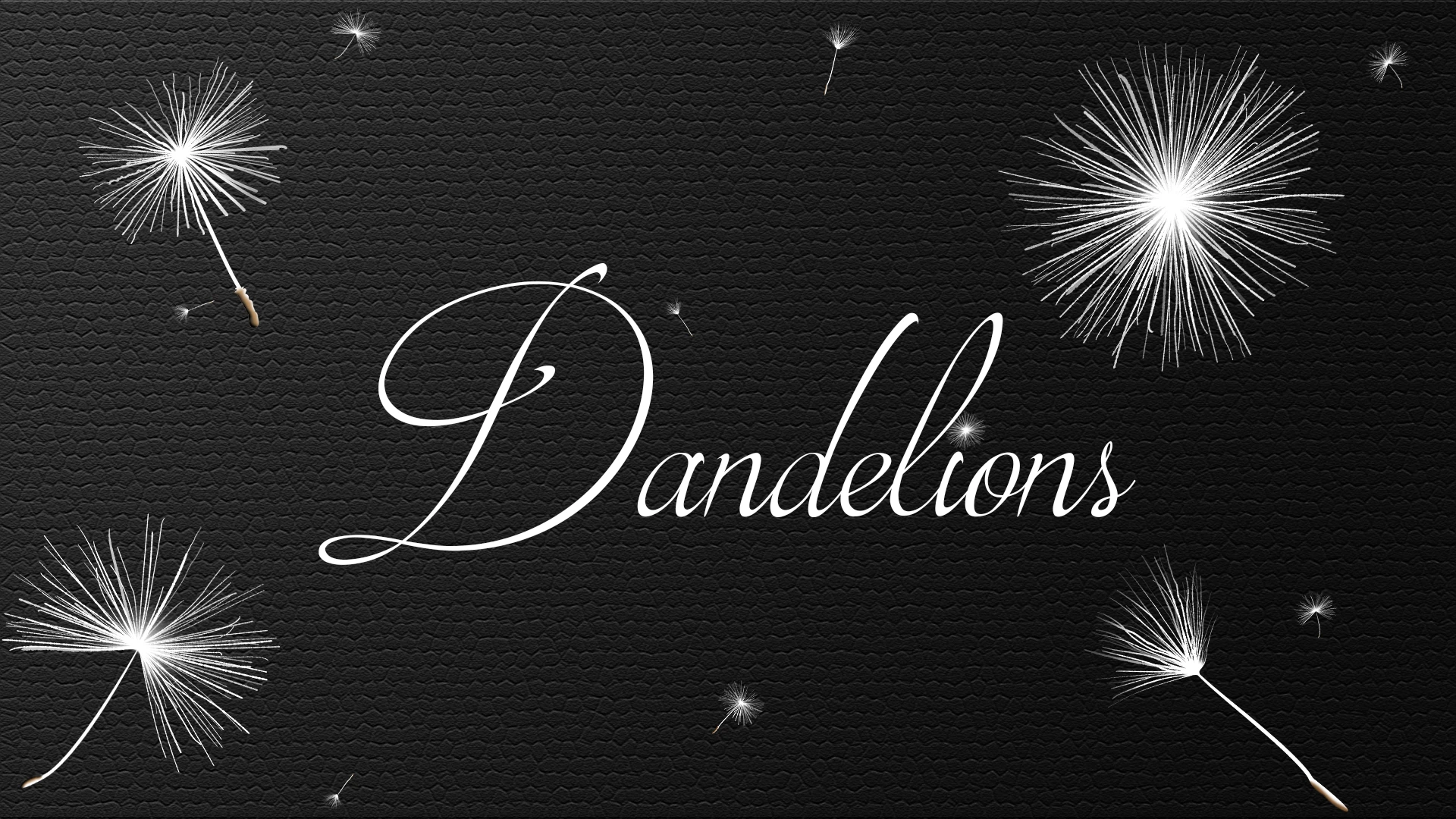
Replaces the default flying dandelion seeds with beautiful, realistic, hand-drawn, high-quality textures. Available in 4K, 2K and 1K resolutions. Textures optimized for SSE.
Click here to manually download the mod OR here to automatically download the mod through Mod Organizer 2.
When downloaded go to the folder where the file has been downloaded, cut the file 2K Dandelion Seeds-18062-1-0SSE.7z and copy it to your NOLVUS\ARCHIVE\5 VISUALS\5.6 FLORA\5.6.3 PLANTS directoryClick here to get more details for Realistic Dandelion Seeds
Nexus mod page here
In Mod Organizer 2 click on add mod button

Browse to NOLVUS\ARCHIVE\5 VISUALS\5.6 FLORA\5.6.3 PLANTS\2K Dandelion Seeds-18062-1-0SSE.7z and select OK
Fill informations as shown and click on OK
 Drag and drop Realistic Dandelion Seeds above OUTPUTS and check the mod.
Drag and drop Realistic Dandelion Seeds above OUTPUTS and check the mod.
Make your rivers and lakes more immersive, by adding realistic waterplants and watergrass/kelps to your game! Updated, with better realistic plants' textures.
Click here to manually download the mod OR here to automatically download the mod through Mod Organizer 2.
When downloaded go to the folder where the file has been downloaded, cut the file Waterplants for Skyrim-6092-1-7-1613289970.zip and copy it to your NOLVUS\ARCHIVE\5 VISUALS\5.6 FLORA\5.6.3 PLANTS directoryClick here to get more details for Waterplants
Nexus mod page here
In Mod Organizer 2 click on add mod button

Browse to NOLVUS\ARCHIVE\5 VISUALS\5.6 FLORA\5.6.3 PLANTS\Waterplants for Skyrim-6092-1-7-1613289970.zip and select OK
Fill informations as shown and click on OK
 Drag and drop Waterplants above OUTPUTS and check the mod.
Drag and drop Waterplants above OUTPUTS and check the mod.
Make your rivers and lakes more immersive, by adding realistic waterplants and watergrass/kelps to your game! Updated, with better realistic plants' textures.
Click here to manually download the mod OR here to automatically download the mod through Mod Organizer 2.
When downloaded go to the folder where the file has been downloaded, cut the file Patch for Tamrielic Grass-6092-1-7-1616589289.zip and copy it to your NOLVUS\ARCHIVE\5 VISUALS\5.6 FLORA\5.6.3 PLANTS directoryClick here to get more details for Waterplants - Tamrielic Grass Patch
Nexus mod page here
In Mod Organizer 2 click on add mod button

Browse to NOLVUS\ARCHIVE\5 VISUALS\5.6 FLORA\5.6.3 PLANTS\Patch for Tamrielic Grass-6092-1-7-1616589289.zip and select OK
Fill informations as shown and click on OK.
 Drag and drop Waterplants - Tamrielic Grass Patch above OUTPUTS and check the mod.
Drag and drop Waterplants - Tamrielic Grass Patch above OUTPUTS and check the mod.
Retex in 4K of Lilypads added by various mods, such as Waterplants SE. Made with 3D Scans
Click here to manually download the mod OR here to automatically download the mod through Mod Organizer 2.
When downloaded go to the folder where the file has been downloaded, cut the file Dave's Lilypads 2K-26747-1-1-1565804498.7z and copy it to your NOLVUS\ARCHIVE\5 VISUALS\5.6 FLORA\5.6.3 PLANTS directoryClick here to get more details for Dave's Lilypads
Nexus mod page here
In Mod Organizer 2 click on add mod button

Browse to NOLVUS\ARCHIVE\5 VISUALS\5.6 FLORA\5.6.3 PLANTS\Dave's Lilypads 2K-26747-1-1-1565804498.7z and select OK
Fill informations as shown and click on OK
 Drag and drop Dave's Lilypads above OUTPUTS and check the mod.
Drag and drop Dave's Lilypads above OUTPUTS and check the mod.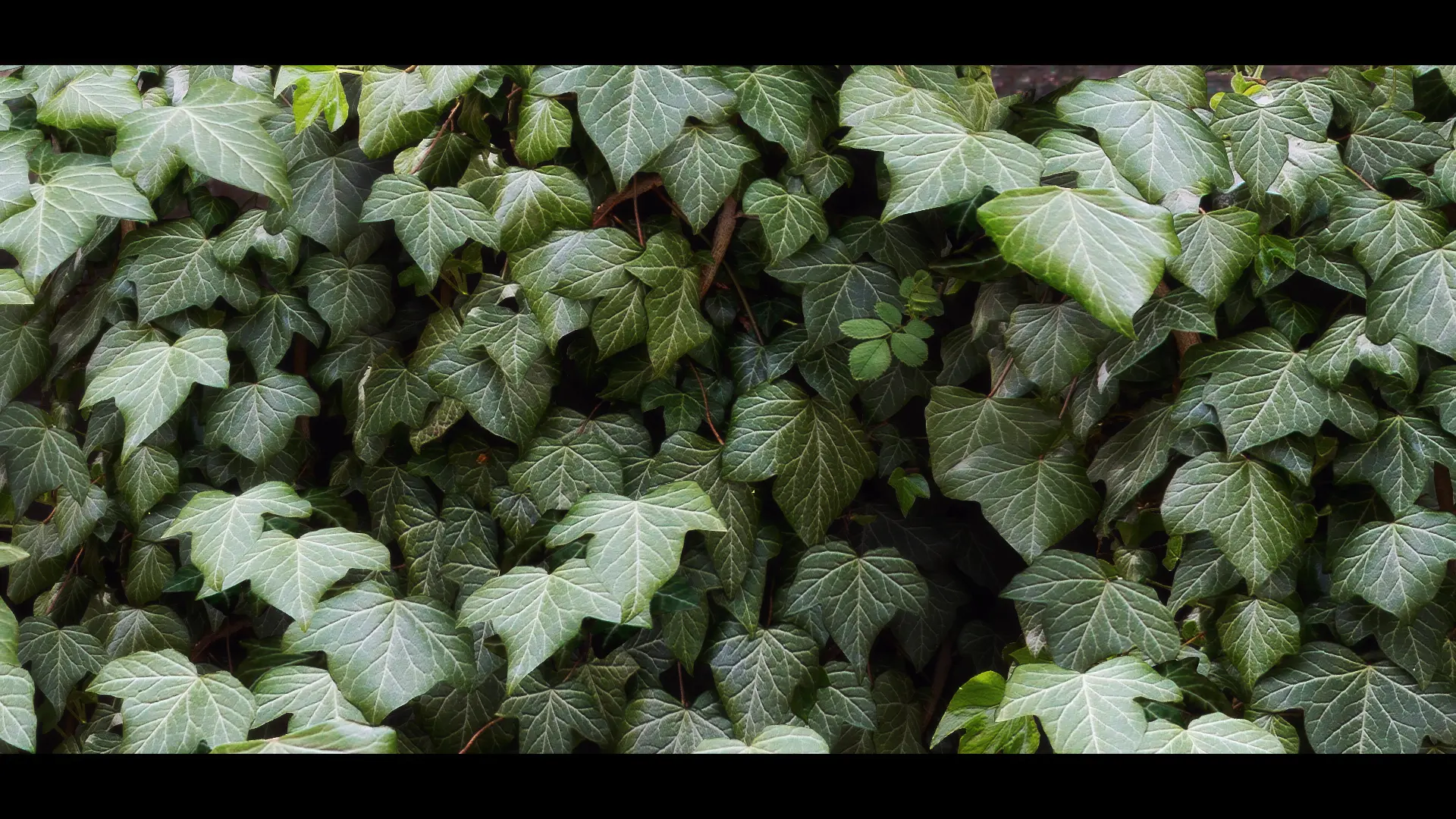
This mod changes the Ivy Textures in all exterior areas. It comes with own meshes, 2k-resolution and uncompressed normalmaps.
Click here to manually download the mod OR here to automatically download the mod through Mod Organizer 2.
When downloaded go to the folder where the file has been downloaded, cut the file HD Photorealistic Ivy-10305-1-1.7z and copy it to your NOLVUS\ARCHIVE\5 VISUALS\5.6 FLORA\5.6.3 PLANTS directoryClick here to get more details for HD Photorealistic Ivy
Nexus mod page here
In Mod Organizer 2 click on add mod button

Browse to NOLVUS\ARCHIVE\5 VISUALS\5.6 FLORA\5.6.3 PLANTS\HD Photorealistic Ivy-10305-1-1.7z and select OK
Fill informations as shown and click on OK
 Drag and drop HD Photorealistic Ivy above OUTPUTS and check the mod.
Drag and drop HD Photorealistic Ivy above OUTPUTS and check the mod.
This is a retexture of the 6 mushroom varieties found all over Skyrim.
Click here to manually download the mod OR here to automatically download the mod through Mod Organizer 2.
When downloaded go to the folder where the file has been downloaded, cut the file 2K Mushroom Textures Revamped-13311-1-6-1606217067.7z and copy it to your NOLVUS\ARCHIVE\5 VISUALS\5.6 FLORA\5.6.3 PLANTS directoryClick here to get more details for Mushroom Retextures
Nexus mod page here
In Mod Organizer 2 click on add mod button

Browse to NOLVUS\ARCHIVE\5 VISUALS\5.6 FLORA\5.6.3 PLANTS\2K Mushroom Textures Revamped-13311-1-6-1606217067.7z and select OK
Fill informations as shown and click on OK
 Drag and drop Mushroom Retextures above OUTPUTS and check the mod.
Drag and drop Mushroom Retextures above OUTPUTS and check the mod.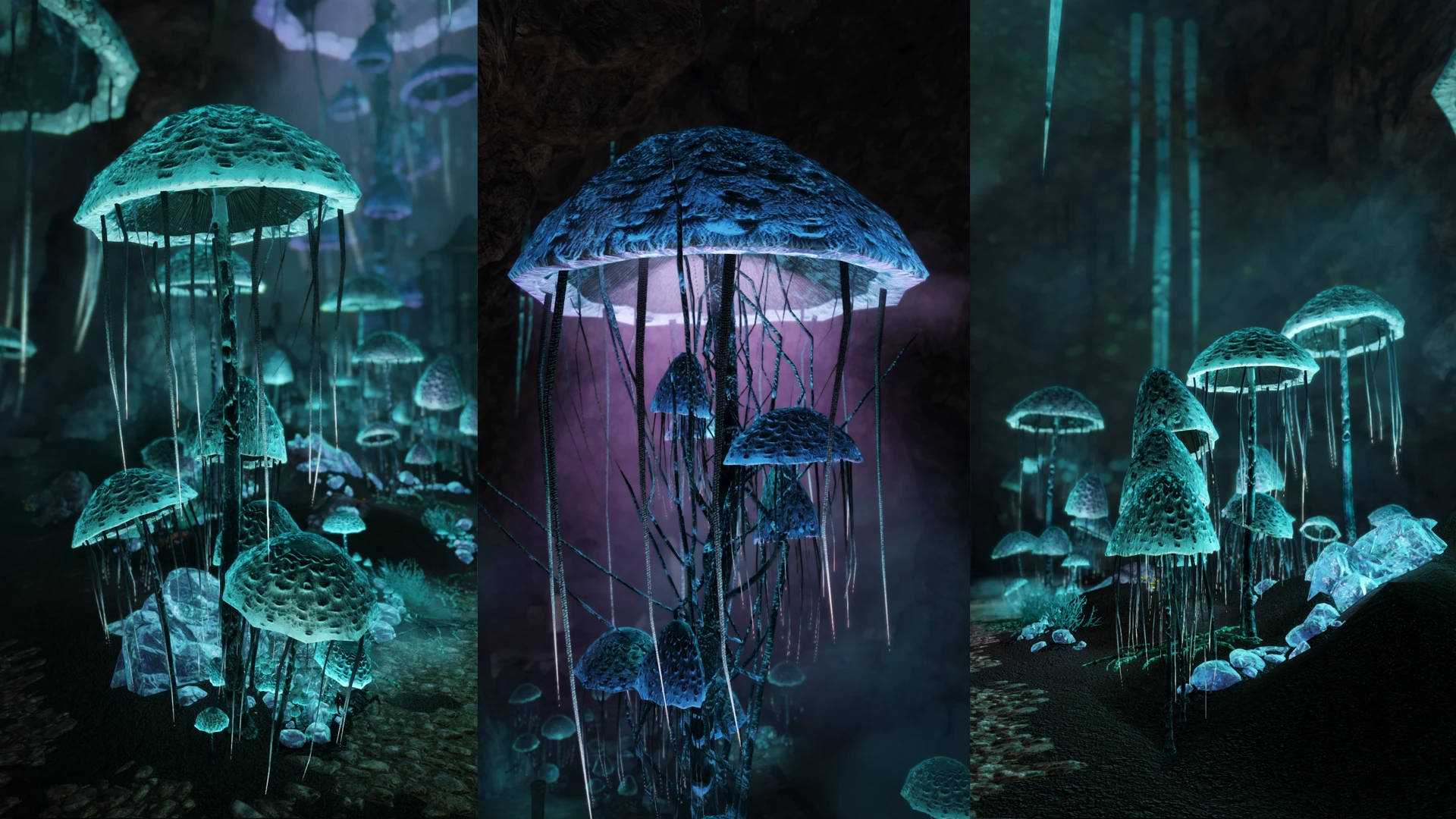
Replaces the texture of the small and big Blackreach mushrooms, to match my glowing mushrooms.
Optional version with both mods available
Click here to manually download the mod OR here to automatically download the mod through Mod Organizer 2.
When downloaded go to the folder where the file has been downloaded, cut the file Rallys Blackreach and Glowing Mushrooms - 2K-2K-29179-1-0-1569183036.7z and copy it to your NOLVUS\ARCHIVE\5 VISUALS\5.6 FLORA\5.6.3 PLANTS directoryClick here to get more details for Rallys Blackreach and Glowing Mushrooms
Nexus mod page here
In Mod Organizer 2 click on add mod button

Browse to NOLVUS\ARCHIVE\5 VISUALS\5.6 FLORA\5.6.3 PLANTS\Rallys Blackreach and Glowing Mushrooms - 2K-2K-29179-1-0-1569183036.7z and select OK
Fill informations as shown and click on OK
 Drag and drop Rallys Blackreach and Glowing Mushrooms above OUTPUTS and check the mod.
Drag and drop Rallys Blackreach and Glowing Mushrooms above OUTPUTS and check the mod.
Tweaked falling leaves and needles effects with a new HQ textures. Comes in two versions. For an ENB users and for a Vanilla game. Alternative texture for a green leaves.
Click here to manually download the mod OR here to automatically download the mod through Mod Organizer 2.
When downloaded go to the folder where the file has been downloaded, cut the file Rudy HQ - Falling Leaves and Needles for ENB Intense SE-25939-1-0-1558486047.rar and copy it to your NOLVUS\ARCHIVE\5 VISUALS\5.6 FLORA\5.6.3 PLANTS directoryClick here to get more details for Rudy HQ - Falling Leaves and Needles
Nexus mod page here
In Mod Organizer 2 click on add mod button

Browse to NOLVUS\ARCHIVE\5 VISUALS\5.6 FLORA\5.6.3 PLANTS\Rudy HQ - Falling Leaves and Needles for ENB Intense SE-25939-1-0-1558486047.rar and select OK
Fill informations as shown and click on OK
 Drag and drop Rudy HQ - Falling Leaves and Needles above OUTPUTS and check the mod.
Drag and drop Rudy HQ - Falling Leaves and Needles above OUTPUTS and check the mod.
Texture replacer for 6 different plants in Solstheim. It covers Mushroom Trees, Ashyam, Creep Cluster, Trama Root, Scathecraw and Hanging Moss
Click here to manually download the mod OR here to automatically download the mod through Mod Organizer 2.
When downloaded go to the folder where the file has been downloaded, cut the file Rally's Solstheim Plants 2K-35081-1-0-1587585011.7z and copy it to your NOLVUS\ARCHIVE\5 VISUALS\5.6 FLORA\5.6.3 PLANTS directoryClick here to get more details for Rally's Solstheim Plants
Nexus mod page here
In Mod Organizer 2 click on add mod button

Browse to NOLVUS\ARCHIVE\5 VISUALS\5.6 FLORA\5.6.3 PLANTS\Rally's Solstheim Plants 2K-35081-1-0-1587585011.7z and select OK
Fill informations as shown and click on OK
 Drag and drop Rally's Solstheim Plants above OUTPUTS and check the mod.
Drag and drop Rally's Solstheim Plants above OUTPUTS and check the mod.
Texture replacer for 6 different plants in Solstheim. It covers Mushroom Trees, Ashyam, Creep Cluster, Trama Root, Scathecraw and Hanging Moss
Click here to manually download the mod OR here to automatically download the mod through Mod Organizer 2.
When downloaded go to the folder where the file has been downloaded, cut the file Lods for Mushroom Trees 512x512-35081-1-0-1587591771.7z and copy it to your NOLVUS\ARCHIVE\5 VISUALS\5.6 FLORA\5.6.3 PLANTS directoryClick here to get more details for Rally's Solstheim Plants LOD
Nexus mod page here
In Mod Organizer 2 click on add mod button

Browse to NOLVUS\ARCHIVE\5 VISUALS\5.6 FLORA\5.6.3 PLANTS\Lods for Mushroom Trees 512x512-35081-1-0-1587591771.7z and select OK
Fill informations as shown and click on OK
 Drag and drop Rally's Solstheim Plants LOD above OUTPUTS and check the mod.
Drag and drop Rally's Solstheim Plants LOD above OUTPUTS and check the mod.
Higher poly gleamblossom model replacer, with ENB light support.
Click here to manually download the mod OR here to automatically download the mod through Mod Organizer 2.
When downloaded go to the folder where the file has been downloaded, cut the file High Poly Gleamblossoms - ENB Light-40278-1-2-1626461597.7z and copy it to your NOLVUS\ARCHIVE\5 VISUALS\5.6 FLORA\5.6.3 PLANTS directoryClick here to get more details for High Poly Gleamblossom
Nexus mod page here
In Mod Organizer 2 click on add mod button

Browse to NOLVUS\ARCHIVE\5 VISUALS\5.6 FLORA\5.6.3 PLANTS\High Poly Gleamblossoms - ENB Light-40278-1-2-1626461597.7z and select OK
Fill informations as shown and click on OK
 Drag and drop High Poly Gleamblossom above OUTPUTS and check the mod.
Drag and drop High Poly Gleamblossom above OUTPUTS and check the mod.
A 3D Snowberry model replacer
Click here to manually download the mod OR here to automatically download the mod through Mod Organizer 2.
When downloaded go to the folder where the file has been downloaded, cut the file 3D Snowberries-40255-0-6-1605127451.rar and copy it to your NOLVUS\ARCHIVE\5 VISUALS\5.6 FLORA\5.6.3 PLANTS directoryClick here to get more details for 3D Snowberries
Nexus mod page here
In Mod Organizer 2 click on add mod button

Browse to NOLVUS\ARCHIVE\5 VISUALS\5.6 FLORA\5.6.3 PLANTS\3D Snowberries-40255-0-6-1605127451.rar and select OK
Fill informations as shown and click on OK
 Drag and drop 3D Snowberries above OUTPUTS and check the mod.
Drag and drop 3D Snowberries above OUTPUTS and check the mod.
Replaces the ultra low quality vanilla mountain flowers with 3D flowers created from photographs.
Click here to manually download the mod OR here to automatically download the mod through Mod Organizer 2.
When downloaded go to the folder where the file has been downloaded, cut the file Cathedral - 3D Mountain Flowers-41312-1-8-1612476932.7z and copy it to your NOLVUS\ARCHIVE\5 VISUALS\5.6 FLORA\5.6.3 PLANTS directoryClick here to get more details for 3D Mountain Flowers
Nexus mod page here
In Mod Organizer 2 click on add mod button

Browse to NOLVUS\ARCHIVE\5 VISUALS\5.6 FLORA\5.6.3 PLANTS\Cathedral - 3D Mountain Flowers-41312-1-8-1612476932.7z and select OK
Fill informations as shown and click on OK
 Drag and drop 3D Mountain Flowers above OUTPUTS and check the mod.
Drag and drop 3D Mountain Flowers above OUTPUTS and check the mod.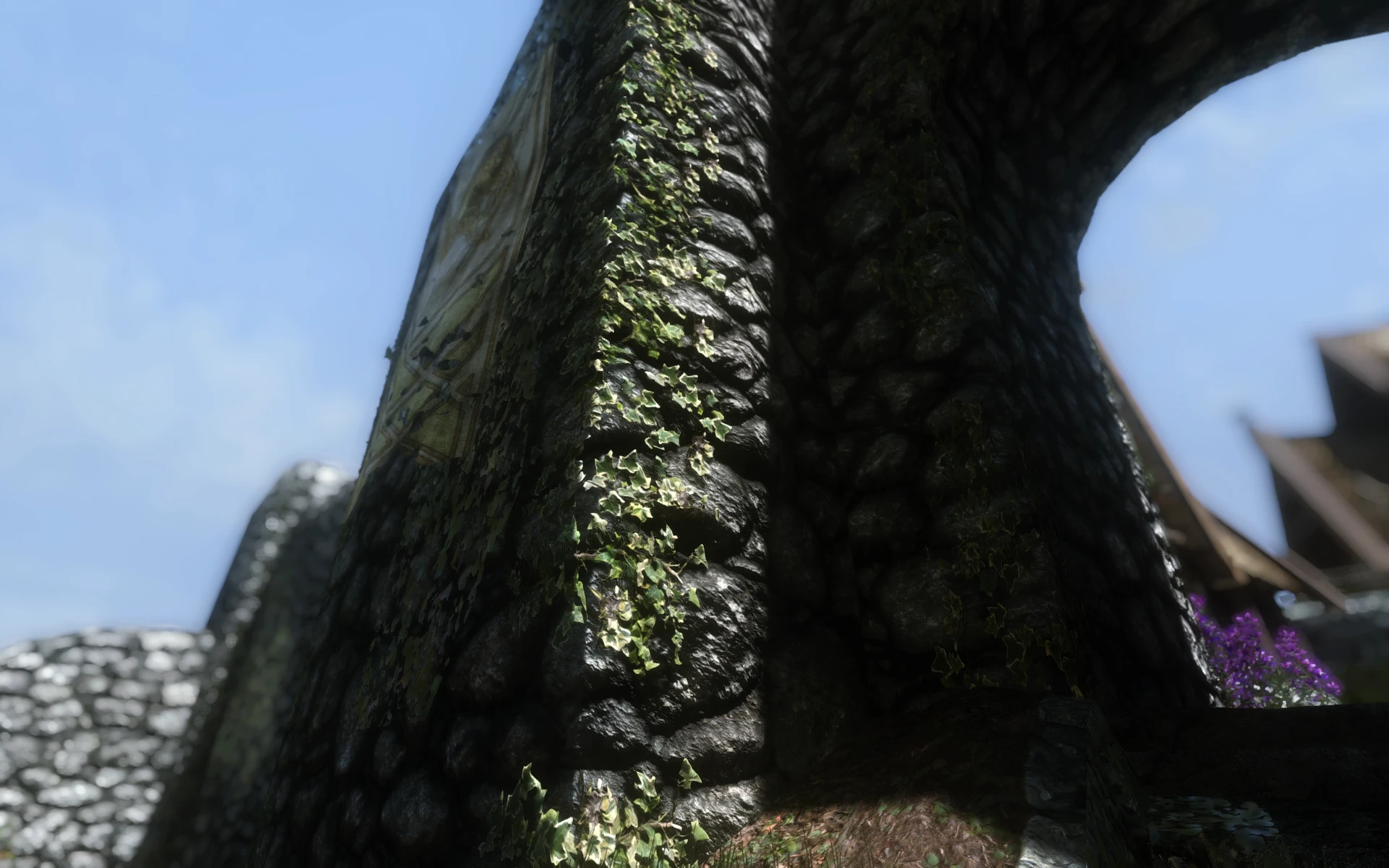
This mod replaces the ugly moss and stones from the walls in Whiterun and walls in Solitude
Click here to manually download the mod OR here to automatically download the mod through Mod Organizer 2.
When downloaded go to the folder where the file has been downloaded, cut the file IVY Replacer 1.1 AGAIN-8938-1-1.rar and copy it to your NOLVUS\ARCHIVE\5 VISUALS\5.6 FLORA\5.6.3 PLANTS directoryClick here to get more details for Ivy Replacer for walls
Nexus mod page here
In Mod Organizer 2 click on add mod button

Browse to NOLVUS\ARCHIVE\5 VISUALS\5.6 FLORA\5.6.3 PLANTS\IVY Replacer 1.1 AGAIN-8938-1-1.rar and select OK
Fill informations as shown and click on OK
 Drag and drop Ivy Replacer for walls above OUTPUTS and check the mod.
Drag and drop Ivy Replacer for walls above OUTPUTS and check the mod.
Jazbay replacer 4k
Click here to manually download the mod OR here to automatically download the mod through Mod Organizer 2.
When downloaded go to the folder where the file has been downloaded, cut the file Jazbay by Mari - Green-43480-1-1-1608472290.7z and copy it to your NOLVUS\ARCHIVE\5 VISUALS\5.6 FLORA\5.6.3 PLANTS directoryClick here to get more details for Jazbay by Mari
Nexus mod page here
In Mod Organizer 2 click on add mod button

Browse to NOLVUS\ARCHIVE\5 VISUALS\5.6 FLORA\5.6.3 PLANTS\Jazbay by Mari - Green-43480-1-1-1608472290.7z and select OK
1. Select options as shown and click on Install.
 Drag and drop Jazbay by Mari above OUTPUTS and check the mod.
Drag and drop Jazbay by Mari above OUTPUTS and check the mod.
Swamp fungal pod replacer 4k, 2k, 1k
Click here to manually download the mod OR here to automatically download the mod through Mod Organizer 2.
When downloaded go to the folder where the file has been downloaded, cut the file Swamp fungal pod by Mari-44017-1-0-1609861649.7z and copy it to your NOLVUS\ARCHIVE\5 VISUALS\5.6 FLORA\5.6.3 PLANTS directoryClick here to get more details for Swamp fungal pod by Mari
Nexus mod page here
In Mod Organizer 2 click on add mod button

Browse to NOLVUS\ARCHIVE\5 VISUALS\5.6 FLORA\5.6.3 PLANTS\Swamp fungal pod by Mari-44017-1-0-1609861649.7z and select OK
1. Select options as shown and click on Install.
 Drag and drop Swamp fungal pod by Mari above OUTPUTS and check the mod.
Drag and drop Swamp fungal pod by Mari above OUTPUTS and check the mod.
Overhauls the underwater environment and adds content to the sea of Ghosts.
Click here to manually download the mod OR here to automatically download the mod through Mod Organizer 2.
When downloaded go to the folder where the file has been downloaded, cut the file Depths of Skyrim-26913-1-1-7-1608572556.rar and copy it to your NOLVUS\ARCHIVE\5 VISUALS\5.6 FLORA\5.6.3 PLANTS directoryClick here to get more details for Depths of Skyrim
Nexus mod page here
In Mod Organizer 2 click on add mod button

Browse to NOLVUS\ARCHIVE\5 VISUALS\5.6 FLORA\5.6.3 PLANTS\Depths of Skyrim-26913-1-1-7-1608572556.rar and select OK
Select the resolution of your choice and click on OK
 Drag and drop Depths of Skyrim above OUTPUTS and check the mod.
Drag and drop Depths of Skyrim above OUTPUTS and check the mod.
Make your rivers and lakes more immersive, by adding realistic waterplants and watergrass/kelps to your game! Updated, with better realistic plants' textures.
Click here to manually download the mod OR here to automatically download the mod through Mod Organizer 2.
When downloaded go to the folder where the file has been downloaded, cut the file Patch for deepth of skyrim-6092-1-2-1590840557.7z and copy it to your NOLVUS\ARCHIVE\5 VISUALS\5.6 FLORA\5.6.3 PLANTS directoryClick here to get more details for Depth of Skyrim - Waterplants Patch
Nexus mod page here
In Mod Organizer 2 click on add mod button

Browse to NOLVUS\ARCHIVE\5 VISUALS\5.6 FLORA\5.6.3 PLANTS\Patch for deepth of skyrim-6092-1-2-1590840557.7z and select OK
Fill informations as shown and click on OK.
 Drag and drop Depth of Skyrim - Waterplants Patch above OUTPUTS and check the mod.
Drag and drop Depth of Skyrim - Waterplants Patch above OUTPUTS and check the mod.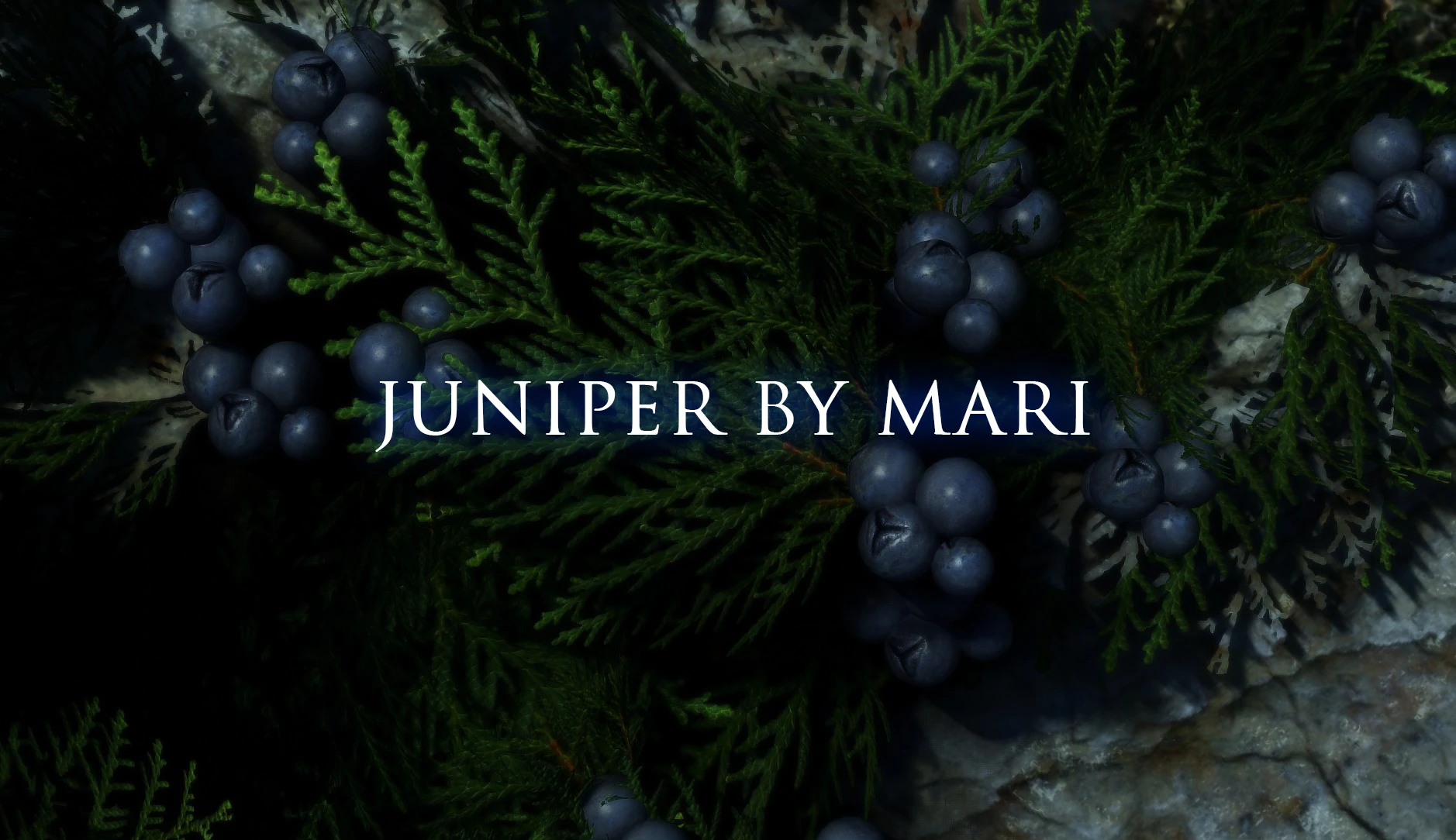
Juniper replacer 4k
Click here to manually download the mod OR here to automatically download the mod through Mod Organizer 2.
When downloaded go to the folder where the file has been downloaded, cut the file Juniper by Mari-45431-1-1-1612778718.7z and copy it to your NOLVUS\ARCHIVE\5 VISUALS\5.6 FLORA\5.6.3 PLANTS directoryClick here to get more details for Juniper by Mari
Nexus mod page here
In Mod Organizer 2 click on add mod button

Browse to NOLVUS\ARCHIVE\5 VISUALS\5.6 FLORA\5.6.3 PLANTS\Juniper by Mari-45431-1-1-1612778718.7z and select OK
1. Select options as shown and click on Install.
 Drag and drop Juniper by Mari above OUTPUTS and check the mod.
Drag and drop Juniper by Mari above OUTPUTS and check the mod.
A 3D replacer for the dreaded tundra cotton plant that improves performance.
Click here to manually download the mod OR here to automatically download the mod through Mod Organizer 2.
When downloaded go to the folder where the file has been downloaded, cut the file Cathedral - 3D Tundra Cotton-68068-1-0-1652576774.7z and copy it to your NOLVUS\ARCHIVE\5 VISUALS\5.6 FLORA\5.6.3 PLANTS directoryClick here to get more details for 3D Tundra Cotton
Nexus mod page here
In Mod Organizer 2 click on add mod button

Browse to NOLVUS\ARCHIVE\5 VISUALS\5.6 FLORA\5.6.3 PLANTS\Cathedral - 3D Tundra Cotton-68068-1-0-1652576774.7z and select OK
Fill informations as shown and click on OK.
 Drag and drop 3D Tundra Cotton above OUTPUTS and check the mod.
Drag and drop 3D Tundra Cotton above OUTPUTS and check the mod.
An HD replacement for gourds.
Click here to manually download the mod OR here to automatically download the mod through Mod Organizer 2.
When downloaded go to the folder where the file has been downloaded, cut the file Improved Gourds-48160-1-2-1618627742.rar and copy it to your NOLVUS\ARCHIVE\5 VISUALS\5.6 FLORA\5.6.3 PLANTS directoryClick here to get more details for Improved Gourds
Nexus mod page here
In Mod Organizer 2 click on add mod button

Browse to NOLVUS\ARCHIVE\5 VISUALS\5.6 FLORA\5.6.3 PLANTS\Improved Gourds-48160-1-2-1618627742.rar and select OK
Fill informations as shown and click on OK.
 Drag and drop Improved Gourds above OUTPUTS and check the mod.
Drag and drop Improved Gourds above OUTPUTS and check the mod.
Textures for fallforestshrub01 in four different colors + snow versions
Click here to manually download the mod OR here to automatically download the mod through Mod Organizer 2.
When downloaded go to the folder where the file has been downloaded, cut the file All green fallforestshrubs 2K-64186-1-0-1645753151.7z and copy it to your NOLVUS\ARCHIVE\5 VISUALS\5.6 FLORA\5.6.3 PLANTS directoryClick here to get more details for Green Fall Forest Shrubs
Nexus mod page here
In Mod Organizer 2 click on add mod button

Browse to NOLVUS\ARCHIVE\5 VISUALS\5.6 FLORA\5.6.3 PLANTS\All green fallforestshrubs 2K-64186-1-0-1645753151.7z and select OK
Fill informations as shown and click on OK.
 Drag and drop Green Fall Forest Shrubs above OUTPUTS and check the mod.
Drag and drop Green Fall Forest Shrubs above OUTPUTS and check the mod.
Textures for yellowshrub01 in six different colors + snow versions
Click here to manually download the mod OR here to automatically download the mod through Mod Organizer 2.
When downloaded go to the folder where the file has been downloaded, cut the file All green 2K-63949-1-0-1645316838.7z and copy it to your NOLVUS\ARCHIVE\5 VISUALS\5.6 FLORA\5.6.3 PLANTS directoryClick here to get more details for Green Yellow Shrubs
Nexus mod page here
In Mod Organizer 2 click on add mod button

Browse to NOLVUS\ARCHIVE\5 VISUALS\5.6 FLORA\5.6.3 PLANTS\All green 2K-63949-1-0-1645316838.7z and select OK
Fill informations as shown and click on OK.
 Drag and drop Green Yellow Shrubs above OUTPUTS and check the mod.
Drag and drop Green Yellow Shrubs above OUTPUTS and check the mod.
Performance friendly 3D replacer for the clovers
Click here to manually download the mod OR here to automatically download the mod through Mod Organizer 2.
When downloaded go to the folder where the file has been downloaded, cut the file Cathedral - 3D Clovers - Full 3D-68793-3-0-1653807012.7z and copy it to your NOLVUS\ARCHIVE\5 VISUALS\5.6 FLORA\5.6.3 PLANTS directoryClick here to get more details for Cathedral - 3D Clovers
Nexus mod page here
In Mod Organizer 2 click on add mod button

Browse to NOLVUS\ARCHIVE\5 VISUALS\5.6 FLORA\5.6.3 PLANTS\Cathedral - 3D Clovers - Full 3D-68793-3-0-1653807012.7z and select OK
Fill informations as shown and click on OK.
 Drag and drop Cathedral - 3D Clovers above OUTPUTS and check the mod.
Drag and drop Cathedral - 3D Clovers above OUTPUTS and check the mod.LOOT is used to order mods plugin but sometimes it is necessary to add a custom ordering rule to tell LOOT the right load order.
Select LOOT from the right combobox and click on Run button (Always run it from Mod Organizer)

Nolvus Trees Mashup.esp loaded after Landscape and Water Fixes.esp
Veydosebrom Regions.esp loaded after TamrielicGrass.esp
Folkvangr - Grass and Landscape Overhaul.esp loaded after Veydosebrom Regions.esp
Origins Of Forest - 3D Forest Grass.esp loaded after Folkvangr - Grass and Landscape Overhaul.esp
Nolvus Grass Mashup.esp loaded after Origins Of Forest - 3D Forest Grass.esp
Nolvus Grass Mashup.esp loaded after FloraOrientalis.esp
Landscape Fixes For Grass Mods.esp loaded after Nolvus Grass Mashup.esp
Click on the sort button (on the top right corner).

Click on Apply.

Select SSE Edit and click on the run button

Select only BentPines.esp and click on OK
When loaded right click on BentPines.esp and Select Compact FormIDs for ESL

Do the same for these plugins
When done close SSE Edit and Save the plugin.
Select R88 ESLify in MO2 dropdown list and click on Execute

Type SSE

Hit Enter

Select all plugins and click OK

If you see this message click on Continue

Select plugins as shown and click on OK
Close the window when you see this message

If you like my work please subscribe to my Youtube chanel, it helps a lot!
If you want to actively support Nolvus, you can become a Patreon and get more benefits!
PatreonPatreonPatreonIf you want to give some support to help keep this web site running and constantly updated click on the button below.
Donations are not mandatory but highly appreciated
DONATEDONATEDONATEVMP Corporation 200,00 EUR
SebCain 181,44 EUR
Ragnar the Red 153,39 EUR
Jerilith 130,00 EUR
Dark Dominion 110,00 USD
aMasTerMiiNd 100,00 USD
werwin1 100,00 EUR
Bazhruul 100,00 EUR
TheGeorge1980 100,00 EUR
lxlmongooselxl 100,00 USD
Kevin K 88,00 EUR
Corrupt Bliss 80,67 EUR
Halo 80,00 EUR
CYRIL888 60,00 EUR
Illusive Bro 60,00 EUR
renekunisz 50,00 EUR
Discrepancy 50,00 EUR
Lodreyon 50,00 EUR
Daskard 50,00 EUR
GarbrielWithoutWings 50,00 USD
Vonk 50,00 USD
Bryan W 50,00 USD
Thanks a lot to all of them!
Subscribe to our News letter if you want to be noticed for guide updates.